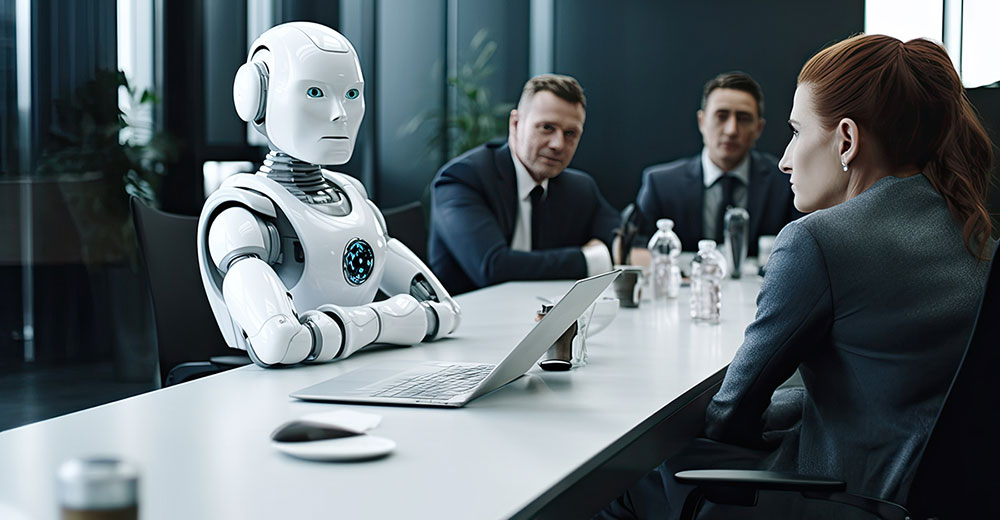![]()
ROM Toolbox Pro, an app from JRummy Apps, is available for US$4.99 at Google Play.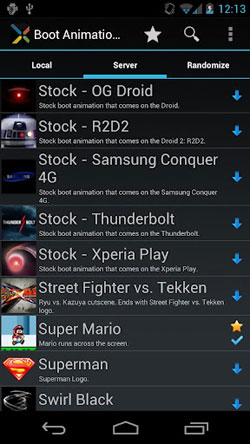
Privileged control of your smartphone is one of the killer features of the Androidoperating system. This control, known as “root access,” allows users to removemanufacturer and mobile operator hardware and software limits to takeover the device.
I’ve written about competitor ClockworkMod’s ROM Manager Premium app that youcan use to automate and streamline maintenance and other tasks.
ROM Toolbox Pro, from publisher JRummy Apps, takes the ROM Managerconcept one step further by providing a bunch of tools you can use to tweak theROMs you’ve installed.
If you’ve rooted your phone and replaced its operating system with one of yourchoosing, you’ve probably been exploring some of these tools a la carte. ROMToolbox Pro packages many of them in one app.
First, don’t look at any of these ROM manager and toolbox products to be areplacement for initial grunt work. You will need to perform a root on your device beforethe apps will work, and you will also need to research ROMs specific to your hardware.
For example, a custom ROM upgrade to ICS on certain phones will kill the 4G radio.
Initial Impresions
ROM Toolbox Pro is not particularly ROM-resplendent in that the list of included ROMsis pitifully small. I found the usual CyanogenMod nightlies and not much else.
The Dalenet ROM that I have installed on a Toshiba tablet needs upgrading, but it was notavailable in ROM Toolbox Pro, despite Dalenet being the ipso facto standard customROM for that particular device.
That was disappointing, and I think one can assume that ROM Toolbox Pro is notthe destination for discovering ROMs — it’s more a place to manage and tweak yourexisting ROMs.
Once I got over that disappointment, though, things went swimmingly.
Plenty of Features
The toolbox is impressive. An option to install multiple ROMs from an SD card isprovided. The expected fully featured backup kit is there, as is a root explorer — a fileexplorer that lets you get deep down into the belly of the device.
There’s an app manager for backups; batch tasks like uninstalling and assigning permissions areincluded. I discovered a scripter and terminal emulator used forrunning scripts at the root level, and a switch to set apps to install on an SD card or internal storage.
Other tweaks available include an ad blocker, rebooter, font installer, boot animationinstaller, theme manager, boot logo changer, a CPU adjustment, build prop editor andSD booster.
Time for Some Tests
I was able to access the whole file system using the explorer tool.
I was then able to install custom boot animations from a supplied collection. I changed arather boring boot animated squiggle on one of my tablets to a glowing neon Android thatappears, glows bright and then fades away — infinitely superior.
Playing with system fonts was a blast. I started off with Ming, a simple EastwestEurasian-influenced font that made my phone look like the Pacific Rim dwelling animalthat it is.
I then moved over to a san-serif Helvetica derivative called Helvetika that’s similar to the stock system font, although subtly more Germanic.
In Conclusion
Overall, this app offers extremely good value for $4.99. The must-have Root Explorer, a root file explorer, is $3.99 purchased singly.
All the extras were useful or fun to play with. If you haven’t yet invested in some ofthe a la carte root staples like Root Explorer, Titanium Backup Pro, SetCPU, or evenROM Manager, you can consider the ROM Toolbox Pro package based on the financials alone.
The lack of included ROMs, or even an index of ROMs available elsewhere, meant I had todiscount ROM Toolbox Pro’s score.