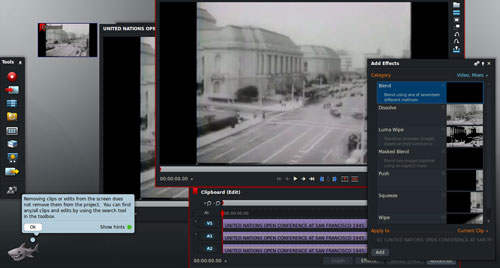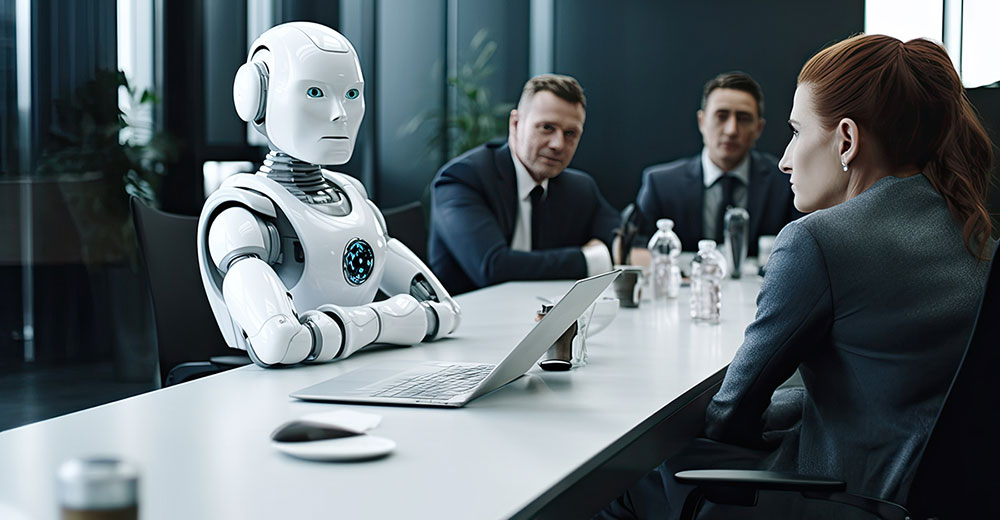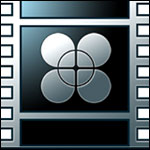
![]()
Lightworks is a professional-grade nonlinear video editor now available for Linux. It is a cross-platform editor from a well-known player in the media market, so this first-time Linux release could be a big thing.Lightworks version 11.5 for Linux was released late last month. It took the company nearly three years to get this product beyond beta, but the fully functional free — as in not completely open source — version may not be as feature-rich as the Pro version.
The concept behind a Windows-based linear film editor has been a work in progress since 1989. The developer promised versions for both Mac and Linux in May 2010. The Linux beta version finally was released in mid December of last year.
Linux users now can download a free version or pay for a more feature-rich Pro version. The free version is a good door-opener for Linux users who want a video editor several notches above the performance of such Linux alternatives such as Kdenlive and Pitivi.
Just do not expect an easy time getting up to speed using Lightworks. It comes with a very steep learning curve. Unless you have a working knowledge of Hollywood-class film editing packages, you will not get much done until you spend a few hours going through the 10 basic tutorial videos on the vendor’s website.
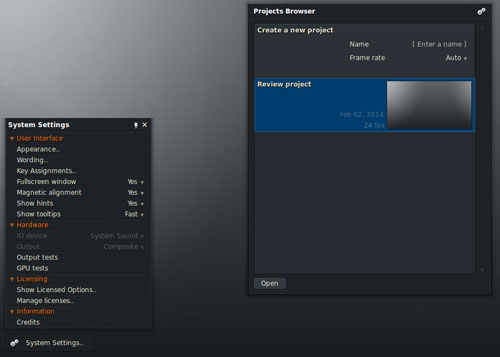
Basic Primer
Lightworks is available in 64-bit versions in .deb and .rpm packages. That makes for easy installation for Ubuntu/Lubuntu/Xubuntu 13.10 distros and Linux Mint 15 and 16 distros (.deb) and Fedora 18 and 19 distros (.rpm).
For adequate performance, the computers need Intel i7 or faster chipsets or a fast AMD chipset. At least 3 GB of RAM are needed. Beyond that, high-resolution displays, good gaming quality graphics cards, and fast storage transfer capabilities will give more pleasing results.
This Lightworks release certainly will make seasoned film workers feel at home with the editing tools. It supports all major professional broadcast formats from SD to HD, 2K and Red 4K files.
The free version exports only to MPEG-4 at a maximum resolution of 720p. That will get your film creations viewable on websites, YouTube and Vimeo.
If you need more, it will cost you US$7.99 monthly or $79.99 yearly. Or you could buy the Pro Linux version of Lightworks 11.5 for $279.99. Paying for the subscription or Pro version gets you a large range of codecs and a titles utility
Comfy Installation
Introducing the Linux versions with .deb and .rpm packages is definitely a nice touch. Initially this limits the types of distros that Lightworks supports, but it certainly makes it more amenable to Linux adoption.
I first installed Lightworks on a Linux Mint 16 system. The gdebi installer fetched the needed dependencies and completed the installation quickly without any snags.
I then installed it on an Ubuntu Unity system running on similar hardware with little difficulty. The Ubuntu Software Center installer handled the job. The installation process took several minutes longer than the installation on the first computer.
First Impressions
Upon first run, a welcome window asked for name and password. You must register an account online and respond to the confirmation link sent via email, You can not advance beyond this point until you register Lightworks. If you are going to use Lightworks regularly, you will need to ante up for the Pro version and probably get the Avid DNxHD support as well.
Links in this welcome window open only as HTML documents.The same annoyance occurs with what first appear to be text files in the System Settings menu. Clicking the links does not load the browser or connect to the required website.
The sign-up or registration process takes just a minute or two. The confirmation creates a website of sorts on the Lightworks server.
Since I previously had created an account on the first computer, I was able to directly log into the software after completing the installation on the second computer. The so-called personal website on the Lightworks server implied that files would be stored on the cloud as they were created. However, the files I created on the first computer did not exist on the second.
Quirky GUI
The Lightworks interface was the same on both the Unity (Ubuntu) and Cinnamon (Linux Mint) desktops. I did not test Lightworks on a Fedora system. Lightworks overrides the desktop environment and takes over the entire screen view.
When you first open Lightworks, you see a gray background with a similar logo in the upper left corner of the screen. A black projects browser window with white lettering provides access to saved files and a project options menu. You also can create a new project from this browser window. A System Settings button is available in the lower left corner of the screen.
Once a project is opened, however, the relative simplicity of the home screen gives way to a very intimidating view of toolbars, clipboard thumbnails, playback windows and editing panes. It does not take long to see a screen populated with overlapping windows and panels.
Remember that Lightworks displays in full-screen view only. You can minimize some of the displayed elements — but they disappear, not even showing as icons at the bottom of the screen. You can minimize the entire Lightworks display, but this has the same effect as what normally would be a Show Desktop button.
Some Oddities
A potentially big usability issue involves the window behavior within the Lightworks user interface. The main windows have default locations scaled by screen size. You can float and shrink them. You can close or pin them. However, when you close any window, even the edit window, you cannot restore it.
On the Unity desktop, Lightworks does not uninstall. It shows up on the list of installed programs within the Ubuntu Software Manager. I had to remove it manually in a terminal window using this command:
sudo apt-get –purge autoremove lightworks
I had my suspicions that the system was a bit too sluggish with Lightworks installed. Once I removed the software and rebooted the computer, it returned to its previous peppier performance. Running Lightworks in Linux Mint 16, however, showed no performance degradation. It also did not need manual removal.
Different Concept
To say that Lightworks is not menu-driven would be an understatement. It has no centralized menus of main menu bar. General workflow function are displayed on the minimal toolbar on the left edge of the screen. These nine icons open controls for record, preferences, open new edit window, import clips or edits, create new bin, play an out and export. More icons with mouse-over labels are associated with each open window for task-specific functions.
Lightworks keeps every action and edit within a working project in a database. Wherever you were in a project when you close it is where Lightworks restores it upon next opening that project. There is no save or Save As option to prevent premature data loss or to save a working alteration to a project as a new item.
Another adjustment in using Lightworks is not having Undo and Redo options on windows. Lightworks saves edits and timeline changes as sequentially named and numbered elements. You can only restore them as imports after finding them with the search function.
Bottom Line
Lightworks is not a film editor for quickly delving into fun-time edits to digital camera scenes by importing AVCHD or MOV or MP4 files. Using this film editor to do just that would be like swatting a fly with a shotgun.
Lightworks requires you to learn way too many things on the often-cluttered display screen, so entry-level moviemakers need to tread carefully. If you are looking for a high-end, powerful pro-class editing program, then give Lightworks a try.
If you do, get very acquainted with the free version of Lightworks 11.5 first. Paying for a subscription for the Pro version before you master using the free version could be a waste of your time and money.
Want to Suggest a Linux Application for Review?
Is there a Linux software application you’d like to suggest for review? Something you love or would like to get to know?
Please email your ideas to me, and I’ll consider them for a future Linux Picks and Pans column.