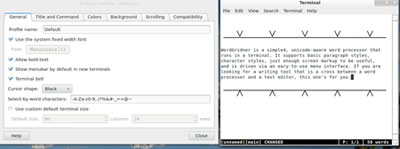![]()
If you spend endless hours at a keyboard crunching words, avoiding distractions is essential. Sometimes, the worst offender in causing distractions comes from all the bells and whistles in the word processor itself. That is where WordGrinder comes to the rescue.
In today’s Linux world of GUI-filled desktops, using a text editor that runs within a terminal window may seem like a big step backward. It did not take me very long to discover that writing with WordGrinder is actually a big step in a better direction.
I use a variety of text editors to generate content. My favorites list of text editors includes Leafpad, gEdit and Geany. But after working this week almost exclusively with WordGrinder, it now tops my list.
I open a fully powered word processor only to enhance the displayed appearance of what I write. Not every document needs gussied-up, dressed-up treatment. WordGrinder has all the tools I expect in a writing-class text editor. But it hides them out of site to keep me from getting distracted.
WordGridner is simple to use but is still feature-sufficient. It avoids fancy tool buttons and sinuous menus. Instead, it packages one menu activated with the escape key.
Sorted History
WordGrinder is the brainchild of David Given. He wrote it as a tool to write his own novel. His driving passion was creating a tool that lets words flourish without the distracting him from the flow of language.
I do not know if the author completed his opus. But if he did not, it is not the fault of the writing tool he authored. WordGrinder does its intended job well.
WordGrinder is not a word processor or even a fully functional text editor. In the sense of what Abiword and OpenOffice or LibreOffice offer, WordGrinder falls far short.
But its just-over 6,000 lines of code running within a terminal window environment gives you a light and lively tool that runs in the skimpiest of hardware. Once you adjust to its focus on putting words to paper — er, screen — your fingers will fly nonstop across the keyboard without detours to mouse or mousepad to interrupt the creative energy of writing.
A Different Style
If you are familiar with Unix-style text editors the likes of pyroom, pico, nano, vi and Vim, or Emacs and oleo, you will feel right at home with WordGrinder. But the similarity ends there.
Many of these editors are designed for code writers. WordGrinder is for word writers. That is an important distinction for anybody looking for a handy, quick and simple text processor.
You need to adjust your mindset to use it effectively. For instance, WordGrinder saves your work in its own format. It is not a plain text structure. So before you can load the saved file in a standard word processor for visual embellishments — or printing — you must first use WordGrinder’s export function.
Hands-on Touches
Two other anomalies are WordGrinder’s lack of printing support and its unconventional key combinations. To get up to speed quickly, you need to remember just a few steps.
One is that you can always use the mouse to click on the tool bar for shortcuts. The second is that besides pressing the ESC key to pop up the menu, you can keep your fingers on the letter rows and just use the Alt-F combination and arrow keys to navigate through all of the shortcut listings.
Another useful tip is to press the Enter key to execute the desired command. Press the space bar to cancel your present location in the menu or command structure. This returns you to the stark but non-distracting writing screen.
Multiple Platforms
I switch from various Linux distros and occasionally have to dwell in the realm of Microsoft Windows. WordGrinder is one of those must-have tools if you compute in multiple platforms.
The Sourceforge location provides downloadable versions for several platforms. The Windows binary package is called “wordgrinder-for-windows-X.X.zip.” After you unzip it, be sure to read the README file.
WordGrinder is written in a combination of C and Lua. So if you have to set it up for other platforms, you will need Lua installed. Depending on what your OS includes, you might have to compile Lua 5.1 and LuaFileSystem 1.2.
Unix-based versions are available in the source package called “wordgrinder-X.X.tar.bz2.” To use it be prepared to do some rebuilding work. Decompress the tarball and read the README file.
Linux Lineage
Installation on Linux is fairly straightforward. It is available from many of the distro repositories. But on most distros, do not look for WordGrinder in the menu after you install it.
To run WordGrinder, first open a terminal window and then enter the app’s name to load it. You will quickly forget that it is running within a terminal window. Just drag the window to the size you want and start grinding your words.
I was pleasantly surprised to find a version of WordGrinder already waiting for Puppy Linux. That saved me the added work of using a Puppy utility to convert the installation files into a Puppy Pet package. The Puppy Linux PET package comes in the standard and large print size for small screens. Both are available here.
Not All the Same
The Puppy Linux distro handles the menu process a bit differently than I found with Ubuntu and Linux Mint. It actually lists WordGrinder in the Documents menu. When you select the application’s name in the menu list, Puppy Linux opens a terminal window and automatically loads WordGrinder the same as it would a program that runs on any desktop.
In the other Linux distros, starting WordGrinder is a two-step process. You have to first open the terminal box and then issue the app’s name to run it.
Thanks for that enhancement goes to ttuuxxx of the Puppy Linux Support Forum. He made that happen by converting the binary code for WordGridner into a PET package.
That said, I dragged the WordGrinder.desktop icon from its berth in the /usr/share/applications folder. When I click on this desktop icon, WordGrinder loads like any other app. In Linux Mint 12 and Ubuntu 11.10 that does not happen. WordGrinder is stored in /usr/bin. But it does not open or run without first going through the Terminal app.
GUI-Less Interface
WordGrinder’s nearly blank workspace keeps distraction-free writing as a top priority. You can choose a white or a black background. A minimal menu bar sits at the top of the Terminal window. An even more minimalistic status bar stretches across the bottom of the window.
This status bar shows the saved file name and cursor’s line and space position. It also shows a word count.
What’s odd, however, is the word count. It is more of a character counter. Each press of the space bar tallies as a word.
Another oddity is the appearance of the writing space. It is bounded by a top and bottom border created with a bold horizontal line and equally-spaced carrot characters ( ___V___) on top and an inverted symbol on the bottom.
Bottom Line
Version 3.0.1 is the epitome of unfettered writing. WordGrinder has a pre-paragraph style feature that codewriters can use for writing documentation. Its raw paragraph style feature lets you embed arbitrary output in exported files.
WordGrinder is a far stretch from a What You See Is What You Get (WYSIWYG) design. But it saves all configuration settings automatically in your document. Plus, it provides you with enough character and paragraph style support to write your words without wasting your time configuring them.