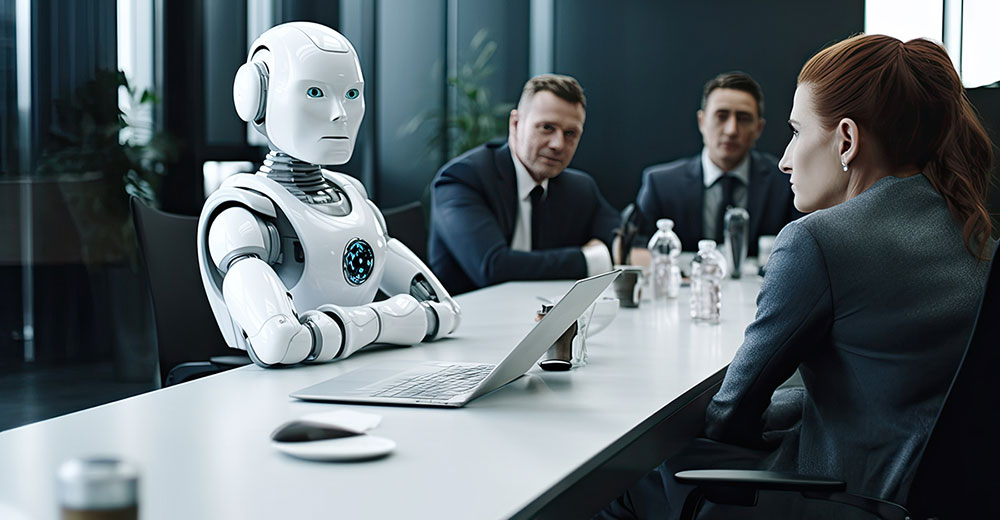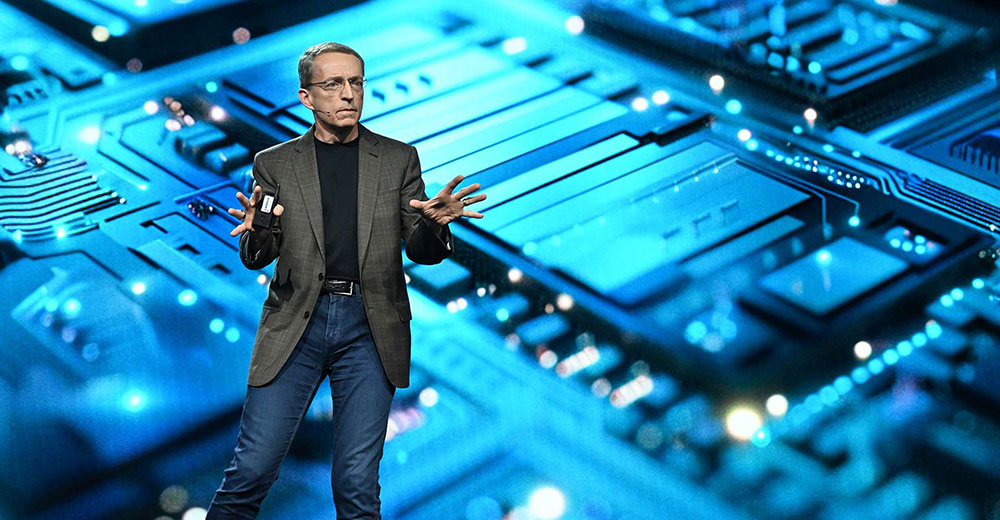![]()
The Linux desktop offers distributions for many diverse interests and specialties. Distro Astro is for astronomy enthusiasts.The latest version, Distro Astro 2.0, is dubbed “Pallas.” It was released Nov. 20, 2013, at the South East Asian Young Astronomers Collaboration conference in Bandung, Indonesia. It is a major upgrade focusing on refinements for professional astronomers.
The next release, version Juno 3.0, is due next November. It will focus on the needs of amateur stargazers.
Astronomy software falls into two broad categories. It is designed either for amateur or for professional astronomers. Distro Astro addresses both of these user groups.
Generally, the best amateur astronomy software is written for Microsoft Windows. However, the Linux platform provides the best professional strength astronomy software. This Pallas release gives both amateur and professional astronomers a means of bridging that software divide.
This distro release supports the Unified Extensible Firmware Interface and Microsoft’s Secure Boot extension. This means you can install Distro Astro 2.0 as a dual boot on Windows 8 and Windows 8.1.
Earlier Distro Astro versions could not dual boot with Windows 8. So this Pallas version could become a smooth migration path for astronomers of all stripes looking to run the best available astronomy software for both platforms.
First Impressions
While I am very conversant with both Linux and Windows OSes, I am less than a newbie on all things related to astronomy. So I walked a long-time colleague through Distro Astro. My cohort is an avid Mac user and devoted astronomy buff.
He was amazed at the collection of topnotch software included in Distro Astro. He marveled much like a kid in a candy shop over the ability to feed data from his astronomy equipment directly into a dedicated platform that had a complete set of astronomy-related software all in one spot.
Distro Astro has built-in drivers for many charged-coupled devices (CCDs), telescopes, domes, focusers and filter wheels. Plug in the device and the applications recognize it.
Distro Astro’s celestial theme and vibrant background images contribute to a pleasant desktop environment. The easy-to-use MATE desktop eliminates any OS confusion for first-time users.
Set Up and Go
Downloading the Distro Astro 2.0 ISO image from the developer’s website was fast. Installation was flawless.
I was very impressed with the performance of the Live Session DVD. It worked so well, with very little lag time, that I was tempted to forgo installing it on the hard drive.
After several hours of using Distro Astro in Live Session mode, my astronomy enthusiast colleague won. I installed the distro on his laptop, creating a dual boot configuration. That process was one of the easiest installations I have experienced.
Look and Feel
Distro Astro is based on Ubuntu and Linux Mint. The desktop environment is MATE 1.4. With that comes the Caja File Manager and the MintInstall Software Manager along with the Linux Mint menu and the Pluma lightweight text editor.
For such a young community, Distro Astro works extremely well and is already very mature in its integration of themes for the intended user base. For example, the astronomy-themed wallpapers, screensavers, and boot and login screens are filled with options based on Hubble backgrounds and APOD (NASA’s Picture of the Day).

The focus of Distro Astro is on astronomy applications, but this is a fully functional Linux distro with the expected productivity tools included for computing tasks other than astronomy. Games, however, are not included.
Using Distro Astro
The main Linux Mint-style menu opens on the lower-left corner of the screen. It shows Places and System tools on the left column. Application categories reside in the middle column. Depending on which category you select, the applications list displays in the right column.
Click the favorites button in the top right corner of the menu box to display two columns of favorites instead of the first menu. Click the applications button in the same spot to return to the main menu.
A search window lies across the bottom of the menu. This is another way to quickly find and launch an application, document or image.
Ease of Use
The MATE desktop is a good choice for this distro. It allows users to focus on their intended purpose — astronomy applications. The glitz and glitter of other desktops do not got in the way.
MATE is simple for newcomers to Linux to use — especially those migrating from Windows XP or Windows 7. The MATE desktop is very similar in appearance.
The taskbar at the bottom of the screen and the functionality of the Start menu will be familiar to Windows users. Professional astronomers and amateur enthusiasts alike will have little trouble adjusting to MATE landscape in this well-done Linux distro,
Under the Hood
Distro Astro 2.0 Pallas runs Linux kernel 3.8.0, the same version used in Ubuntu Raring Ringtail and Linux Mint 15 Olivia. This is not the latest kernel, but developers tested it for stability and compatibility with the astronomy software provided in this distro release.
Pallas brings support for touchscreen monitors. It uses the newer X.Org drivers that make touchscreens work in Linux.
This is not a high priority in most Linux distros, but astronomy software fans tell me that this is not a push point with astronomy programs in Windows either.
APT Access
Perhaps a better milestone for this distro is re-establishing access to its own APT (advance packaging tool) repository. Distro Astro versions 0.1 to 0.8) had an APT repository, but that no longer worked when developers moved to their own distroastro.org domain. The new APT repository is located at packages.distroastro.org.
Automatic upgrades of astronomy software is another key feature available in the Pallas release. These are provided for astronomy packages installed from APT repositories. Those coming from Ubuntu repositories do not provide upgrades to new versions.
Instead, upgraded packages are provided through the Distro Astro repositories. The Distro Astro community plans to keep astronomy software in its repositories upgraded to the latest stable versions, backported to the latest Ubuntu LTS libraries.
Starring Role
Better compatibility for astronomy apps is another unique characteristic that separates Distro Astro 2.0 Pallas from the numerous other Linux varieties. This comes from more reliance on support for Python and FORTRAN programming languages.
For example, a move among astronomy programmers to prefer the Python programming language led the community to build in more libraries and tools for Python, according to Distro Astro’s developers. Much of the existing software for astronomy enthusiasts is built around legacy FORTRAN.
So developers of Distro Astro added to its repositories GFortran and G95 to allow those FORTRAN-based apps to run. The community will support Pallas until 2017.
Stock Software
Distro Astro bundles an impressive arsenal of software. For instance, included is LibreOffice 4.1.1, Mozilla Firefox version 25, AstroPack 2.0 and SAOImage DS9 version 7.2. You also get Mozilla Thunderbird, Pidgin IM and Transmission, along with Brasero, Clementine and Totem Movie Player .
Desktop planetarium packages include Cartes du Ciel, Kstars, Nightshade and Stellarium. Open Rocket is included to design and simulate model rockets.
Event prediction software includes Xii Ephemeris, Satellite Tracker, Tide Predictor and Meteoracle. The distro comes with astrophotography packages wxAstroCapture, RegiStax, GCX Image Processor and IRIS. The map creation software PP3 is included.
These Scientific modeling titles also come bundled with Distro Astro: ORSA, Planets, Gravity and IRAF. Exploration tools are Celestia, Virtual Moon Atlas, Where is M13? and Open Universe.
Bottom Line
Distro Astro 2.0 is an excellent Linux OS to learn about the basics of a simple desktop environment as well as explore the marvels of the universe. It is also an excellent all-in-one Linux platform for astronomy enthusiasts and professional astronomers alike with some of the best celestial-studying software included.
Distro Astro is an impressive and solidly performing Linux distro. It is not intended for general computing use, but if you fancy astronomy at any level, you could use this distro supplemented with other productivity and accessory software for all of your computing needs.
Want to Suggest a Linux Application for Review?
Is there a Linux software application you’d like to suggest for review? Something you love or would like to get to know?
Please email your ideas to me, and I’ll consider them for a future Linux Picks and Pans column.