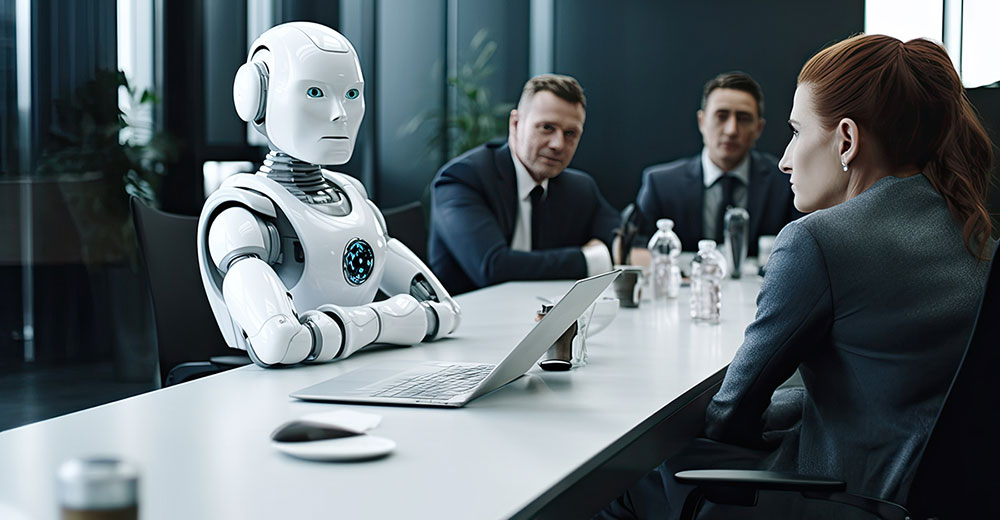Even though interest in server-side Linux has been steadily growing in enterprises and organizations around the world, desktop and laptop-based Linux solutions have faced a steady series of uphill climbs.
For starters, demand for end-user and consumer Linux operating systems is sporadic at best, partially because most of the people who want Linux on a desktop or laptop want a particular Linux distribution — which they are often capable of installing on their own.
Linux on laptops, however, represents the pinnacle of potential problems. If a hardware component doesn’t work in a desktop box, it’s fairly easy and relatively inexpensive to switch out the part with a component known to work with a particular Linux distribution. Because laptops are so integrated, it’s much more difficult to separate a non-working component from the entire unit — not to mention find a replacement piece that would actually fit.
All of this makes the risk of failure high. Who wants to buy a laptop, fight to get Linux working on it and then ultimately realize that you’re stuck with a partially, if not entirely, non-functional laptop?
No Easy Answers
Unfortunately, there is no easy answer for users who want Linux on a laptop. However, things are improving. While some of the major PC manufacturers have offered Linux preinstalled or certified laptops in the past, most have been limited, some have been overly expensive, and some have been available only in Thailand.
Dell may be heading in the direction of offering Linux certified and preinstalled on desktops and laptops. The company, though, hasn’t delivered anything preinstalled for consumers yet. Lenovo currently offers its ThinkPad T60p, which is generally well-respected but starts at about US$1,500 and doesn’t come with Linux preinstalled. The buyer has to do it, however Lenovo supports Novell Suse Linux Enterprise Desktop 10 on the T60p — and only that distribution. If you want Fedora or Ubuntu, for example, you’ve got to figure out on your own if there are any issues.
“Things are simpler than they used to be — which isn’t to say that there can’t be gotchas,” Gordon Haff, an analyst for Illuminata, told LinuxInsider. “You tend to need less processor and memory than Vista, but then a lot depends on what you’re looking for. If you want all the bells and whistles of, say, Suse Linux Enterprise Desktop and want to run a lot of CPU-intensive apps at the same time, you’ll still want a well-equipped system.”
Hardware Issues and Performance
Linux laptops users have a wide variety of performance needs. If one is running basic productivity apps like e-mail, OpenOffice.org, and Web browsing, one doesn’t need a rip-roaring processor with 2 GB of memory. Predictably, hardware requirements — while generally less than what is needed for Microsoft Vista — are entirely dependent on the kind of use expected out of a Linux-based laptop.
The biggest issues come into play when something doesn’t work — usually a component or feature built into the laptop. To combat this problem, Linux enthusiasts from around the world post details on various Web sites detailing their installation issues and fixes for various distributions of Linux installed on hundreds of different laptops.
“The open source development community does a fantastic job of introducing hardware support,” Carl Richell, cofounder of System76, told LinuxInsider. “The hardware does matter. Scouring user forums will show that for some it’s as simple as putting in the disk and for others it’s a pain in the neck. Ultimately, I think people prefer to buy a system with their preferred OS preinstalled and supported.”
System76 has been selling Linux laptops for five years, and the company currently offers a wide range of laptop models — low, middle, and high-end — with Ubuntu preinstalled.
More Options
“A vast majority of users install Linux on their own on whatever laptop they have purchased. With improvements in recent years, typical users can get most of the important features of a laptop working,” Rajesh Goyal, vice president of marketing for LinuxCertified, told LinuxInsider. “In fact, LinuxCertified sponsors ‘Linux On Laptops,’ which is a very popular community site where thousands of users have listed how they got their laptop working with Linux; however, there is a good set of users who want hassle-free Linux laptops and don’t want to tinker around with downloading and getting the drivers to work.”
LinuxCertified — along with System76 — is a smaller businesses that sells Linux preinstalled. LinuxCertified will preinstall Fedora, Ubuntu, Red Hat Enterprise, CentOS and Suse. Fedora and Ubuntu represent the highest level of demand. “We specifically pick components in these laptops to be as Linux-friendly as possible,” Goyal noted, but also said the company is now reselling Lenovo ThinkPad T60p laptops with Linux preinstalled.
While the Linux on Laptops site lists thousands of laptops, there are others like TuxMobil’s Linux Laptops and Notebooks Survey, which focuses on newer models released by manufacturers. TuxMobil also offers installation guides for older laptops as well. On the preinstalled Linux front, TuxMobil’s Vendor Overview page lists vendors that offer preinstalled Linux on laptops, mobile phones and PDAs by device type and geographic region.
The Dell Factor
In the near future, Dell may represent the Linux-on-laptop world’s biggest opportunity for growth because the company can mass-produce high-quality laptops — and brings with it a consumer-recognizable brand. The company recently launched a customer feedback portal, IdeaStorm, that has generated thousands of posts about preinstalled desktop and laptop Linux.
“With regards to Dell’s IdeaStorm, I think it’s a step in the right direction for them to reach out to their potential future customers about refining their offerings, including their Linux offerings,” Benjamin Gray, an analyst for Forrester, told LinuxInsider. “I think other PC manufacturers are certainly watching and may even follow Dell’s lead — but it’s got to be profitable in the end. So until then, we’ll have to stay tuned.”