A new Linux OS gets to the core of Linux computing with a revamped desktop environment and a new way to have fun with your daily computing tasks.
Developer Jacque Montague Raymer on Monday debuted the MakuluLinux Core OS. He hopes Core becomes the crown jewel of the Series 15 release family.
MakuluLinux released the latest versions of family members LinDoz and Flash several months ago.
While the Core entry integrates some of the features of its two cousins, it offers something new and exciting that brings MakululLinux to a higher level of usability. It adds a homegrown desktop design that turns something old into a modern Linux platform.
MakuluLinux is a relative Linux newcomer. Its positive reputation has been growing since 2015, thanks to a variety of desktop environments the developer adapted for better integration. Its small developer team, based in Vietnam, forged the first two desktop distributions, both efficient and productive, in a relatively short time period.
All three of the Series 15 editions — LinDoz, Flash, and now Core — feature a redesign of the original Ubuntu-based LinDoz OS. First, the team revamped LinDoz’s Ubuntu foundation. Series 15 is based on a hybrid that gets its primary updates from both Debian and Makulu directly.
New Base to the Core
The new strategy is not to borrow the base from Debian or Ubuntu, as other big developers have done. Makulu’s team chose to build its own base instead.
LinDoz uses an in-house modification of the Cinnamon desktop developed by Linux Mint. Flash runs a modified version of the previously forked environment the developers designed for Flash. Series 15 is not an update of previous editions.
Both LinDoz and Flash are complete rip-and-replace builds on top of developed-in-house computing bases. The new Core OS is not an upgrade of Flash.
Instead, Core has introduced some radical changes under development for the last two years. Core borrows heavily from features designed for Flash and adds even more adaptations.
For me, the most exciting eye candy that the Core edition offers is the dynamic animations that provide a new way to interact with the OS. Core does not have the classic Linux layout.
Kernel Fix Plus
The debut of MakuluLinux Core was held up for more than a month while developers debated the merits of waiting for a newer, better kernel. At stake was speedier performance with a patched kernel to avoid the infamous slowdown bug caused by computer chip vulnerabilities discovered last year, said developer Raymer.
“Core is ready. However, we can already see some problems on the horizon and are not sure we should rush to release,” he told LinuxInsider last month.
The distro team gets kernel updates from the Testing Repository, which then was on the 4.18 kernel and soon would go to version 4.19. That posed a potential performance hit.
One of the upcoming 4.20 kernels that will be moving through the testing repo slows down Linux by 50 percent. The kernel after that one fixes that bug, Raymer explained.
“So we are just sitting and waiting to see how the testing repo handles this,” he said. “It will be a big blow if we release now and three weeks later that kernel with the slowdown bug enters testing.”
A second dilemma added to the mix was that Raymer’s team also was busy working on an Ubuntu variant of Core.
“So there is that to consider as well,” he said. “To release now and release the Ubuntu variant later — or make use of this time and get the Ubuntu variant on par and release both.”
Meet the Core Distro
Core uses a combination of a Cairo-style dock for favorite applications and a spin-wheel-style circular menu display. This approach is innovative and attractive.

The biggest difference that distinguishes the new Core OS from LinDoz and Flash is the way the Xfce desktop design works as the Core desktop. A dock along the lower right vertical edge of the screen holds system icons and notifications. This design keeps the essential system elements separate from the applications dock.
In numerous ways, Core’s new desktop design blends some of the best features found in Flash’s use of Xfce and the forked Cinnamon environment that LinDoz uses. Core especially borrows heavily from the Xfce tweaking in Flash.
Both the latest editions of LinDoz and Flash remain unique operating systems in their own right. Core has the winning recipe for a tasty change in computing platform design, however.
Adding the Cinnamon spices to Xfce boosts the new desktop’s performance. Mixing in MakuluLinux’s own special sauce bakes Core into a computing environment that is exciting and refreshing.
Little Changes, Big Differences
One of the little things that makes the three MakuluLinux distros artistically distinct is the wallpaper. The background images are stunning.
Core, Flash, and LinDoz use the same Wallpaper Changer tool, but each has a unique set of scenery to display.
The wallpaper changer in Flash and LinDoz displays thumbnail views in a vertical display on the right edge of the desktop. Scrolling through them is quick and easy. One tap and the background is updated.
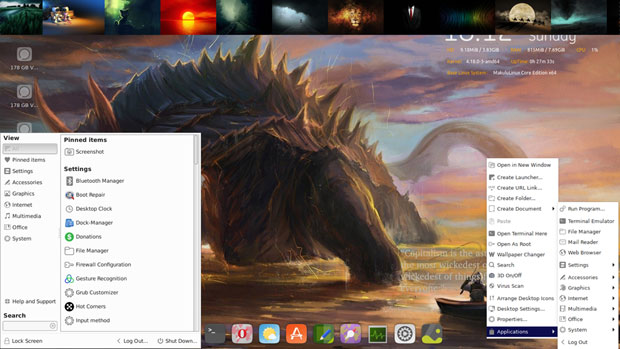
Core goes one better. Its wallpaper display scrolls across the top of the screen.
Core has many new color schemes for the themes and icon sets. These themes are not the same as the ones in Flash. They use the same color schemes, but the Themes themselves are quite different. Also, Core is optimized for Virtualbox.
Fiddle Free or Not
The settings controls let you fine-tune how Core looks and how its features behave. The animations and options come close to the degree of personalization that used to be available in the KDE environment.
If you are a power user, you can fine-tune Core to your heart’s delight. If you are not into fiddling with settings, Core’s default configurations work fine.
Core comes stuffed with Makulu toolkit applications that supplement the usual Xfce settings panels. The system tools provide yet another layer of settings.
You also get a large collection of desktop applets. To add or remove them, open the Conky Manager panel and check/uncheck your choices.
Meet New Menus
Core’s new menu system is far superior to the tired columnar-style panels that pop up from a traditional panel bar in other distros. Core provides multiple options for using menus and docks. The interface is mouse-driven with a touchscreen gesture system.
The traditional Xfce right-click menus and panel-style menus are still part of the user interface. There is much more than the right-click Xfce standard.
Put the mouse pointer into the bottom left corner to get a traditional two-column vertical menu to appear along the bottom left edge of the screen. Or press the dedicated Windows key to pop up the same Whisker-style menu in the center of the screen.
One of Core’s more radical interface innovations is the new circular menu display. Application icons and launchers for system tools appear in a spin-wheel design displaying icons for each software category.
Fly over any icon in the circular array to have the contents of that category hang in a larger circle layered over the main menu display in the center of the screen. The menu system is also hot corner-based.
You trigger the new menu along with a few custom actions by mousing into the designated screen corners. Use the Hot Corner option in System Settings to set up your choices.
Docking Around
Another option for launching the circular menu is to pin its menu launcher to the Cairo dock. Oh yes, the dock is another replacement feature in Core. There is no panel bar at the bottom of the screen or anywhere else.

The Cairo dock hides at the bottom of the screen when covered by an active window. Otherwise, it sits centered at the bottom of the screen.
Slide the mouse pointer to the bottom of the screen to have the dock appear. When an application is running, its icon appears on the dock. You can pin or unpin an icon to the dock to use as a frequent program launcher by right-clicking an icon showing on the dock.
Core is a marriage of old and new. The new style circular menu displays may take time to adjust and fully adapt. Transitioning is easy, though.
Old Xfce New Again
Core still runs the Xfce desktop, sort of. This is a new type of Xfce, however. The developer integrated transparency and glitzy animations to give Core a version of Xfce you will not find elsewhere.
It goes far beyond the original MakuluLinux fork used in the current Flash edition. The new MakuluLinux base, combined with in-house tweaks that modernize the Xfce desktop, hikes features and convenience to another level.
MakuluLinux Flash comes with Compiz OpenGL compositing manager preconfigured for on-the-fly window dressing and fancy screen displays. With 3D graphics hardware, you can create fast compositing desktop effects like minimization animation. Also, you can turn the Compiz effects off or on with a single click.
Navigating Workspaces
I am somewhat anal when it comes to using virtual desktops or workspaces. My workflow demands multitasking: researching, note-taking, writing, editing, and creating graphics.
If moving among workspace screens is not fast, fluid, and intuitive, I do not hesitate to flag a Linux distro. The key to success for me usually is anchored in keyboard shortcuts and workspace switcher applets on a bottom panel.
MakuluLinux Core changes that assessment cycle. It does have the right-click desktop menu option built into window top borders — but Core has no panel applets.
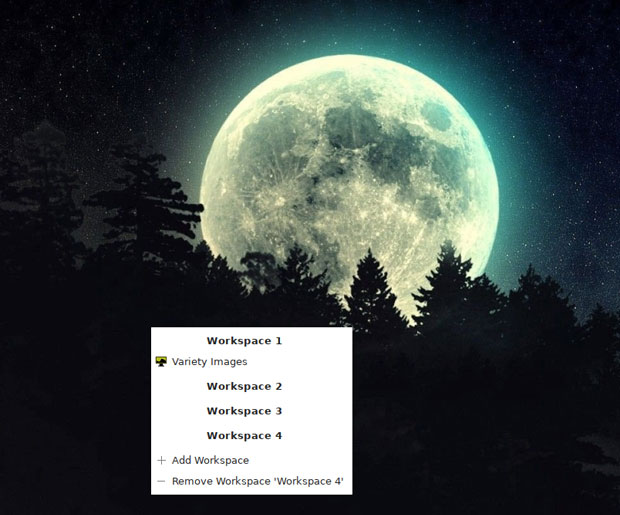
Core lacks keyboard shortcut mapping. It also does not have slide-out panels with graphical views of workspaces for point-and-click channel changing.
What Core does have might well be the best-yet solution for moving among virtual desktops. The absence of a workspace switcher applet at first seemed heretical!
My panic quickly subsided when I discovered that all I had to do was point the mouse pointer on the desktop and press and hold the button wheel or the middle button. Other options include pressing the CTRL + left/right arrow keys. Or press the left and right touchpad buttons. Perhaps the handiest of all solutions to navigating around multiple workspaces is finger gestures on the screen or touchpad.
More Core Features
I can think of only a small handful of Linux distros that have Web applets built in. The feature is starting to gain attraction as a result of users liking the connection shortcut icons in Android and Chrome-based OSes.
Raymer borrowed the Web applets feature from an earlier distro he developed called “LeThe.” In Core, it is built into the Web Apps bar and is a handy feature.
Web applets are activated and deactivated easily with a single click. You can access the shortcut for the Web Applets toolbar from the bottom panel or in the settings manager.
Core comes with a few pre-set URLs mapped to icons. It is easy to configure additional Web app launch icons.
These Web applets do add to memory usage and are not recommended for use on systems with low memory. The developer recommends enabling this feature only on systems with at least 4 GB RAM available.
This lets you go directly to a frequently visited Internet spot without the baggage of using a full-featured Web browser. You can have a Web browser open and use the Web apps independently.
Convenient Installation
Like LinDoz and Flash, Core uses the Calamares installer. Core replicated the hassle-free installation I enjoyed when testing the earlier MakuluLinux offerings.
To its credit, the developers added updated scripts to ensure that Core installs smoothly. Core’s new ISO format has a fully working second update patch script that will allow the developer to patch any botched packages that come through the Debian repository.
Bucking a trend of Linux developers retiring 32-bit distro releases, Core will be available for both — 64-bit now and 32-bit systems soon. That makes it an ideal Linux platform for aging computers.
Raymer released the 64-bit version on Monday, but the 32-bit version is not yet ready. It will be released in a few weeks — most likely toward the end of February.
New Features Galore
Core supports a face-lift feature that eliminates the need to reinstall completely when an update goes wrong. This face-lift script lets users reset the desktop to its current look and feel.
At the initial log-in, the routine asks users to select a default Window Border and a GTK Color scheme. This is a repeat of the booting process when the DVD boots the host computer in a live session.
You can change your selections easily in the settings panel under the theme manager. This new feature is unique. The display changes color depending on which GTK theme is selected.
Bottom Line
I have charted the progress of Core’s development through sometimes daily ISO releases over the last few months. I can attest to the near-constant revisions and design tweaks Raymer has applied.
The more I used Core, the better choice it became over its LinDoz and Flash kin. That, of course, is purely a personal observation. But the features I loved in the other two MakuluLinux options either were even better when integrated into Core or were surpassed by the Core-only innovations.
MakuluLinux Core’s rebuilt Xfce desktop is so well tweaked it looks and feels like something new.
Given the amount of forking Raymer did to Xfce, he could call the desktop something new. For me, referring to it as “the new Core desktop” makes perfect sense.
Suggest a Review
Is there a Linux software application or distro you’d like to suggest for review? Something you love or would like to get to know?
Email your ideas to me and I’ll consider them for a future column.
And use the Reader Comments feature below to provide your input!
























































What a breath of fresh air! I love xfce, but they made it exciting. Usually xfce and exciting aren’t found in the same sentence. Although I haven’t installed it on my drive yet I’ve loaded it a few times as a live install. I really enjoy using it. Very slick. I’m going to install it and use it as my daily runner and see how it goes.
I enjoy your posts and glad to read about something that I might want to try out. I know I like old menu’s. I liked my days when pcbsd was using kde 3. I like simple menu’s so not sure about the circular menu. I do like trying new things out but I always seem to go back to my old menu as I like to be able to find what I am looking for. I can use some of the newer menu’s in KDE but keep them simple as possible. After using linuxmint mate I do like the search but for the most part I like to just have menu’s where I can find things that are under Internet and other headings that make it easy for me. I have never done multiple desktops and do not have a need for them. I am glad you have them as you put a lot of work into every one of these that you test and I appreciate that. I have heard of this OS before but do not remember if I ever tried it before. I will download it and give it a try.
I have been putting MakuluLinux Flash through its paces and have found that it is quite impressive in its own right. So much so, I have been anxiously awaiting the release of Core.
I have not yet had the chance to really check it out but I am liking what I am seeing, so far.
One thing that has really impressed me with Flash is how bug-free it has been. The level of polish is on par with Deepin, Elementary, Linux Mint and even KDE’s Plasma.
MakuluLinux Core’s modified Xfce environment is very nice. I felt Flash was unique enough to feel like something new. Core is taking that to a new level.
The last couple of years has seen a remarkable evolution of the Linux desktop. The level of polish and functionality is nothing short of amazing.
Open source software has upped its game right along with desktop Linux. I feel fortunate to be able to witness it first hand and the future looks bright and very exciting.
Thanks for the great article and for the earlier one that put MakuluLinux on my radar to begin with. MakuluLinux deserves a spot in the majors because it is pretty awesome.
I am glad to hear that you are enjoying MakuluLinux. Thanks for your comments and for sharing your Linux experiences.
Thank you for your comments. I am glad to hear that your experiences with MakuluLinux have been similar to what I described in the reviews. Continued success with using this distro.
Great article and review! I downloaded the new Makulu Core ISO and WOW! Everything you said is true. I will be testing this for my daily driver. I like the built in Mint repository! I am using Mint 19.1 Tessa and it will be a simple switch to Makulu Core. I like the new desktop with the circular menu. So far I checked Wifi, BlueTooth, audio, networking, printer, graphics, video, history, browser its all there and works well! A great distribution! Come on in and take a look.