![]()
Condres OS, a distro much like the defunct Apricity OS, could be a speedier replacement for Linux OSes that have turned slow to no-go in recent new releases.
Condres OS is an Arch-based distro that offers many pleasing usability traits similar to three popular Debian-based distros: Linux Mint; Peppermint; and Zorin, which bundles ICE and Wine accouterments. Apricity OS was very similar and had many of the traits found in Condres OS.

Apricity OS was discontinued in May 2017 after a 20-month lifespan. It offered the Cinnamon desktop and a GNOME alternative with a dock bar at the bottom for those who preferred a Mac-like OS flavor. Either way, it came with a quick performance built around a clean and classy Linux look. Apricity OS was an Arch Linux variant with rolling releases.
It tried to bring a fresh approach to dealing with the often difficult Arch Linux way of doing things. Still a rarity for Arch, it had a graphical installer for beginner friendliness. Plus, it had nice theme styling and included Wine and PlayOnLinux to ease the transition from Windows.
Apricity OS also came with a cloud focus, thanks to the inclusion of ICE, a site-specific browser manager that lets you use your favorite Web app like an ordinary desktop application.
Not many Linux distros bother with ICE. Similar easy versions of Arch are Manjaro, Antergos and Bluestar Linux. So the notion that Arch Linux is best used by experts is starting to dissipate.
Condres OS, as is typical of Arch distributions, comes with a rolling release upgrade model. It is very easy to install and use.
Something else that impresses me with Condres OS is its software balance. It does not strictly follow the Arch philosophy of minimal software installs — not that it practices software bloat, either.
Condres OS comes with enough applications to let you get started using it productively. That beats having to spend time installing the basic user tools like Web browser, office suite (which, by the way, is the latest LibreOffice release), several multimedia and graphics applications, plus a slew of handy accessories. They come preinstalled.
I particularly like Condres OS’ fully functional live session ISO with a desktop icon to directly start a graphical installation process within the live session. In fact, the installation was one of the easiest I have ever experienced for an Arch-based product. It produced no errors or special requirements that needed command line solutions.
Seeking a Solution
Condres OS caught me by surprise. I was not aware of it until a reader recommended it. He described it as a different kind of Arch Linux OS. That observation was on target.
My focus in Linux Picks and Pans each week is on presenting a variety of Linux options and new desktop developments. My personal preference is the Cinnamon version of Linux Mint, which I have used for the last few years as my daily workhorse operating system.
That option has fallen out of favor with me since the release of the last major upgrade, Linux Mint 19.1. I have it installed on several desktop and laptop computers. Poor performance was never an issue for me on Linux Mint Cinnamon until now. The troubles transcend a single computer.
The symptoms persist on well-resourced hardware with a range of upper-end specs. They include very long booting times and horrendously long loading times for applications.
The performance agony also involves delays in responsiveness when Alt-Tabbing among open windows and switching among virtual workspaces. Add the intermittent stuttering, and I have constant flashbacks to my days on Windows Millennium.
Condres OS comes in nine editions. These include Cinnamon, GNOME, KDE Plasma, MATE and Xfce. I hesitantly jumped into checking out the Cinnamon edition hoping for the best results. I was definitely not disappointed.
Unwrapping Condres
The Italian developers released Condres OS 2019.04 on April 14. While less well-known in North America, it ranks quite well on several sources that track weekly Linux distro downloads on other continents.
The developers thought out and executed their mission well. Their goal was to create a computing workspace and playspace more productive and elegant than other Arch alternatives provide. They hoped to attract users looking for the convenience of built-in cloud accessibility.
Thanks to the developers, Condres OS is not a typical Arch Linux distro retread. They provided features that users will not find in most other Linux operating systems, Arch family or otherwise.
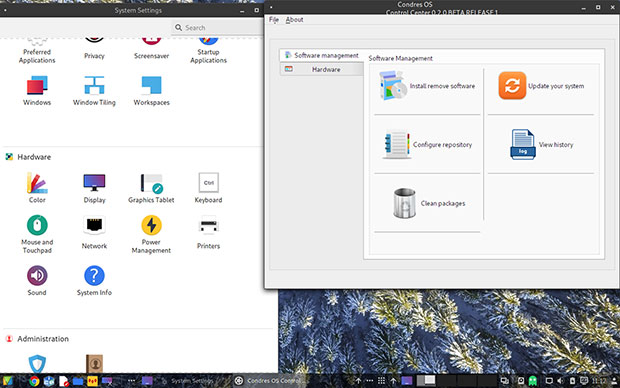
Security in Arch releases is reputed to be a tad bit more rigorous than other Linux releases. Condres OS’ developers maximized that security barrier by incorporating software that minimizes security risk as much as possible.
One example of this is the inclusion of Suricata Intrusion Detection (IDS) tools. Suricata is a high-performance Network IDS, Intrusion Prevention System (IPS) and Network Security Monitoring engine.
Specialized Offerings
Power management for Linux-running laptops usually leaves much to be desired. Condres OS addresses that battery-draining problem with TLP technology. TLP is an advanced battery management utility that optimizes battery usage.
TLP comes with a reliable default configuration but allows customization to suit specific needs. This, combined with Condres OS’ decreased resource usage, provides extra hours of battery power.
Condres OS has a lower memory threshold of just a few hundred megabytes of memory usage. Other OSes idle at up to several gigabytes.
With an eye toward the cloud, Condres OS ships with a collection of Web apps that launch using ICE, a simple SSB (Site Specific Browser) manager. It is easy to create more.
An SSB is akin to having a standalone URL bookmark that launches from a desktop icon as if it were a separate application. ICE apps run in their own application-like windows instead of an open tab in a full Web browser.
A cool feature in Condres OS is the Pushbullet service. Pushbullet lets you send links and small files among your devices without having to take traditional file transfer steps, like sending email attachments or manually transferring files through cloud storage or portable storage media. It also lets you receive mobile notifications, texts and phone calls across all your devices.
A related cross-platform feature in Condres OS is Syncthing. This process makes it easy to share large amounts of data across multiple platforms. Syncthing can transfer large files faster than cloud-based alternatives.
An added security benefit with Syncthing is that your files and personal information are stored only on local devices rather than traversing the cloud. Even better, Syncthing encrypts everything along every step in the file transfer process.
Look and Feel
I did not look at the other eight or nine desktop environment options available in Condres OS. I was intent on testing the Cinnamon desktop to find a suitable replacement for Linux Mint 9.1 Cinnamon. Condres OS did not disappoint.
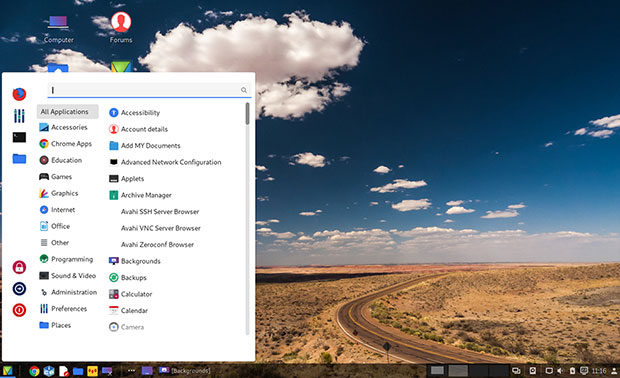
The bottom panel has all the system icons and applet options that are the core of the Cinnamon ecosystem. The System control panel in the Preferences portion of the Main menu provides access to all the Cinnamon environment options. The Condres Control Center panel in the Administration category of the main menu makes accessing system updates and other Condres controls easy to use.
The desktop view can display icons to launch favorite applications. You can place the same icons on the bottom panel and in the Favorites list within the main menu. A search window sits atop the main menu display to make it easy to start typing application names for instant launching.
Bottom Line
Working with an Arch-based Linux distro put me out of my Debian Linux comfort zone. I was pleased by how quickly I acclimated to Condres OS. The Condres/Arch-specific software was intuitive to use. The few times I needed to clarify an issue regarding software, the answer was readily available. Hopping from Linux Mint to Condres OS was an easy move.
That said, the other Condres OS desktop offerings should not pose any technical or usability challenges for new users coming from other computing platforms. For that matter, Condres OS in any desktop flavor should be a comfy fit on any hardware.
I tested Condres OS on one of the oldest laptops in my lingering collection. I ran the live session ISO on both new and old gear without experiencing any glitches. I installed it on a laptop running an Intel Core 2 DUO processor with 3GB RAM for more extensive testing. The next step is to install it on my primary desktop computer in place of the troublesome Linux Mint.
Want to Suggest a Review?
Is there a Linux software application or distro you’d like to suggest for review? Something you love or would like to get to know?
Pleaseemail your ideas to me, and I’ll consider them for a future Linux Picks and Pans column.
And use the Reader Comments feature below to provide your input!




















































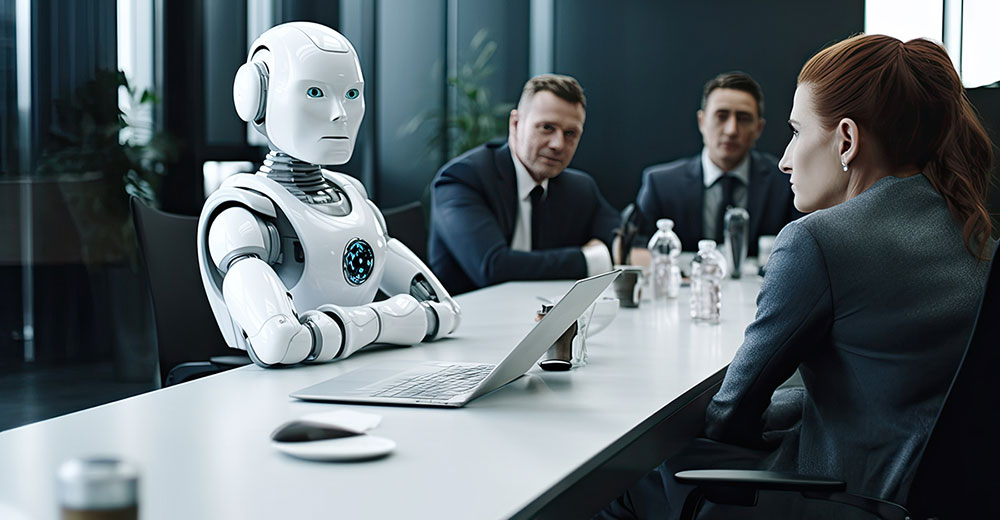



Now discontinued like so many others before it.
https://condresos.codelinsoft.it/
What I found is that the Cinnamon edition would use a lot of CPU for me and the fan would constantly go while watching video’s which happens on distributions that I have tried as well. One thing I noticed as well as even if you check to autologin while installing this asks you to login each time so the autologin check does nothing.
I am not to much of a fan of Mate edition as I like a menu and not just the Gnome2 menu structure. I did not play around with it long enough but did download one of the menu’s that is used by others but did not use it long enough to find out how to use this menu. This like Cinnamon desktop the autologin check does nothing when doing the install as it asks you to still login.
The KDE version is nice and seems to run well enough. It is slow to startup but once loaded seems to be good. I do not have the CPU running all the time like I do in the Cinnamon desktop version. The one thing is that when updates are needed these you have to check and click on the arrow since it does not show up on the bar like Cinnamon or Mate does. This is okay for me but know that others might miss updates because of this.
The one strange thing is that when you do the instal it asks you to accept licenses for items you might not have on your own PC. For me it wanted me to accept the license for Nvidia which I do not even have in my PC. Mine uses the Intel video. It does seem like a nice OS though.
If anyone gets this physically installed in a region outside of Europe would appreciate some feedback on update speeds. We are based in Brazil and it takes hours for the initial update. Have tried various means to assign a faster mirror without success so maybe need an alternative method or just clearer/easier instructions.
I am in the US. The update speeds were pretty good for me. I did have an issue with KDE as it took quite some time to show that it had to be updated but Mate and Cinnamon showed the updates right away. I have had some that take hours to update and are slow when having over 600 updates but this one seemed faster then others.
Thanks for responding. I’ve now concluded it’s a bit hit and miss depending on what I’m not sure 🙂 Today one KDE install updated quickly but the second is still going through the motions.The second machine has an Intel Wireless 8265 so this might be a contributing factor.
Finally got there after several hours. The update failed twice with checksum errors but using the cache cleaner on the uninstalled packages and then re-syncing the databases eventually achieved the initial update of 615 packages.
I will have to give this a try. I have used Arch back in the day when they had the easy install instructions. I even used archboot back in the day which just made it easier to install desktops. It was still harder to install then those today. I enjoy using Mate so will have to give that a go. I do not like the the Gnome2 menu so hopefully they use a menu like Mint does as it makes it easier to use. I have been testing out Mageia beta lately but using KDE since the Mate they have is just the Gnome 2 Menu structure which I was never a fan of. I will love to test many of these versions they have as I know I would like many of them.
Thank you for following this up and publishing a review.
There’s an interesting discussion (if you can call some of it that) here, now closed.
https://forum.manjaro.org/t/condres-os-dejavu/77884
IMO any possible negatives from that are still outweighed by the positives and Condres has already moved on considerably since this time.
We are really happy to have read your review on our operating system. It flatters us that everything we have done has been done with the heart and doing it means giving the maximum so that users can be satisfied using our system. We are happy to give any clarification regarding our system.
Thank you
The Condres OS team