
Sunbird Calendar could prove to be one of your most useful tools.
If you work on multiple computersor lack constant access to Web-based apps like Google and Yahoocalendars, you can be cut off from calendar access at veryinconvenient times.
The Sunbird Calendar solves these and a variety of other problems.About the only thing I miss from my previous days of working on aWindows PC is the portable apps I could load from a USB stick onto anycomputer I used. I regained a sense of that mobile portability withSundbird.
This portability lets me store the Sunbird folder on the same USBdrive that holds my working files. I plug this drive into whatevercomputer I use so all of my research notes, article drafts, personaland business records are always with me. This is a big plus since Iuse two different desktop computers, a netbook and twolaptops running both Ubuntu and Puppy Linux distros.
The Sunbird folder fits easily on a USB drive. In fact, I’ve runSunbird from within its folder in a variety of locations, including thedesktop, by right clicking on the Sunbird shell script and selecting theRun option.
It runs independently of any email client. This standalone natureprecludes Sunbird from any kind of tight integration with an e-mailapplication, such as Mozilla Thunderbird. This is another key benefit.I do not have to be connected to any email client to get at mycalendar.
The Background
Sunbird is a cross-platform calendar application developed byMozilla.org. It is based on the Mozilla Toolkit. It is a full-featuredcalendar app that is easy to configure for individual needs.
I particularly like the cross-platform architecture. Much like usingthe Open Office suite and the Mozilla Firefox Web browser, Sunbirdruns in Windows and Mac OS X in addition to Linux. This addedavailability is a boon to users like me whose jobs require them tofunction on multiple platforms.
Although there are similarities, the stand-alone Sunbird Calendar appis not the same package as Mozilla’s Lightning. Lightning is acalendar extension for Mozilla Thunderbird. It offers calendaringfeatures directly in the Thunderbird User Interface.
Look Alike
There doesn’t seem to be a whole lot of variation between calendar apps when it comes to the user interface. Calendar displays all show a monthly view withdaily scheduling. Sunbird’s display does that as well. It is much likehanging the calendar sheet from the refrigerator door on your computerscreen. But Sunbird offers much more than a calendar tear sheet.
For instance, Sunbird does not restrict you to a single month’s view.You do not have to choose either a weekly or a monthly display.Instead, you can scroll to any month in the calendar box in the upperleft of the Sunbird window. Separately, the main events windowdisplays your appointments and activities by the day, week, multi-weekor full month. You set the conditions by clicking the tab above theevents window.
The task display in the lower left window shows your Todo List. Thepopup entry panel makes it easy to enter the task, set reminders,starting/ending dates, categories, privacy and add detailed notes. Youcan access these same choices by right-clicking in the task or eventspanels. Much like an email attachment, you can add a file to a TodoList entry for further information.
It is easy to keep tabs on upcoming due dates. A panel above the mainevents window shows scheduled items at a glance. You can select via adrop-down menu whether to include all items, just the day’s activitiesor see ahead for one week, two weeks or the full month.
Convenience Counts
Computerized calendars are all about convenience. In that regard,Sunbird stacks up significant pluses in the convenience category.Your calendar app — perhaps more than any other type of software — has to work the wayyou need it. If not, its functionality suffers and you stop using it.I tend to put my various writing and personal schedules together. Iwant to avoid having to check in several locations to see if a pendingappointment falls on an available date and time.
But others prefer to maintain separate calendars for differentbusiness and social needs. Sunbird lets you easily handle eitherscenario. This is a great feature that other calendar apps do nothave.
Click the Calendar tab in the upper left edge of the Sunbird window toswitch from date view to a list of calendars. The default is onecalendar. Just right click in the blank panel to open a dialogue boxthat lets you create more calendars.
It is easy to switch from one calendar to another by clicking on acalendar name in the list. Returning to the date view is as simple asclicking on the date tab. You can add events and ToDo list entrieswith a right click or a button that opens a drop down menu from thetool bar. Also included in the choices is the calendar to place thenewly created item.
Sharing Data
Sunbird uses a storage mechanism based on SQLite. Local calendar fileshave the file suffix .sdb. It can also work with files based on theiCal standard. These files have the .ics file suffix and can beopened, imported, exported and subscribed to. This makes it easy toimport/export calendars. For me, running the calendar from my data USBdrive eliminates the import/export dance. For others, this makes itpossible to post calendars on other servers or share calendars withwork groups.
Besides directly importing and exporting the calendar file, you canalso maintain a calendar on a server that supports CalDAV, WCAP or hasa calendar data provider add-on. These tell the server to modifyindividual events. Subscribe to a calendar using these methods allowsyou to save changes to the server one event or task at a time.
Yet a third option lets you publish events from your calendar as apersonal .ics file on an FTP server or a webDAV-enabled Web server.You can use the calendar to subscribe to these events as well. But becareful here. This method overwrites the entire file for each change.This makes it a bad solution for calendars shared by others or forlarge calendars that even a single user accesses.
For more functionality, you can add specific holidays to a calendarthorugh an add-on system. Go here to downloadthe particular holiday listing you want to add.
Auto Happenings
Perhaps the simplest way to manage calendars across multiple computersis to install the automatic export add-on (See Tools/Addon.) Thisadd-on exports the calendar file when you close the app or press itsbutton.
The add-on supports two modes. Normal mode is for routine file export.Backup mode creates backup files with a maximum number of backup filesfor each calendar. You can add a tool bar button that lets you do anexport anytime. You can set a cyclic export function with an arrow onthe button.
If you like the options available in Sunbird but do not want to leaveyour Google Calendar in the clouds, you can take it with you. Sunbirdwill sync events with Google Calendar. See here for full details.




















































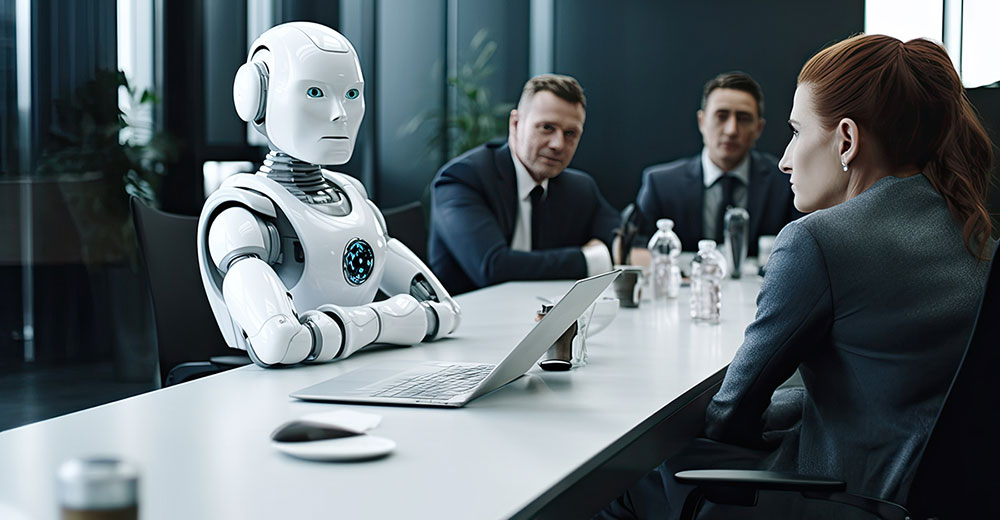



At Shiftboard, we like Sunbird, and not just because they have great icons and themes!
Like most solid open-source projects, it works with (not against) international, community-established standards. (Yes, we also use Google Calendar and iCal!).
People often confuse their calendaring desires with their scheduling needs.
What does this mean: They are not the same. Pick the right tools for the right reason and expect that they will work together … well.
In short, beyond providing a rich-API for development, feed syndication tools (RSS,iCAL), good online scheduling systems for workers, employees and other users should integrate their data with any/all existing calendaring tools such as Sunbird, Google, iCal, (and older tools like as Outlook).
Everyone’s job (and the user experience) is made better with interoperability.
We have a blog with more about these thoughts on scheduling and interoperability at shiftboard.com.
Great review.
OK, this article looks a bit foolish as it’s pushed around the web from blog to blog and website to website. Was there ANY checking done before posting this article?
It’s been clearly stated for a long while now, that Sunbird as a product is no more. Sure the guts will be integrated in a Thunderbird scenario, but the product and features of which are expounded in this article will NOT BE AVAILABLE. This site does a disservice to the online community by keeping the article posted, while it spreads disinformation.
Take the article down.
I went to Sunbird website and saw the following: "This is the last public Sunbird release by the Calendar Project. We recommend upgrading to Thunderbird 3 and Lightning 1.0 beta2."
What’s up with that? Well, no direct Exchange compatibility, so it is a non-starter for me anyway.