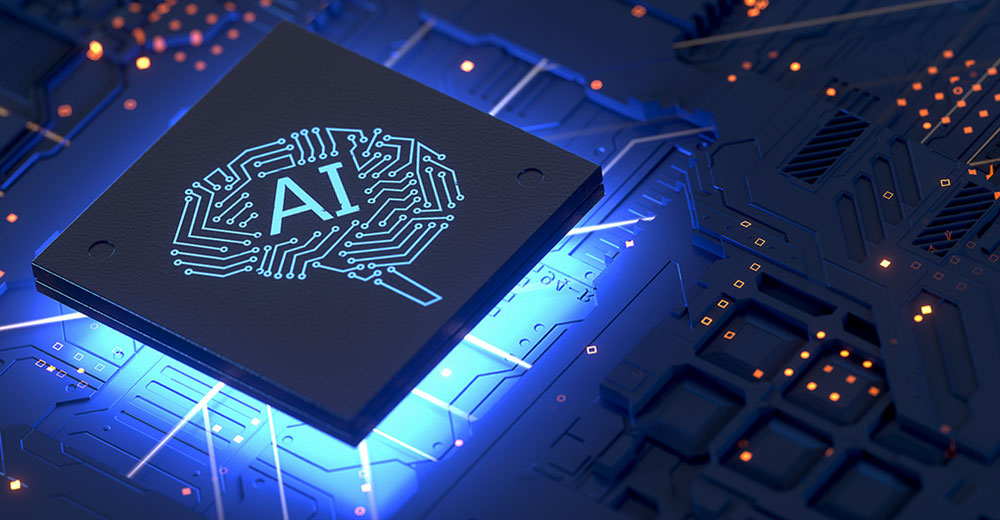Running Microsoft Windows or Apple’s Mac OS X gives users about the same amount of flexibility as was offered to early car buyers. They could drive any kind of car they wanted, as long as it was a Model T and as long as it was black.
When the free open source Linux OS first showed up, early developers offered much the same set of options. Today, however, when picking a Linux distribution (known as a “distro”), users are offered a wide variety of flavors and features. In fact, Linux comes in so many different sizes and shapes that selecting the version most suited for consumer or enterprise use can be a seemingly impossible task.
“Linux is all about choice. Every distro is a little different. But under the hood all have the same core parts,” Dan Kohn, COO of The Linux Foundation, told LinuxInsider. “This is in big contrast to the Windows and Mac worlds, which are more monolithic.”
Versions Vary
Whether migrating to Linux or looking for another distribution of the Linux OS, no clear-cut path exists for making a choice. Several variables can complicate the process.
LinuxInsider talked to a panel of Linux experts to offer useful suggestions for how to choose a Linux distro that fits. The variables to consider include hardware available, software needs, the intended use and the level of support needed.
“Linux is based on one core kernel. But each distro is a variation of add-ons and functionality,” Aleksander Farstad, CEO of EZ Systems, told LinuxInsider. His company, based in Norway, develops open source enterprise content management software.
Besides Windows and Mac runaways, Linux appeals to three main markets: large corporations, institutions and enterprise, he noted.
No Canned Choice
Whatever reasons draw people to adopt the Linux OS, certain implied expectations hold true for all Linux users, according to experts who deal with customer choices in adopting software.
“The multiple flavors of Linux allows users to optimize the kernel for specific purposes. Ultimately, they see Linux as the best approach to optimizing the stack,” Anil Uberoi, chief marketing officer for Linux systems management vendor Levanta, told LinuxInsider.
They see Linux as mostly free or source license based. They believe you could run Linux on any hardware. However, the main reason for selecting a particular distro is the ability to customize at will in the OS environment, he said.
Also, Linux distros do not have legacy backlogs like other OSes have, he noted.
Pinnacle Points
Just as you wouldn’t buy a car without kicking the tires and checking under the hood, you should not select a Linux distro without taking the OS out for a spin.
Start your search by checking out the distribution Web sites. Read the the FAQ and wiki pages to learn how the different distros work. Check out the features and read what sorts of requests for help have been made on the community forums, and how those requests were answered. This approach will help you to narrow down exactly what you are looking for in terms of support and ease of use.
The next step is using a live CD to test drive different Linux versions. Most Linux developers have an installation CD available for a few dollars or a free download. The CD runs the OS by booting the computer from the CD drive without making any changes to the hard drive.
Using a live CD will give you a chance to compare all the features offered in the various distros. The actual performance speed will suffer, but you will be able to experiment and narrow your choices without the hassles of installing and uninstalling each OS version. You also will not disturb the existing OS on the test computer, so no downtime will occur.
Sizing Up Software
A key factor in choosing a distro is its method of updating the OS and the software bundled with it, noted Kohn. Unlike Windows or OS X, different distros work differently.
“Every Linux distro has a package system. This is a big advantage over Windows and Mac OSes. Each software has it own upgrade installer. In Linux, the OS handles all upgrades,” he said.
For instance, some enterprise-class distros use RPM (Red Hat Package Manager). Others that are more consumer oriented such as Ubuntu use the APT (Advanced Packaging Tool) package manager or the Synaptic package manager.
All Decked Out
Compile a list of the programs that you are using under your current OS. Then compare your software needs with available programs provided in the packages that come each distribution.
“Choosing a Linux distro depends on what kinds of applications are needed. Always check out mission critical software before committing. Often the choice comes down to corporate policy and risks,” said Farstad.
After that, get familiar with the desktop environments available with each distro. The desktop controls the look and feel of the computing environments.
For instance, KDE (K Desktop Environment) offers a close look-alike to Windows with a lot more configurability. The Gnome (GNU Object Model Environment) desktop provides a much different screen layout without several configuration options that Windows and Mac users may not quickly recognize.
Other less popular options include IceWm, Xfce and WindowMaker. Some of these desktops work better than others on older, less powerful hardware.
Seeking Support
Often a decision on what Linux distribution is the right choice hinges on whether the user has access to in-house IT help or a budget for buying a commercial Linux product.
“The degree of support provided for a particularly distro is important. Enterprise and consumer or desktop distros are supported differently,” noted Kohn.
For instance, enterprise-level Linux kernel updates are done every two or three months. Consumer distros change every 18 months. A particular enterprise distro gets a five-year support term. Consumer distros usually are supported for one to two years, he explained.