
![]()
Quirky is a very interesting Linux distro that is a developmental sideline of the main Puppy Linux family. I expected some quirks in Quirky’s design and performance, despite its mature growth to version 6.1 released on Jan. 1. However, the few quirks I found did not mar its performance. Quirky was easy to set up and fun to run.
Despite its lineage — it’s part of the Puppy Linux family of distros — Quirky is not a mainline Puppy Linux release. Rather, it is a distinct distro in its own right — and it is just as reliable and complete as the main Puppy Linux distro.
I have used various versions of the mainline Puppy Linux distro for years. Puppy Linux’s ability to boot from a 2 GB USB disk on every hardware configuration with even the most meager resources has been a constant on every computer I touch. Quirky Linux needs at least 8 GB to hold the extra collections of software packages, along with some test ideas developer Barry Kauler packs into each new Quirky release.
My familiarity made working with Quirky a comfy experience. One huge benefit of the bigger storage footprint Quirky needs is access to lots more software choices out of the box. For instance, Quirky offers three or four different programs in most software categories. So you always get more than one or two options among the tools you use without having to find and install alternatives.
The Puppy Linux distro’s main advantage is its lightweight design combined with powerhouse performance. That combination makes Puppy Linux an ideal OS for netbooks and older computers with limited storage and memory. Run it on a hardware-enhanced modern machine, however, and expect to experience whiplash.
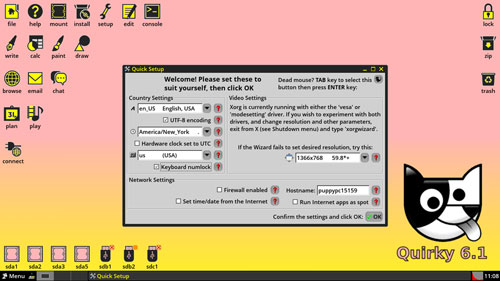
No Universal Appeal
Quirky Linux is not an ideal desktop choice for everybody. Despite its familiar look and feel, Quirky may not include enough kernel drivers to suit a wide hardware array. Nor will you find a steady stream of beta releases.
In fact, the developer is more interested in trying out new ideas than quickly responding to bug reports or calls for help. Still, plenty of help is available through the Puppy and Quirky forums. Kauler’s main focus is on pushing the limits of where he can take Quirky as an advanced distro.
Quirky, just like its Puppy kin, loads into system RAM. So it runs very fast with no need to wait for slower DVD or hard drive reads. Unlike mainline Puppy distros, Quirky can more easily install and run from a hard drive. It does not require a limited frugal installation to run.
Family Disparity
Retired from developing Puppy Linux, which he founded in 2003, Kauler in 2009 forked it into Quirky Linux to explore new concepts. He compiled Quirky from source in T2 for extra speed and optimized it to run on flash media.
Under the hood, Quirky is much different than Puppy, but its applications, utilities and user-interface show a strong connection.
Puppy’s speed is evident in Quirky, but other factors are different. For instance, Quirky does not use SFS (Squash File System) modules to add software packages. It does not require a session save-file to create persistent memory. It does not need the initrd.gz to boot. Quirky also does not use GTK 2.24.x for rendering as does Puppy Linux.
That just scratches the surface. Considerably more design changes are taking Quirky Linux in a different direction from its Puppy sister.
Easy Setup
Installing Quirky is much easier and takes almost no fiddling compared to other so-called portable Linux distros like Puppy, Knoppix and Porteus. The compressed download file is 113.9 MB. It decompresses to a 7.7 GB image file.
Simply copy it to a bootable USB drive or use a USB imaging tool. That is all it takes. You can run Quirky as a complete Linux desktop installation from the self-contained USB drive or install it to a hard drive.
Other methods using smaller ISO images are also available. Some of these methods let you install Quirky to a DVD drive. Despite the larger storage needs of the USB method, it is much easier and more convenient.
What’s Included
Quirky is not a dumbed-down Linux distro crammed onto a USB drive. It comes complete with a full set of kernel, printing, scanning and camera drivers, as well as an ample supply of multimedia libraries. The Adobe Flash player is included.
Quirky does not skimp on applications. It includes a full suite of programs, such as the Abiword word processor, Gnumeric spreadsheet, and Plan and Osmo for schedule, calendar and contact management. The SeaMonkey Web browser Version 2.22.1 is the only browser choice available in the Quirky repository.
Also included are Leafpad text editor and Geany IDE/editor. Other standard apps are ROX-filer file manager, the MPlayer media player, and CUPS (Common Unix Printing System) support for printing.
Puppy Linux offers a quick install option for some common programs — Quirky does not have that. However, most of those options come preinstalled in the default software sets.
Quirky uses the same .PET package structure Kauler developed for Puppy Linux. So missing packages can be added from Puppy sources. You have to do that from outside the package manager system, however.
Unexpected Upgrade
The current Quirky release runs version 3.12.6 of the Linux kernel. It also sports a revamped heavy duty save/restore system, package uninstall recovery system and easy system version upgrade.
I noticed this new upgrade system without even calling for it. After I installed Quirky 6.1, I updated the package manager. That process notified me that a Service Pack Upgrade was available. One click later, all I had to do was reboot the computer and restart Quirky.
When I rebooted, the splash screen showed that quirky 6.1.3 was loading. However, the desktop still displayed the Quirky 6.1 logo. Still, it is nice not to have to do a manual upgrade as in Puppy Linux Precise.
First Impressions
The desktop structure for Quirky is much like that of Puppy Linux. Quirky uses Joe’s Window Manager (JWM). This is a more compact desktop interface than found in GNOME or KDE.
Quirky boots faster than Puppy Linux, in part because it is not encumbered with separate add-on modules that Puppy Linux uses to load extra functionality. The minimal daemons and low-resource JWM/ROX-Filer desktop engines help with speed and ease-of-use.
Overall, the software available through the Quirky download will handle most, if not all, of the typical user’s needs. I happily used earlier versions of Puppy Linux with additional software added as my primary Linux distro several years ago. I could survive using Quirky if I did a one-time installation of a few choice PET packages.
Puppy Linux versions can take two minutes or more to shut down because of its process of saving persistent memory to a personal save file. Quirky Linux’s improved design makes shutting down barely a few seconds long.
Great GUI
Like Puppy, Quirky’s desktop display is much simpler to use with fewer user options. JWN is configured with a clock, sound, a battery level indicator for laptops, a memory indicator and a CPU utilization graph.
This desktop has the basic functionality of Xfce or LXDE. Right-clicking anywhere on the desktop gets a full menu display right there. You also can click on the Menu button at the extreme left of the traditional Linux panel bar across the bottom of the screen.
This panel holds the configurable workplace switcher app to the right of the menu button. It shows the minimized windows in the center portion. The notification icons are near the right edge of the task bar.
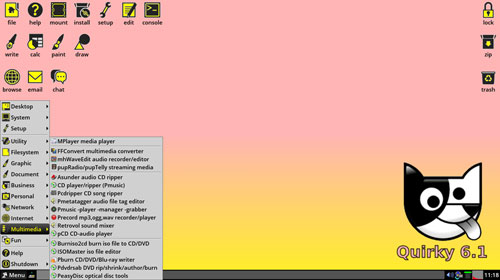
Bottom Line
The Quirky Linux distro has a lightweight design with a powerful delivery system. That, plus a leading-edge test bed of new ideas, makes Quirky Linux an ideal OS for netbooks and older computers with limited storage and memory. Run Quirky on a hardware-enhanced modern machine and experience a new definition of fast and dependable.
Quirky is not for all Linux users — but don’t eliminate its possible usefulness until you try it.
Want to Suggest a Linux Application for Review?
Is there a Linux software application you’d like to suggest for review? Something you love or would like to get to know?
Please email your ideas to me, and I’ll consider them for a future Linux Picks and Pans column.
And use the Talkback feature below to add your comments!












































I’ve been using and promoting GNU+Linux since 1992. I installed Puppy for a friend whose laptop was too old for the more bloated distributions. We couldn’t figure out the package management, and no help from the very small support fora, so the system was unmaintainable. There was also a problem that that the root FS competes with applications for limited RAM on a small machine. If you need a lightweight system, install the minimum Debian or Arch or CentOS that will boot, and add lightweight application packages. They have them, it won’t be much bigger than Puppy or Dam Small, there won’t be any SquashFS or UnionFS weirdness, there’s critical mass in the support forums, and you’ll be able to maintain it.