
Gentoo Linux can be either an experienced Linux user’s ideal desktop choice or a new user’s worst computing nightmare. I am not talking about being new to the Linux OS. I mean just plain and simple new to Gentoo Linux.
The Linux OS has many dozens of specialized distributions. Many of them are easy to install and need only a few settings adjustments to perform as desired. Some distros, however, can be a bit more challenging to master.
Split Personality
Gentoo Linux is very easy to use, provided you do not progress beyond the live session using the most recent Iron Penguin release. If you actually proceed with installing Gentoo onto a hard drive, prepare for some steep learning curves and lots of manual labor.
I say this from the vantage point of someone very proficient in several computing platforms. I spend hours each week testing hardware and software and preparing hands-on reviews.
Most people who are critical of Linux are familiar with the Linux of yesteryear. Its reputation was largely deserved. It was cumbersome to install and configure. It required lots of command line intervention — but once you learned how to use it, it was very flexible and powerful.
Gentoo Linux today lives up to that old reputation. Gentoo uses the KDE desktop. It is a very user-configurable user interface. Many Linux distros offer the KDE environment and provide a very pleasant user experience.
In the wrong hands, nearly everything else about Gentoo Linux makes it a poor choice for personal computing needs. In the right hands, however, Gentoo can be a lovely Linux distro choice.
What It Is
Gentoo Linux has been around for about a decade. It has a very active community with a large following. The latest edition is Iron Penguin, released Aug. 26, 2014.
Gentoo follows a rolling release model. It does not follow a typical update schedule with planned new releases and major upgrade cycles.
The updates come periodically and upgrade core components. That means you do not have to look forward to major reinstallation episodes.
One of the major factors that separates Gentoo Linux from the vast crowd of other so-called modern distros is Gentoo’s lack of a true packaging structure. It does not use binary distributions.
Installing software is not done automatically through a package management program like most other Linux distros implement. In short, you can not browse through a catalog of software packaged for Gentoo and install it by clicking a button in a package manager.
Start at the Source
Instead, Gentoo relies on installing applications compiled from source. Sure, you can get the source “packages” from a central repository-style software application — but you then have to do the manual labor to compile and install it.
This process can be summarized in two key phrases: time-consuming and experience required. I do not want to create the impression that you do this within a terminal window, though. Gentoo has an app for that!
Portage is Gentoo’s software distribution system. It is Python-based and has several advanced features, including dependencies, fine-grained package management, fake installs, path sandboxing, safe unmerging, system profiles, virtual packages, and configuration file management.
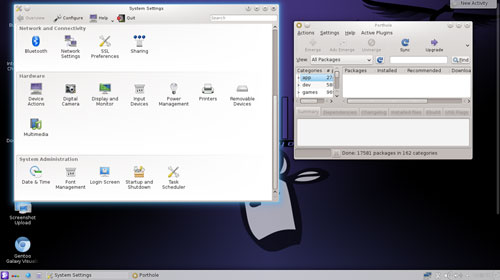
Porthole is the front end for Portage. It provides a graphical user interface to give the Portage process a prettier face. The Porthole app in Gentoo looks and acts much like the apt app on Debian-based systems like Ubuntu.
Emerging Activity
Gentoo’s developers do provide users with a small collection of precompiled binaries for more convenient software installation. You install these through Portage without manually compiling them. This method is provided to reduce the time and hassle of overly large software.
Emerge is the command-line interface to the Portage system. You use it to install packages and automatically handle any dependencies that the desired package requires. Emerge also updates the Portage tree and updates installed packages to newer releases.
Emerge handles both source and binary packages and creates binary packages. It can also check different repositories for new or updated software and list it in Porthole.
Look and Feel
Gentoo Linux has a familiar appeal thanks to its use of the KDE desktop. This is a highly functional and very configurable environment.
Its panel sits across the bottom of the screen and provides one-click access to the activities bar. In true KDE form, a New Activity button in the top right corner of the screen pops open a desktop menu for adding panels, widgets, activities, folder settings, and more.
Users already comfortable with KDE will feel right at home, but the homey feelings might end right there for first-time Gentoo users. Nearly every other aspect of this distro seems like a visit to a strange hotel.
Software Base
The LiveDVD is available in two options: a hybrid x86/x86_64 version and an x86_64 multi-lib version. The livedvd-x86-amd64-32ul-20140826 version works on 32-bit x86 or 64-bit x86_64 systems.
An x86 CPU architecture requires booting with the default Gentoo kernel. An amd64 architecture needs to boot with the Gentoo64 kernel. This latest Gentoo release runs the Linux Kernel 3.15.6, Xorg 1.16.0 and KDE 4.13.3.
The Live DVD provides some of the typically basic computing applications you would expect to get with a KDE environment. This includes both the AbiWord text processor and the LibreOffice 4.2.5.2 suite. Chromium is the only installed Web browser.
Bottom Line
The main advantages of Gentoo Linux are its performance and customization. These two factors far exceed what the user settings in the KDE desktop provide.
Another benefit is the source compiler maximizes all possible optimizations and makes the software run as fast as possible. However, on less-powerful computers, this process can take what seems like forever to complete.
Another major disadvantage of Gentoo Linux is its difficulty factor. You can not expect to install this distro easily and have it work out of the box. Mastering Gentoo requires an investment in time to navigate its steep learning curve.
Suggest a Review
Is there a Linux software application or distro you’d like to suggest for review? Something you love or would like to get to know?
Email your ideas to me, and I’ll consider them for a future column.
And use the Reader Comments feature below to provide your input!


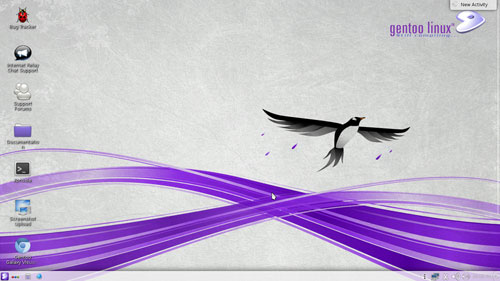
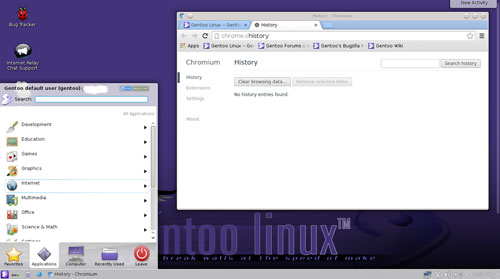
















































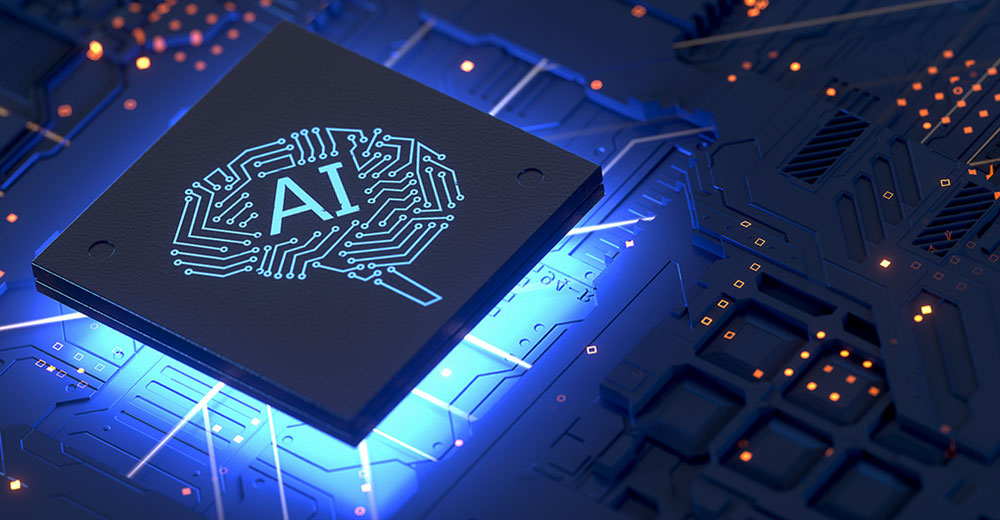




Gentoo doesn’t have a desktop environment by default, so saying it uses the KDE environment is not 100% correct. You can choose from any desktop environment/window manager during your install.
Porthole is not that popular very few users use it, not installed by default, and not mentioned in the installation documentation.
This article is definitely not written by a Gentoo insider. This is written by somebody who booted Gentoo liveDVD and thinks this is what Gentoo looks like. The actual Gentoo install has nothing to do with liveDVD nor KDE. In actuality, people who use and install Gentoo do not use liveDVD, except for noobs. Best and most used Gentoo install media is SystemRescueCd. Gentoo is not a regular distro, it is just a set of tools to build your own Linux. It has no GUI when base install is finished. Also, it has no releases – it is a rolling meta-distribution! Only Gentoo liveDVD has releases – but liveDVD has nothing to do with actual Gentoo installs.