![]()
The combination of custom-made hardware paired with a tweaked Linux OS makes the Librem laptop lineup a unique offering with several innovative security features not offered in any other computer.
The Librem line is a work in progress. The operating system just reached version 2.0 and comes preinstalled on the hardware built with the modified Linux kernel in mind.
LinuxInsider received one of the first available Librem 13-inch units for testing and review. Our hands-on testing shows the hardware/software combo is an impressive display of the power and finesse of Linux.
The Librem laptops are designed around beautiful and effective hardware. They are built chip by chip, application by application for privacy and security.
Purism began shipping the Librem 13 laptop last month. The Librem 15 started shipping this month November. Both laptops run a specially developed Linux OS with a kernel free of non-free software components.
That homegrown refined Linux OS, dubbed PureOS, is designed to address user concerns about identity theft, Internet privacy, security and digital rights. It is the first high-end Linux laptop built on tailor-made hardware to ensure privacy and compliance with the Free Software Foundation’s endorsement, according to Todd Weaver, CEO of Purism Computer.
Impressive Initiation
I have reviewed many dozens of alpha, beta and 1.0 versions of Linux distros for Linux Picks and Pans over the years. The PureOS distro, despite its startup trappings, performs quite well. With more releases and time to mature, its made-to-order hardware and hybrid Linux OS will serve users well.
It’s not a flawless release, however. The PureOS has a few glitches, but these are relatively minor and will be fixed in upcoming system updates.
The developers only have to get out the kinks in one hardware configuration. That is one big benefit that comes with making your own hardware. From what I have experienced with the supplied review unit, the hardware is nearly flawless.
Known Issues
My list of glitches is very small. That says volumes about the reliability of the laptop and its software.
Bluetooth connectivity is not yet working, so its function key combination does nothing.
The solution — an improved driver for the Atheros Bluetooth card within the Linux kernel — is in the works, CEO Weaver told LinuxInsider.
The Purism key on the Librem 13 has no label or logo. It is blank. The documentation says it is a key for searching all files and applications.
It does work, but it merely launches the system menu. Hey, I am fine with that. Most Linux distros use that “Windows” key position to do the same thing.
Configuration Overview
The operating system in the review unit is version 1.0. The company released PureOS 2.0 in November. Version 1.0 is stable and highly functional in the test unit I reviewed. So what works very well now will only get even better.
PureOS runs the Cinnamon desktop. No other desktop flavors are available. I run the Cinnamon desktop on several of my work and play desktops and laptops, so working with the Librem 13 was an exercise in familiarity.
The Cinnamon desktop is an excellent choice. Cinnamon, one of the newest desktops, was made popular by the LinuxMint distro spinoff from Ubuntu Unity. It fits the custom-made hardware like a glove.
The software is snappy. The hardware is impressive. At first glance, you get the impression that the laptop is a generic concoction. That is by design.
You see no visible logo. The outer shell is clean, and the inner clam sports only a blue Intel Inside Core i5 sticker. That is by request from backers. Only at boot-up do you see a brief splash screen identifying the Purism brand.
Case Study
The solid aluminum case is slim and has a dark gray anodized finish. It has reinforced hinges, measures 12.75 by 8.62 by 0.70 inches, and weighs 3 pounds.
The back edge of the left side of the case holds the power port for the AC cord. In front of the power port is a single USB 2.0 port, a headphone jack and a reset button.
The back right edge of the right side of the case holds a network socket. A single USB 3.0 port, an HDMI port and an SD-MMC card reader slot are positioned between the network port and the center side edge.
The Librem 13 does not have an optical drive. Two stereo speaker slots are positioned in the forward section of both side panels of the case. They output from Intel HD Audio.
Inside View
The Librem 13 has an 83-key keyboard. Three tiny bright blue indicators lights show the status of Internet connection, power and battery.
A large, multitouch trackpad sits slightly off-right center below the space bar.
The 13.3-inch in-plane switching, glare-proof screen has a matte finish and displays a resolution of 1920 x 1080p at 60Hz.
A webcam is located in to top center of the outer edge above the screen. It captures images at 720p at 1.0 megapixels.
Under the Hood
The Librem 13 is powered by a fifth-generation, 2.2-GHz dual-core Intel Processor. The standard specs list 4 GB DDR3L of RAM, expandable to 16 GB. The review unit, however, was loaded with 8 GB of RAM.
Storage capacity is provided by a 477.8-GB, 2.5-inch SATA hard drive. Battery performance consistently provided me with six to eight hours of unplugged service. I let the laptop run on my side desk throughout each testing day.
I used it for my routine computing tasks throughout the review testing process. That gave it the same varied multitasking usage that my desktop computers routinely handle.
Look and Feel
The Librem 13 is a comfortable and very workable laptop to bring anywhere. One of my favorite couch computing devices is a 13-inch Chromebook. However, the Librem 13 nudges that clamshell computer off my lap.
The Librem 13 is a near-perfect Chromebook replacement. In fact, my big sore point with my Chromebook is its clunky keyboard. I spend too much time correcting typos. The spring-back feel and overall responsiveness of the Librem 13 keyboard is far superior.
I like having more onboard storage space and the fully functional operating system that the Librem 13 offers. It is more than a browser and some browser apps limited to the cloud connection.
Flaw in the Facade
The only big hardware-software issue is the Kill Switch option. This weakens one of the strongest security innovations in the Purism game plan.
As designed and advertised, the settings panel for the webcam and the microphone lets users toggle the listening and viewing functionality on and off. This lets users ensure that no other software can surreptitiously spy on them.
The toggle switch for the microphone works fine. The toggle switch for the webcam is missing. In fact, the settings panel has no listing for the camera.
Part of the problem is linked to an apparent conflict between the OS and the program Cheese, which controls the webcam, according to company officials and Josh Green, Purism’s COO.
In an “undocumented feature,” the hardware kill switch for the webcam is the same one that turns the microphone on and off, Green told LinuxInsider.
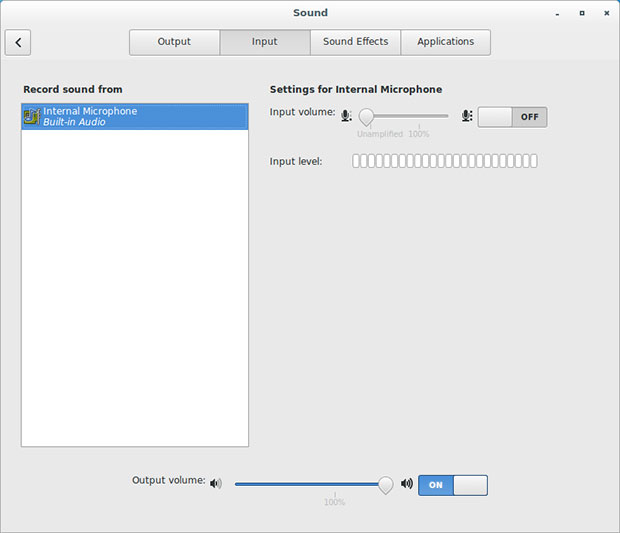
However, when I turned off the microphone’s toggle switch, the webcam still worked when I launched the Cheese app.
Bundled Benefits
Purism isn’t the only outlet for buying hardware with a Linux OS preinstalled, but the company’s unique philosophy required no binary blocks included in the Linux kernel.
“We worked to come very close to what the Free Software Foundation endorses for free software. That means we had to select hardware that would run without any binaries in the Linux kernel. There was nothing I could find off the shelves that would do that,” CEO Weaver said.
Purism’s business model is to marry the hardware and software to create an easy-to-use GNU-based computing system, he said.
“The goal is to make it more convenient to buy a high-end product that has good Linux preinstalled than any other alternatives,” Weaver said.
No Mix and Match
Pairing the PureOS Linux distribution to the customized hardware will leave most Linux lovers hands off. An ISO is available for download, but it won’t run on most hardware out of the box.
“Our OS is a direct fork of Debian, so we will make the source code behind it available. That will let people who forgo buying the hardware to compile their own OS installation,” said Weaver.
They will be able to download an ISO file, but the Linux kernel will not contain binaries, so those users will have to add binaries needed by whatever existing hardware they have, he explained.
More to Come
Weaver wants to change the dynamic in which having pure Linux on tablets and smartphones is a nonstarter. Privacy concerns are not being met with the Linux-based Android OS. He wants to improve upon the security and privacy by building them into the hardware.
The company already is planning the development and manufacturing of its next big project. The first part of next year will see specs for the tablet and phone going to hardware shops. The production process for round 2 mobile devices will take about one year, said Weaver.
“Our plan is to move forward with a Pure phone and tablet product. The only way to do that is to get into the product manufacturing process,” he said.
Bottom Line
The base price for Librem 13 is US$1,624. The Kill Switch option is an additional $89. Each order can be customized specifically with upgrades upon request.
Shipping for the Librem 15 began the first week in November. It has a base price of $1,849. The Kill Switch option is an additional $89. Each order can be customized specifically with upgrades upon request. The Librem 15 has a backlit keyboard, which the 13 does not offer.
Both models offer many options for SSD and hard drive storage, additional memory, ultra-high-definition screen, various foreign language keyboards and adapter plugs.
Purism ships directly from its assembly line in south San Francisco, California, next to the San Francisco International Airport. The purchase price includes shipping costs in the United States. Shipping outside the country is $80.
So far the company is handling its own distribution through direct mail order, but negotiations are under way with various store chains to maintain a shelf supply.
Want to Suggest a Review?
Is there a Linux software application or distro you’d like to suggest for review? Something you love or would like to get to know?
Please email your ideas to me, and I’ll consider them for a future Linux Picks and Pans column.
And use the Talkback feature below to add your comments!



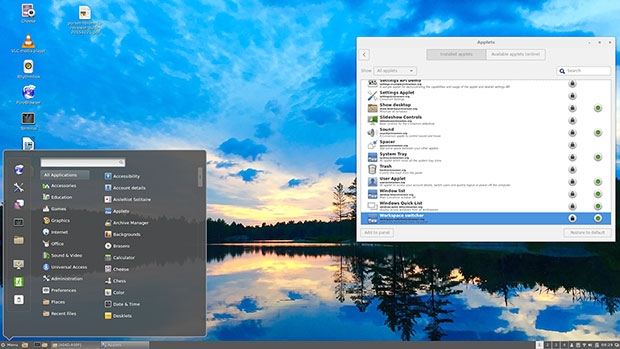














































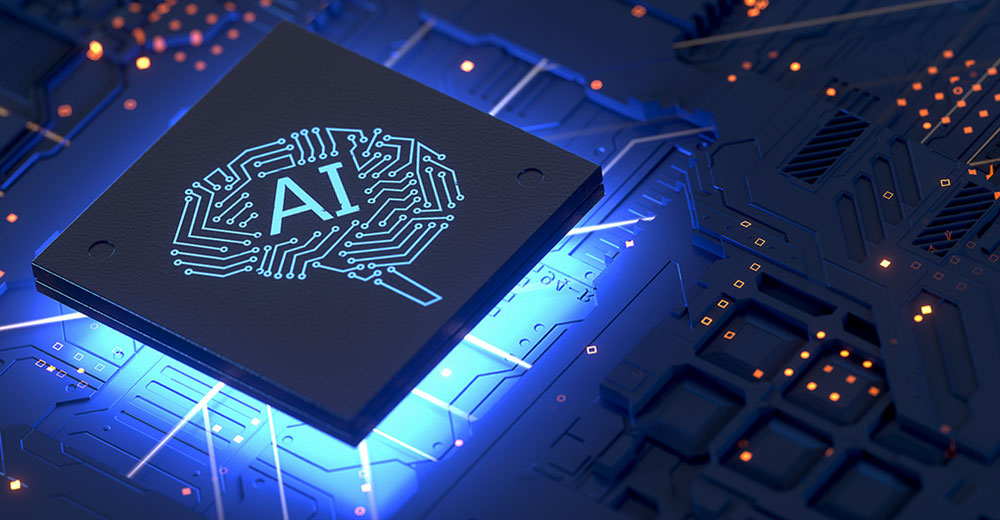





That’s all well and good, but in the interest of customised user experience, when are we going to see the ability to put the touch pad either under the cursor keys (and away from under the typing keys) or for left-handers, switchable left-right?