![]()
Simplicity Linux delivers a simpler way to run a fully powered Linux desktop on any computer you touch.
It is derived fromPuppy Linux. Two beta versions released in March offer experimental approaches that stray from the distro’s standard releases.
If you’re familiar with Puppy Linux but have not yet taken Simplicity for a walk, you’re missing out some interesting Linux computing experiences. Puppy Linux is a unique distro brand made for both new and old home-user computers. It was created by Barry Kauler in 2003 and continues to thrive with avid users.
Simplicity Linux is more than a Puppy Linux clone. Beyond the look and feel of the Puppy desktop, Simplicity provides a more rigorous release schedule with options and some innovations not typically found in the Puppy doghouse.
Keen Kennel Lineup
Simplicity’s lead developer, David Purse, releases four updates per year and has several variations within each release. The current release cycle is version 16.04.
Simplicity Linux runs LXDE as the default desktop environment. The Lightweight X11 Desktop Environment is similar to the Xfce user interface. The standard Simplicity line comes in several editions: Netbook, Desktop, Media, X and Mini.
The Netbook edition features cloud-based software. The Desktop edition offers a collection of general-purpose software. The Media variant was designed to provide lounge PC users with easy access to their media. X and Mini are a bit different.
I have used both Puppy Linux and Simplicity Linux for years on both new and older computers. They have become my go-to options when I want a change-of-pace computing environment or a fast, lightweight computing session.
Something Different
I reviewed one of the standard editions last year whenversion 15.4 debuted. My weekly search for new and exciting Linux distro developments brought me to Simplicity Linux version 16.04, but what caught my eye were two of the distro’s more experimental developments.
The Simplicity X edition is an experimental version of Simplicity Linux. X evolves from release to release, so do not expect lasting consistency of design or features.
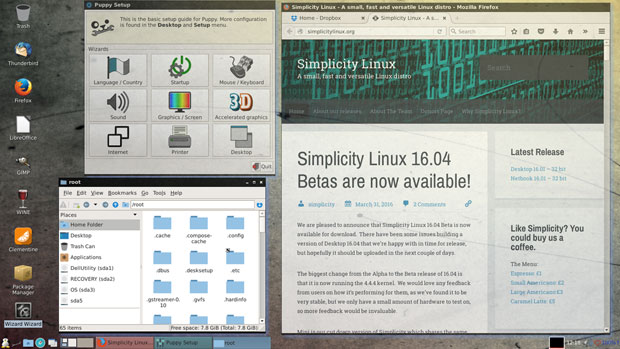
The current beta version runs the 4.4.4 Linux kernel because of its stability. For that reason, the developers use that kernel in the other versions of 16.04.
This version of X was designed to appeal more to Windows users looking to cross over to the Linux side of computing. The goal was to make Linux a little less scary for new users.
Simplicity X does that very well. It comes preinstalled with Thunderbird, Firefox, LibreOffice, GIMP, WINE and Clementine. It has a lot more software than you normally find as stock packages in lightweight Linux distros that load from a USB drive and run in RAM.
Mini Anything But
The Mini edition is supposed to be a cut-down version of the Simplicity Desktop edition that shares the same base as the X and Desktop versions. The Mini edition is advertised as having much of the standard Simplicity and Puppy Linux software removed.
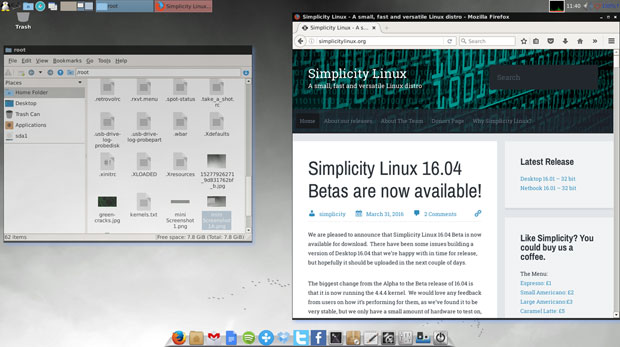
I found a rather impressive warehouse of software included with the Mini edition, however. In many categories, the titles were the same as the standard Simplicity lineup, especially the X version.
The main difference was the absence of the heavyweight applications in the office and graphics menus. Another difference was in the LXDE user interface both versions run.
Xquisite Desktop
Simplicity X has a look that’s different from Puppy Linux and other Simplicity Linux lineups. It has a panel on the bottom of the screen very much reminiscent of Windows but less like that of Linux.
An application dock appears on the panel when apps are running. A cascading menu pops up when you click the icon in the far left corner. A few system applets fill in the far right corner.
A vertical row of default application icons line up along the left edge of the screen. Right-click on a program title in the main menu to place the icon on the desktop or put a launcher on the panel bar.
Right-click anywhere on the desktop to access several system features. They include creating a folder or shortcut, opening desktop preferences, and executing a few file or system operations.
Mini Not Minimal
The Simplicity Mini desktop, on the other hand, offers a more Linuxy look and feel. It displays a nearly identically configured panel bar as the X edition but puts it at the top of the screen.
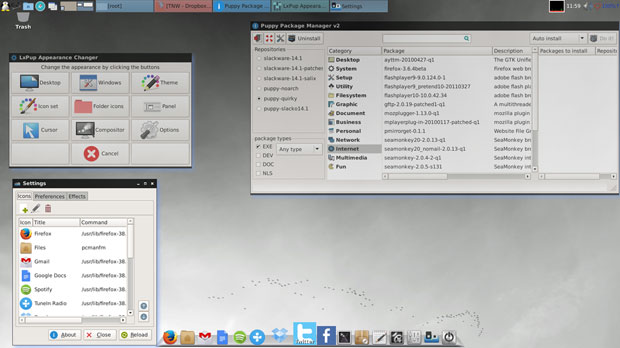
The desktop terrain has no icons other than the trash can on it. You cannot right-click on a menu item to place an icon on the desktop or on the panel bar. Also, there is no right-click on the desktop feature to access system tools.
Instead, a Wbar launcher sits on the bottom of the screen. That is a fully configurable dock bar.
Software Situation
One of the more impressive characteristics of Simplicity Linux in general is the well-stocked software that is included in the lightweight editions. Simplicity includes a large collection of system tools endemic to Puppy Linux.
The software inventory is more than adequate to perform everyday personal and business computing tasks. For the most part, none of the packages are stripped down or lightweight.
For example, the X edition comes with the LibreOffice 5 office suite and the GNU Image Manipulation Program (GIMP), the Firefox Web browser and WINE (for running some Microsoft Windows programs).
Nearly all the software stocked in the X edition is crammed into the Mini edition also. The warehouse of software is a close replica of what you get in Puppy Linux.
The Mini edition does not include GIMP and replaces the LibreOffice suite, however. That does limit the out-of-the-box usefulness of the Mini edition.
Close but Not Perfect
I have the same disappointments with the two special editions of Simplicity Linux as I find with the current and older main versions. The distro’s package repositories are limited to the Puppy Linux ecosystem, so the usual fallback to using other package managers is missing.
This is one area where Simplicity Linux falls behind a full-fledged modern Puppy Linux release. Puppy Linux, depending on the variety, is compatible with other package systems. The Puppy Package Manager tool that Simplicity uses handles Slackware 14.1 and Puppy-Noach/Quirky/Slack 14.1 libraries.
A major weakness with Simplicity is the poorly designed website. It is very difficult, if not impossible, for a new or potential user to find much useful information or even download and installation information.
Using Simplicity
You can run Simplicity unchanged from the DVD, much like any live-session Linux distro. Once booted, a first-run settings panel opens with various options, such as the keyboard layout and screen resolution.
Each new boot presents this panel. You also will have to set up Internet access whether you plug in a modem cable or need to access a wireless connection. Three program options are available to do this. The computer’s wireless card will determine which method works best in finding your access path.
Even before you get to setting up your Internet connection, you must get Simplicity correctly configured with your graphic hardware. While Simplicity uses the same process as Puppy Linux, getting beyond this initial setup is far more troublesome.
A better option for continually using Simplicity Linux is to create a personal save file and set up a frugal installation on either the hard drive or a bootable CD/DVD/USB installation. To do that, use the Puppy Universal Installer.
Portable, Not for Hard Drives
Like Puppy Linux, Simplicity Linux does not install directly to a hard drive. While you can install Simplicity to a hard drive in what is called a “frugal installation,” it is really designed to boot from an optical or a USB drive.
That lets you save all of your configuration changes and software settings. If you install it to a USB drive, you can run Simplicity Linux on any computer you use and have all your saved documents always with you.
To do that, run the Bootflash installer found in the Setup menu to put a bootable copy of Simplicity Linux on a USB drive. First, make sure your legacy computer supports booting from a USB drive.
If not, you will have to boot from the CD/DVD and create a personal storage file on either the hard drive or a USB drive. That option is presented each time you shut down a live session unless you selected the option to boot Simplicity in a no-save session.
Bottom Line
I liked earlier versions of Simplicity Linux. They remain very usable computing options. The X and Mini versions are equally capable but offer a different look and feel.
The LXDE desktop consumes little system resources. It loads into system memory when possible to run fast and furious without having to read from the CD/DVD or USB storage.
Simplicity Linux is generally easy to use, but the Puppy Linux-centric software requires a bit of a learning curve for users used to Debian Linux derivatives.
If you are looking for a solid computing experience other than the X and the Mini editions in the 16.04 betas releases, check out previous Simplicity Linux releases. They offer the Puppy Linux base but include other changes, such as Google Chrome as the default browser.
Want to Suggest a Review?
Is there a Linux software application or distro you’d like to suggest for review? Something you love or would like to get to know?
Pleaseemail your ideas to me, and I’ll consider them for a future Linux Picks and Pans column.
And use the Talkback feature below to add your comments!
























































A client recently gave me an old Asus eee 900 with a 4GB SSD and 512mb DDR2, they had sitting around collecting dust. I sat it aside and didn’t think I would do anything with it till I read this article. I installed Simplicity Linux to the SSD with the "Frugal Install", and it is actually quite snappy and usable. It can browse the internet and even watch videos on Youtube (It stutters a bit because of the ram). I am going to stick in a 1GB stick of ram and donate it to someone who could use it. Thanks for the article.
Thank you for your comments. I am glad that you found the article as well as Simplicity Linux helpful. It would be great if other readers took your nudge and set up their old or unused computers with Simplicity Linux and donated them.