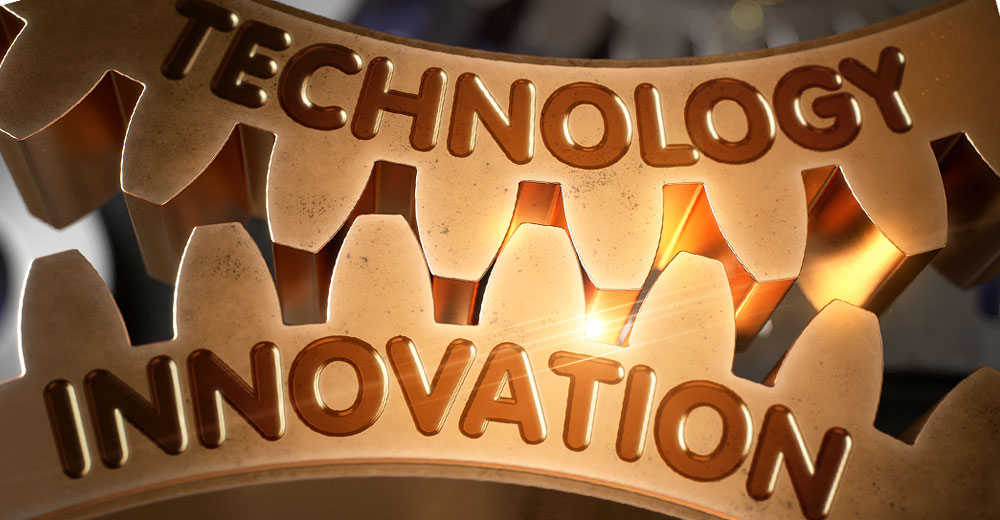![]()
The Black Panther OS is a bare-bones Linux distribution built around the KDE desktop. The KDE environment itself is not a minimal component, but how it is integrated within Black Panther gives you an almost-nothing-there installation until you painstakingly install system tools and applications, literally piece by piece.
Black Panther OS, originally forked from Mandriva Linux, is now under independent development in Hungary. Last month’s version 16.1 release, dubbed “Silent Killer,” marks the project’s first use of the KDE Plasma 5 desktop.
This is its only desktop environment. Black Panther OS combines features from other major projects. For instance, it uses Mandriva’s graphical configuration tools, Fedora’s graphical user interface and Ubuntu’s driver management.
Charles Barcza, who started developing Black Panther OS in 2002, released the first public version 1.0 (code name: “Shadow”) the following year. He has maintained an annual development cycle.
Black Panther Linux is a general purpose OS designed for use at school, home and work. It focuses on performing everyday tasks, such as time management, office work and media playback. However, it is far from user-friendly, and its time-consuming setup will be an instant turnoff to most users.
Both new and veteran Linux users have far too many better solutions to run the KDE desktop with out-of-the-box convenience.
First Impressions
The latest release has a look and feel that is considerably different from the KDE Plasma 5 desktops other Linux distros use. It does a nice job of disguising the KDE plasma until you start clicking around. The bottom panel is transparent and has a much different configuration than I expected.
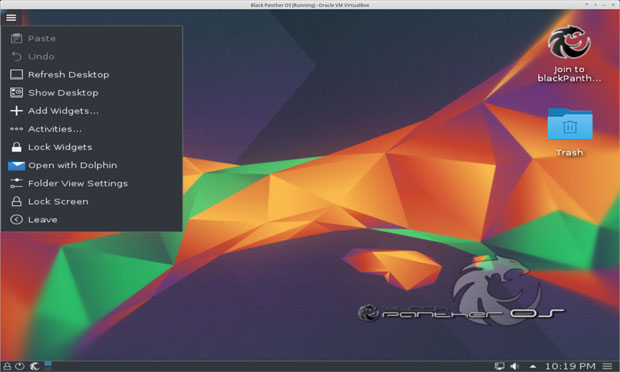
The desktop design and themes leave much to be desired in terms of attractiveness. Perhaps that is in keeping with the design and code name implications. for the most part, you will look at a very flat display that is mostly white on black. The Black Panther integration of KDE Plasma seems to have muted much of the animation and pizazz I have come to admire about the KDE desktop.
The developer is intent on adopting best practices from other major GNU/Linux communities, but the way the execution tends to give the release a patchwork feel. The website gives this impression. The patchwork mentality follows through to the OS itself.
Black Panther OS is one of the few Linux distros that still manages to pack itself onto a CD rather than a DVD. Credit efficient optimizations for keeping the entire release on a 700 MB CD-R(W), provided you enable the overburn feature before writing the ISO image to the disc.
Silent Killer’s major components include Linux kernel 4.7.0, Qt 5.6.1., Plasma 5.7.1, Python 3.5.1 and the Calamares installer. The dual-architecture ISO supports both 32-bit and 64-bit architectures. This eliminates the need to select a 32-bit or 64-bit ISO file when downloading the distro. You can burn the ISO to DVD or USB storage of 1GB as well.
Getting It Going
I found the entire process involved with Black Panther OS to be a bumpy experience. The saga began with searching for the ISO download. The website lacks any clearly identified download path. Instead, the download page and download buttons link to other page views that have multiple download links with added dates many years earlier.

All of this masks the actual current download location and contributes to confusion. So does loading the live session ISO or even installing Black Panther OS to a physical hard drive or a virtual storage drive.
Typically, live session ISOs boot into the Linux desktop with little or no user interaction required. Black Panther OS, however, puts you through a similar configuration routine as you would experience doing an actual installation.
This is where the language barrier gets in the way. When you run the CD/DVD, you must select your language. Then you click the button on the bottom of the screen to continue. The problem is, unless you can read Hungarian, you do not know what the labels mean.
The left button is labeled “megsem,” which roughly means “nevermind.” The right button is labeled “kovetkezo,” which roughly means “next.” I only know that because I had to swivel in my chair to another computer to run a dictionary search on the Internet for those two words.
From this point, you proceed through a series of accept/decline windows to configure your time zone, accept the open source license, select a time zone and keyboard layout, set a root (system administrator) password, or add a user. Most of these questions are unnecessary for a live session trial peak at how any Linux distro runs on your hardware. If you decide to install Black Panther OS, you have to repeat the same process again anyway.
Using It
I found getting ready to use Black Panther OS a time-consuming task. It installed in less than 10 minutes — but that was just the core components. I knew I had some work waiting when I browsed the menu. I saw dozens of application titles listed in gray. Clicking on any one of them loaded the software package installer. That held true for system tools as well as all the other application categories.
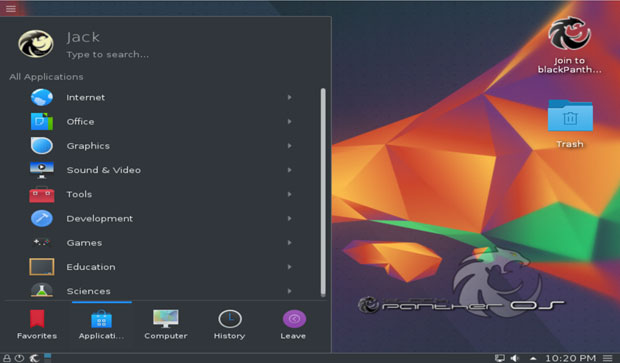
The menu held numerous surprises. For instance, earlier versions of Black Panther OS bundled the KDE Calligra suite. The current Silent Killer, however, has its own in-house office suite called “Black Panther Office.” Once I installed the RPM packages for the office suite, it was obvious why I’d never heard of it — it is actually LibreOffice version 5.1.4.2.
That office suite has six integrated components that usually install as one product. Each time I clicked on one of the components — word processor, spreadsheet, etc — I had to wade through yet another full product installation and configuration.
Very few of the software titles in the menu actually are installed with the OS. Any title grayed out needs to be installed and set up. This clearly makes Black Panther OS not a ready-to-use OS right out of the box. This is a very tedious and time-consuming process. Almost no applications and system tools are prepackaged with the hard disk installation. One exception is the default Web browser, Vivaldi.
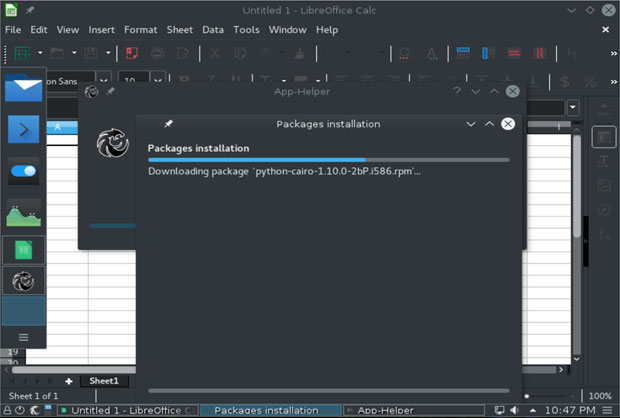
Bottom Line
Installation requires at least 10 GB of hard drive space and 1.5 GB memory. Normally, those requirements are not an issue. It becomes one, however, when installing to a virtual machine.
Avoid two annoyances with installing Black Panther OS. The cancel/next buttons on the bottom of the screen did not show until I narrowed the height of the panel bar.
Make sure the first thing you do after rebooting into the full installation is check for alternative video drivers in the settings panel. The default KDE Plasma drivers loaded fine on reboot, but then failed when I tried to load Black Panther. I did not have that problem with the virtual machine installation.
When I tried loading the OS in recover mode, a text-based console appeared instead of a graphical interface. You guessed it — all the text was Hungarian.
The overall look and feel of this distro is very unappealing. It is mostly black backgrounds with white borders on the window boxes. The flat design and lack of much color makes for a very dull user experience.
Want to Suggest a Review?
Is there a Linux software application or distro you’d like to suggest for review? Something you love or would like to get to know?
Please email your ideas to me, and I’ll consider them for a future Linux Picks and Pans column.
And use the Talkback feature below to add your comments!