
![]()
Q4OS and the little-known Trinity Desktop Environment (TDE) are an unbeatable combination that provides a powerful and flexible computing platform.
I periodically revisit releases of interesting Linux distros and developing new desktops in my weekly quest for exciting and innovative choices. I am always looking to tweak my Linux OS productivity. Some of these weekly forays turn up unexpected delights. Q4OS is one of them.
I had used an earlier release of Q4OS on a test machine that recently died. That presented the perfect excuse to check out the latest snapshot of Q4OS 3.6 Centaurus, based on the Debian Testing branch “Buster,” released April 5. Q4OS is one of several favorite OSes I regularly use.
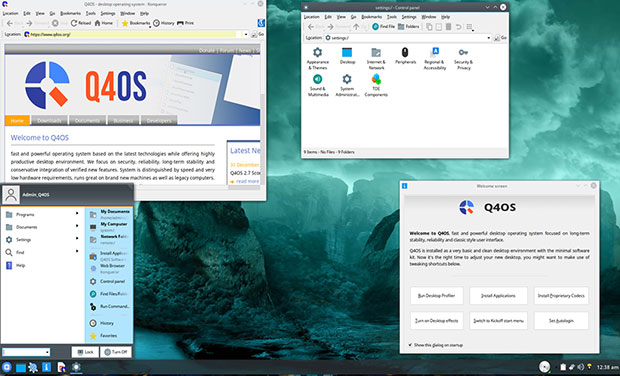
I discovered Q4OS several years ago when looking for a Linux distro that ran the then just-released Trinity desktop. This distro’s German developers built Q4OS around the Trinity desktop. Q4OS is one of a very short list of Linux OS developers offering TDE.
The TDE project began as a continuation of the K Desktop Environment (KDE) version 3 after the Kubuntu developers switched to KDE Plasma 4. A new community of developers forked KDE in 2008 from the last official release of the K Desktop Environment’s third series (KDE3), version 3.5.10. The Trinity desktop is now a project in its own right.
Trinity’s name reflects that heritage. It means “three,” and TDE was a continuation of KDE 3.
I liked the solid performance of earlier Q4OS releases, but Trinity suffered from a shortage of features. That made it far too lightweight for me in terms of functionality.
The latest Trinity stable release 14.0.6 has removed that weakness. The latest combination makes Q4OS more functional and reliable. Both the OS and the desktop, once diamonds in the rough, now display polish and pizzazz.
Q4OS Rundown
Earlier versions of Q4OS offered a variety of desktop environments to attract a wider user base. The choices included LXQT, LXDE, XFCE4, Cinnamon, KDE Plasma, Mate and GNOME.
You still can get Q4OS 2.7 Scorpion’s current release of December 2018 in either Plasma or TDE editions. That download is a long-term support release that gives you security patches and updates until October 2022 at least. Also available is the Q4OS 3.4 Centaurus edition released last September.
The distro’s latest Centaurus release will be reissued as a stable version in a few weeks. It focuses on a choice of the KDE Plasma and the Trinity desktop flavors.Unless you are a fan of the new KDE Plasma 5 design, the option to run a modernized yet classic KDE 3-style desktop is a significant one.
One of the hallmarks of this distro is its ability to run on a wide range of aging computers. That distinction goes away after the 3.6 edition reaches its shelf life. Until now, the developers resisted a trend among Linux devs to drop support for old 32-bit computers. Centaur 3.6 will be the last of the 32-bit versions of Q4OS.
Either Q4OS 2.7 Scorpion or Centaurus 3.6 is perfectly capable of functioning as a full-service Linux operating system for your desktop or laptop. The latest Trinity desktop, rather than the KDE Plasma 5 edition, makes a satisfying lightweight computing environment without the resource drain other desktop options require.
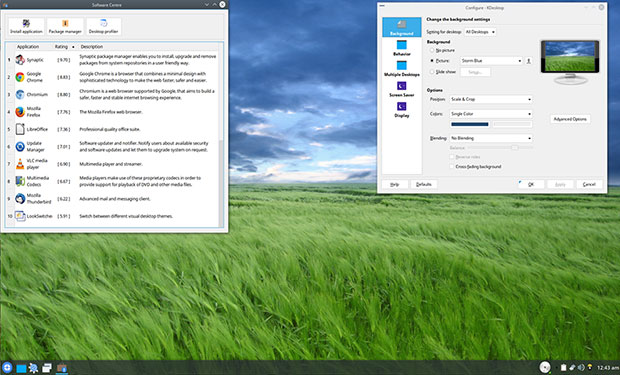
The developer’s name or company details are not publicized on the website, but clearly, Q4OS is intended to be more than a community-supported general purpose Linux distro. The website invites businesses to makes use of Q4OS.org’s commercial support and software customization services.
Trinity Update
Q4OS Centaurus 3.6 introduces the most recent Trinity desktop stable release, version 14.0.6. It has more features and an improved look and feel.
The Trinity desktop design presents a simplified look that eliminates the layers of customizations and animations associated with KDE’s Activities and virtual desktop navigation. TDE is both flexible and highly customizable without getting overbearing.
Trinity sports a classic Linux look and functionality. By default, the panel sits across the bottom of the screen, but you can move it to suit your preferences to either side or the top.
The left side of the panel holds the menu button and a few system applications launchers. The right side of the panel holds system icons. Right-click on the panel to access panel configuration tools.
You can place launch shortcuts on the desktop by right-clicking on a menu item while in the main menu. Separate Control Panel and Settings windows let you easily select options to regulate how you use the desktop and how you arrange its look and feel.
The Welcome screen makes it very easy to start setting up the desktop with just a few clicks. It is a good starting point. From that panel, you can add packages conveniently and quick start some of the unique features.
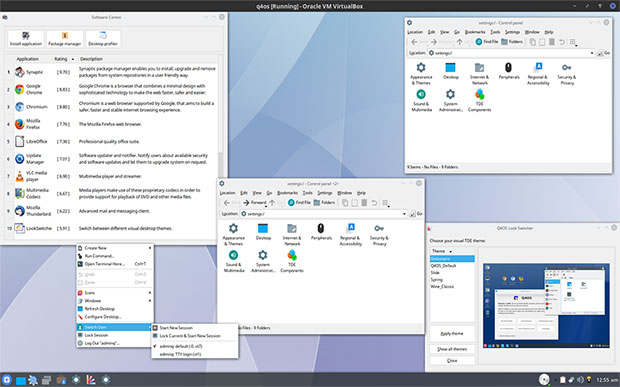
Basic Setup
Q4OS puts a big emphasis on user preferences, so you have to set up most of what you want to do on the computer. Rather than having to deal with software bloat, you have the opposite problem. You must install nearly every application.
Other than a few basic system tools, along with the Konqueror Web browser, a file manager and Kwrite text editor, Q4OS is very minimalist by design. The basic collection of software barely gives you enough applications to get started.
The Software Center tool in the main menu contains three buttons at the top that allow you to begin your software collection. Install Applications provides a list of some dozen essential software titles that range from the LibreOffice suite to several Web browsers and key system packages.
The Package Manager button installs the Synaptic Package Manager and then provides access to that repository manager for adding/removing applications. The Desktop Profiler button opens a companion window that lets you choose to install a full-featured desktop, a basic desktop or a minimal desktop.
The Welcome screen makes it very easy to start setting up the desktop with just a few clicks. It is a good starting point and duplicates some of the configuration routines listed separately in the main menu.
Another option lets you install all the necessary media codecs for playing audio and video. Also, use the Welcome screen to turn on desktop effects. This makes it easy to activate more eye candy without having to wade through detailed Control Panel options.
More Welcome panel buttons let you switch between the Kickoff Start menu and the default Bourbon menu. It is easy to try each one. Set Autologin allows you to set the login to bypass requiring your password upon boot.
Final Thoughts
For the sake of clarity, I provided some background details in this review. To discuss the innovation in the upcoming stable release, I needed to refer to the current Scorpion edition as a frame of reference.
The website itself does not make it easy to sift through detailed information about the advantages provided in the new technologies. If you want the still-current LTS edition’s Trinity or Plasma OSes, you can find them on the download page of the developer’s web site.
If you want the latest Centaurus release, you need to visit Sourceforge here. You also will find the pending stable release of the Plasma edition.
A pleasant surprise is how fast the live session DVD performs. The live session boots into system RAM. This speeds up the normally sluggish live session performance caused by reading from DVD files. It is a very useful “feature.”
It would be even better if you could install Q4OS to a USB drive with persistent memory attached. Being able to at least save system configurations and added software would turn Q4OS into a very handy portable Linux opportunity. Q4OS would be more convenient and useful if I could run it from a USB stick without having to do a full installation to hard drive.
Bottom Line
Q4OS 3.6 has a cleaner and more modern appearance. Some of its core components are refreshed, not new. Other features are improved or expanded.
Whether you adopt Q4OS to replace a Microsoft Windows experience or another Linux distribution, you will not have much of a learning curve. Its simplified interface is intuitive.
Q4OS has a focus on conservatively integrating verified new features. This operating system is a proven performer for speed and very low hardware requirements. Its performance is optimized for both new and very old hardware. For small business owners and high-tech minded home office workers, Q4OS is also very applicable for virtualization and cloud computing.
The freedom and ease of setting up the core system your way make Q4OS a viable alternative to other Linux options. It is a very inviting way to meet individual and small business computing requirements. One of the big values in using Q4OS Linux is the add-on commercial support the developer team offers for customizing the distro to meet specific user needs.
Want to Suggest a Review?
Is there a Linux software application or distro you’d like to suggest for review? Something you love or would like to get to know?
Pleaseemail your ideas to me, and I’ll consider them for a future Linux Picks and Pans column.
And use the Reader Comments feature below to provide your input!

















































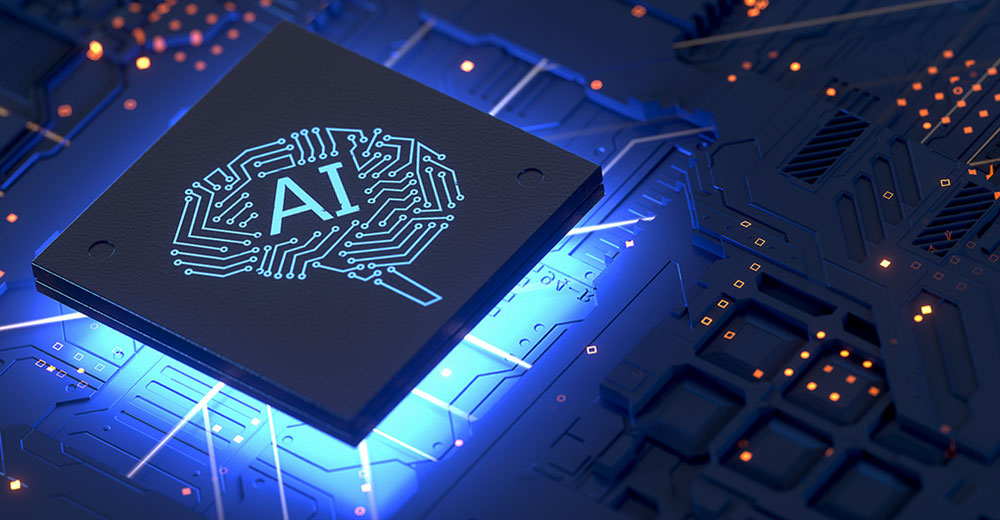





This is a reflection of a programmer who offers work and free time at the service of open source that she would like to submit to a careful journalist Jack M. Germain as a reflection.
Why should you pay for a free use of sacrifice and free commitment on a private site that claims to serve the cause of Open Source?
These are the words on the site:
"If all this seems depressing, there is some good news for those developers who absolutely and absolutely want their distribution listed on DistroWatch today. All you have to do is buy a banner ad and your distribution will be listed immediately., Your banner will attract extra visitors to your website. Currently the smallest advertising deal available is 100,000 impressions of a standard ranking (728×90 pixels), which costs US $ 220.00 (half of this amount will be donated to open-source software projects as part of the DistroWatch monthly donation program). Obviously you are invited to buy a cheaper ad – see this page for more details.If you want to follow this option, use the advertising page to make a payment or send us a payment via PayPal, then send us for -mail one or more banners 720×90 in GIF, JPG or PNG format (no Flash, please). Other bu One news is that once your distribution is listed on DistroWatch, it will apparently also be accepted for listing on Wikipedia. Needless to say, you should only pursue this option if you are serious about your distribution and plan to keep it long. "(https://distrowatch.com/dwres.php?resource=submit)
Because if you don’t pay you will be excluded with a thousand excuses, while projects that do not even make sense to exist or even start if they pay are considered real operating systems and part of the Linux distributions. The worst thing is that even Wikipedia does not consider them if they are not reviewed by Distrowatch. What common interests have they seen that Distrowatch is not an official body and Wikipedia claims to be free information?
Corruption is everywhere, like the stupidity of those who, without even asking, raise some private sites as open source gurus. We also consider the fact that the judge, the jury and the executioner is a physiotherapist who has a passion for tractors, not a degree in computer science.
Long life to Open Source.
I too am a long term user of this distro which I have installed on an ancient Samsung laptop I use for testing. Despite the poor Atom processor, Q4OS runs extremely well.
For most average users many of the popular distros contain a ton of software options they will never use with the potential for system breakages during updates. Q4OS minimizes this risk by allowing users free choice about what to install and what to leave out.
System settings especially need time to digest with Trinity because where the various components are located is not always logical. That said with some time spent you can end up with a truly unique desktop and is well worth the effort.