
![]()
The special release of Makulu 9 Aero edition might seem like one flexible Linux offering too many. However, anyone hankering for a Windows-like operating system and the best of what is easy about using Linux could not make a better choice.The Linux OS is notorious for its great variety of distros. Linux is also infamous for having far too many choices. You might put Windows look-alike desktops at the top of such a list.
Makulu 9 Aero edition is a special build requested by the Makulu Linux Community. It provides the look and feel of Windows 7 without being a true Windows clone. Released in mid-May, Aero did not generate much chatter among Linux reviewers because it is not a standard, recurring build.
Most of the attempts at building in a Windows look and feel in the numerous Linux releases I have tried fail to live up to their hype. Often, they are clunky at best.
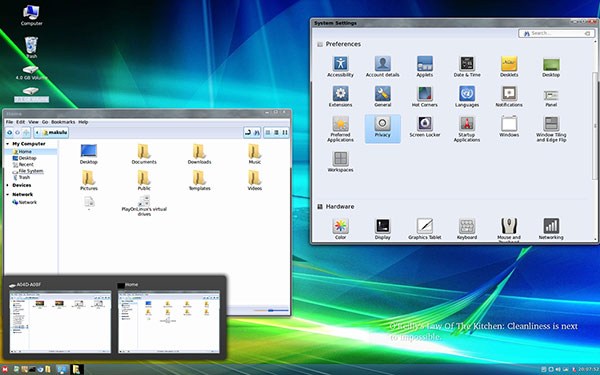
That is not the case with Makulu 9 Aero edition. One reason for its impressive look and performance is what is under its hood. The Aero theme is a modified version of the Cinnamon 2.4.8 desktop environment.
Those familiar with Linux — and especially hard-core Cinnamon desktop users — will instantly taste the Cinnamon flavor. Newcomers to Linux will see simply what looks and works much like their Windows 7 boxes.
A Distro Beyond
Makulu developer Jacque Montague Raymer went far beyond what other distros rolled out as Linux with a Windows look and feel. Raymer succeeds in delivering a true Aero look in a Windows 7 view. This special edition with Cinnamon tweaked to resemble Aero theming is a one-of-its-kind release.
Of course, newbies will still have to learn some basics. As I said, this is not a clone of Microsoft Windows. But those familiar with Windows will know how to navigate the menus and succeed out-of-the-box at doing many of their everyday computing tasks.
Adapting to the file system and the Linux approach to package management will give them a small learning curve to master. Transitioning to Linux with Makulu 9 Aero is fast and easy.
Under the Hood
The Aero release is 64-bit only. It has a stripped-down version of the Nautilus file manager. You will not find a complete set of the usual Nautilus features. This is in keeping with the Aero design and Windows 7 functionality.
Makulu 9 Aero is built upon Debian testing software repositories. However, do not call this or other Makulu releases a re-spin of another distro — developer Raymer is very sensitive about such descriptions.
The only connection to Ubuntu and Debian are their repository servers, he maintained. He built the Makulu distro and the Aero edition from scratch.
Aero uses the Linux Kernel 3.16.0.48 and applies rolling updates. So Aero is as close to self-healing and hands-off updating as the other Makulu releases. Aero is UEFI (Unified Extensible Firmware Interface) and Secure boot compatible. Plus, it has a large driver support base built in.
Desktop Display
The Aero edition looks much like other Makulu releases. The Aero Windows 7 theme gives this special edition a fun but very functional new twist.
For example, you see in the upper right corner a large digital clock and calendar display. In the bottom right, you see quotations. You also see an attractive collection of background images.
Both the wallpaper and the quotations change every 15 minutes by default. You can change the timing interval in the control panel.
These displays have Conky-like features, but the Conky app does not run them. The Variety control app manages these functions.
Like Windows 7, in the Desktop settings panel you can select which icons to see on the screen. These include: Computer, Home, Trash, Mounted volumes and Network.
Right-click anywhere on the desktop to open a menu. Many of the options are similar to the Cinnamon and the Xfce right-click menu choices. Some are more Windows-specific, such as the option to scan for viruses.
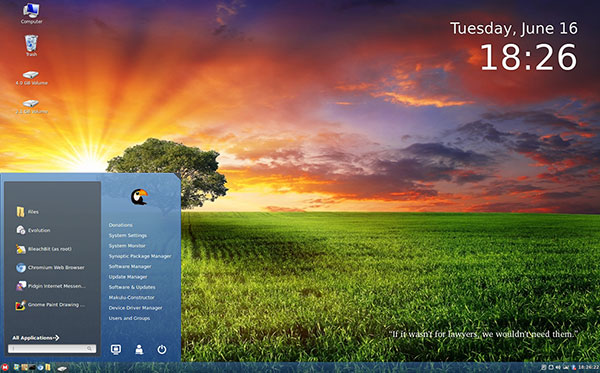
Aero Aura
Other desktop features are a combination of traditional Linux and some Windows Aero items. For instance, you get a standard semitransparent bottom panel that is fully functional. You can move it to the top as well.
Aero uses a Windows 7-style Start Menu. You can configure the look and feel with 41 window borders, three icon themes, 10 control themes, nine cursor themes and eight shell themes.
One thing that is different is the lack of the usual Makulu dual menu. Since Windows 7 users are not accustomed to a Sling-style menu or even the Synapse app search tool, Aero does not include either.
Software Sufficiency
More so than other Makulu releases, Aero comes preloaded with some interesting software for the everyday Windows user. Newcomers to Linux will not get lost in the “find-it shuffle.” These packages are already installed and configured.
For example, both Steam Linux and Steam Windows are ready for use. Gamers can start playing their favorite titles on either platform. So is WINE, the Windows emulator that makes running many Windows software applications as simple as clicking on the .msi or .exe file. Many more popular games ported to Linux from Windows and other platforms are available through the included Playonlinux.
Windows users are familiar with battling the threats of viruses and malware. Makulu Aero comes preconfigured with a firewall to keep the operating system safe as threat levels change. The Linux ClamTK Antivirus package is also operational out-of-the-box.
Like the standard Makulu releases, Aero includes the full WPS office suite. Those transitioning from Windows will not have to struggle with converting file formats. WPS is fully compatible with Microsoft Office file types. Document PDF reader is included as well.
Internet Integration
The Chromium Web browser is included and configured to connect to the user’s Google Chrome account. Chromium has speed-dial to easily bookmark and access favorites.
Chromium includes some useful preconfigured plug-ins, such as Adblock and notifications for Facebook, Gmail and Twitter. Of course, you can replace Chromium with the Google Chrome browser.
Bottom Line
Makulu 9 Aero is more than just a pretty Windows 7 face. It is a fast, stable and solid Linux desktop distro.
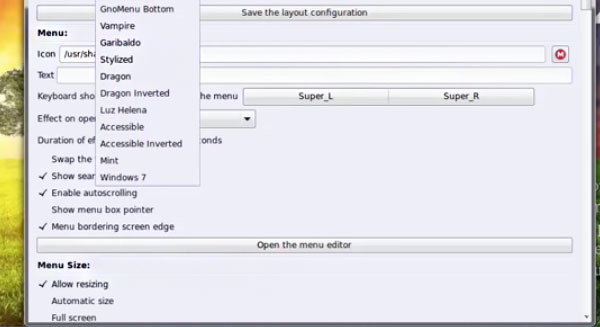
Even without the Aero theme applied, this Makulu Linux special edition is a keeper.
Makulu 9 Aero is loaded with configuration options and powerful features. This release has earned a seat at the top of the Linux desktop class.
Want to Suggest a Review?
Is there a Linux software application or distro you’d like to suggest for review? Something you love or would like to get to know?
Please email your ideas to me, and I’ll consider them for a future Linux Picks and Pans column.
And use the Talkback feature below to add your comments!
















































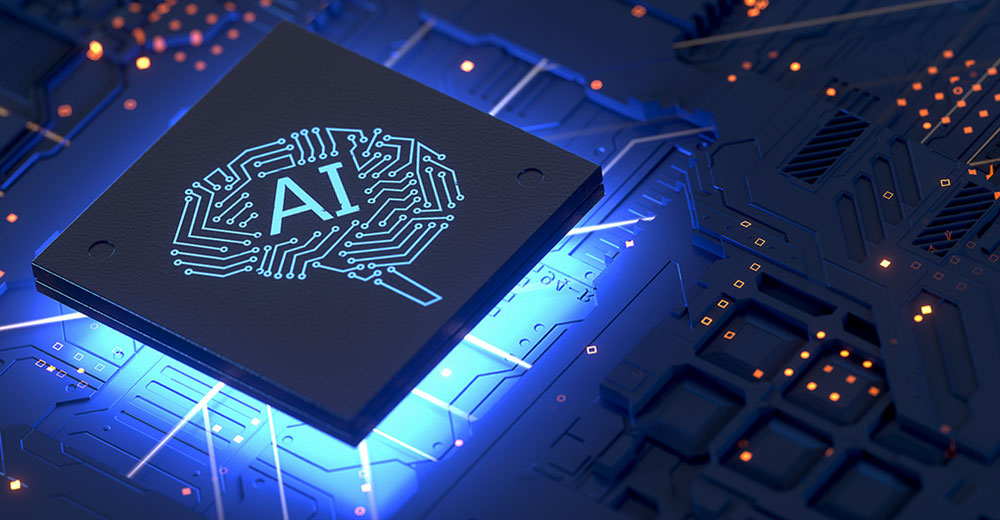





This is my take on this class of distro. If you want a OS to look like Windows, use Windows. If you’re seriously about using a Linux disto, learn about that disto and more specifically Linux in general. Don’t pretend you’re using Windows. When someone buys a Mac, they don’t expect it to look and behave like Window. The same can be said vice versa. I believe Windows look alike distros give the impression to the masses, that Linux is a cheap, as in, "knock off" alternative to the genuine MS offering. I think they’re a step backwards and are not helpful to the Linux cause in the slightest.
That is a very one-sided egoistic view. You are forgetting that Linux is just a kernel. It was designed to be customized to the users liking. If someone likes the Windows UI, they can choose to use Linux like Windows, Mac, or even create their own UI. Again, it’s never about the UI in Linux that defines a person, it’s their knowledge of the command line.
It’s very childish to have someone judge another by what they like or what their desktop looks like. As if you’re a women gossiping about the way another woman was dressed. It shouldn’t matter!
Does it get the job done? Are you happy? That’s all that matters.
I am a home user, I build my own PC’s and have used Microsoft operating systems starting with XP, Vista, Windows 7 and Windows 8.1. This version of Linux Makulu 9 looks ideal for someone who has only used Windows. OK you have a problem with it looks like Windows but many of us home users would love to have a OS that works out of the box and not having to purchase the add on’s like anti virus,anti Malware, anti spy ware etc etc. Also comes complete with all the software so that you can use it straight out of the box. One other thing you have to realise some of us PC users are not interested in writing programs etc we unfortunately do not have the skills and at my time of life the inclination to do so. As for the price of the add on software for Windows is greatly over priced.
@MajorBellyAche:
Linux is indeed better than Windows. However, the number of desktop/home users who use Linux is not greater than the number of Windows users. That means, Linux still has a long way to go, in order to be more popular in desktop world (Don’t mention servers, supercomputers, Android mobile phones, they are not for desktop computing).
This Makulu developer did a great job, i.e. to make this Linux distro as friendly as possible to new comers, especially those who know only Windows OS. This way, someday Linux will be more popular among Windows users.
Your attitude is counter productive, only depicts the arrogance and fanatism of Linux users. That does not promote Linux better, but only makes any new comers disgusted. It’s time to rethink about it, whether such an attitude is helpful to Linux community or not.
When you switch to a Linux distro. Do you do it because you want to continue using Windows or Mac? Or, do you do it because for whatever reason, you wish to experience something different? With that in mind, I neither think my comments are arrogant or counter productive. I think they’re honest and they don’t try to pull the wool over the eyes of the new user. In contrast, I think these Windows look alike distros are patronizing towards you Windows and Mac users. They make assumptions and choices for you guys. In doing so, they deny you one of Linux distro’s core principles; the freedom to make your own choices. Linux distros, as I’m sure you are aware of, come in all shapes, sizes, colours and flavours. The choice is huge. There are plenty of easy, new user friendly, Linux distributions that don’t attempt to be clones of something else. They say what they are and allow the user the freedom to make their own choices and easily create a distro that both suits their needs and style. That’s what Linux on the desktop is all about. It’s not about mimicking Windows or Mac. If a Windows or Mac refugee needs help; most do need this at some point. I did for sure. My suggestion is to get involved with a community forum and ask questions. The majority of them will bend over backward to help you out. You just have to let them know you are new to the system. As far as I’m concerned. These look alike distros do very little to promote the Linux desktop experience. In my opinion, they deny the new user the full enjoyment of owning and using a Linux distro. If you still think my attitude is arrogant and counter productive – so be it.
Why would you have to purchase anti-virus anti-malware and anti spyware software? If you’re running any Linux distribution and apply common sense. These countermeasures are pretty much unnecessary. Why would you have to write programmes to run other Linux distributions. The answer is easy, you don’t. Sure, there are distributions like Gentoo, Slackware and Arch where you have to compile all, or at least some of your own packages. However, if you stick with Debian/Ubuntu distros, the chances are you will never have to do this. Downloading packages from the repos is as easy as it comes. Most distros come with at least one graphical Package Manager. These make installing software on Windows look positively complicated in comparison. I think that these, "everything including the kitchen sink" distros that pose as proprietary OS look alikes, are really patronizing towards our Windows and Mac refugees. They assume you guys have an inability to adjust to an new environment and they assume you also lack the intelligence and imagination to make decisions for yourselves. They impede one of the core Linux values – "Freedom of Choice". All you end up with is a huge great bloated distro, full of someone else’s assumptions. This is not what using Linux on the desktop is all about. The majority of Debian/Ubuntu based distros work straight out of the box without all the bloat these leviathans ship with. You may have to make some educated choices, or even test some software out. So what, you’re under no obligation to keep it. This way you end up with what suits you the best. There are so many community forums that will bend over backwards to help newcomers get a firm grip on their chosen Linux distro. All that one has to do is ask. I truly think there are much better and more exciting choices for the newcomer to experience, than a Windows/Mac look alike distro.
I’m not forgetting that Linux is the kernel and I have not in anyway suggested otherwise. I’m also not judging a distro by what the desktop looks like. That is up to the user to choose. I’m judging this distro and others similar to it by the philosophy behind them. I find them patronizing at best towards the new user. They deny, or most certainly impede the new user’s freedom of choice. The new user ends up with a distro full of someone else’s choices and assumptions. This is not what the Linux desktop distro is all about. My thoughts are neither childish or gossipy. They are truthful and make no illusions to confuse the new user.
These distros aren’t taking away choice, they are offering the option of less choice/responsibility.
Most people don’t want to learn the ins and outs of their operating system, they want to turn on a box and have it do what it is "supposed" to do.
Windows and Mac cater to those people, which is one important reason they dominate the market. Linux distros like this one are trying to offer them basically the same experience without having to pay the premium.