
![]()
PCLinuxOS is as close as a distro can get to masking all the technical things that scare people away from the Linux OS.It makes installing and using the distro beginner-level easy. That says a lot for attracting both new and experienced users.
PCLinuxOS offers several very good desktop options. It also makes a solid choice for more experienced Linux users.
It is a distro that works with no fiddling required, but it also lets more experienced Linux users configure it their way.
The PCLinuxOS distribution was first released on Oct. 24, 2003, by Bill Reynolds. Its current version is 2013.10 and is available in several smartly integrated desktop varieties: the KDE Desktop, the FullMonty Desktop, the LXDE Desktop and the Mate Desktop. It also comes in an interesting KDE MiniMe version.
KDE Nirvana
If you want the full PCLinuxOS experience, download and install the KDE Full Monty desktop ISO file. It offers a unique KDE shell that combines the regular PCLinuxOS KDE installation with a special desktop layout plus many applications and drivers preinstalled.
If you prefer the do-it-your way experience, opt for the KDE MiniMe version. You will get a basic KDE desktop to configure your way. This version is intended for advanced users who know how to fine-tune their system. It is a much smaller ISO file that lacks printer drivers. You add what drivers you need as well as whatever other elements you want beyond the bare-bones KDE installation.
The KDE Full Version ISO provides a standard KDE desktop with many popular applications. This is the ticket for installing an optimum out-of-the-box KDE experience with full driver support. The KDE desktop in any style is not the best desktop choice for all Linux users — especially newcomers — but this distro’s KDE full version gives new users a comfortable computing environment that allows them to adjust the settings as they get more familiar with this desktop’s visual potential.
Depending on the version downloaded, the included Linux kernel ranges from 3.4.64 to 3.4.55.
Desktop Vicissitudes
If you want a really simple Linux desktop, on the other hand, check out the MATE version. MATE is based on a fork of GNOME 2 and was created as an alternative to the jarring changes built into GNOME 3.
One of the MATE desktop’s attractions is the old school panel and the absence of side panels that appear on demand for virtual desktop views. MATE in PCLinuxOS gives you modern core advantages for what could be the best of all Linux worlds.
Of course, desktop usage is all about user preferences and ease of use. If you find KDE too overbearing and MATE too simplified, a nifty compromise with PCLinuxOS is the LXDE interface. The LXDE version is also more hardware-friendly if you run it on older gear with smaller system resources.
PCLinuxOS has tweaked the LXDE desktop to present an enticing alternative. The Lightweight X11 Desktop Environment is a great choice if you are looking for speedy performance on older hardware and netbooks. Its integration includes standard keyboard shortcuts and tabbed file browsing.
Getting It
Despite my assertions that installing and using PCLinuxOS epitomizes ease and flexibility, the downloading process could be better. You need to go to the particular linked page for the version you want. A standard linked index would be handier.
On each download page are the full details of that desktop version. The primary download offering is via a torrent website. Especially for newbies, that method can be intrusive and lengthy.
A better option is to scroll to the bottom of the download page and look for the links to mirror download sites. Some of these give you a direct link to an ISO file that is not associated with a torrent download.
I worked mostly with the regular KDE desktop and LXDE versions of PCLinuxOS. Those are the two desktop styles I primarily use if not tethered to my workhorse desktop running the Linux Mint Cinnamon desktop.
Managing Packages
Based on Mandriva, PCLinuxOS uses RPM and Yum for managing packages with the PackageKit graphical front end.
I like the integration PCLinuxOS developers built around the Synaptic Package Manager, which usually feeds Debian-based distros that use apt and apt-get commands. The Synaptic front end works flawlessly in this distro.
Regardless of which desktop version you use with PCLinuxOS, the bundled software gives a pleasing out-of-the-box experience. Included are the expected staples, such as the Firefox Web browser, GIMP for image editing, LibreOffice 4.1 office suite and more.
Most of the remaining included software depends on which desktop version you install. For example, you get a full range of the standard KDE titles in that desktop installation. The LXDE installation substitutes the software more traditionally found in the lightweight environment designed for less memory-intensive hardware configurations.
It Just Works
One of the hallmarks of PCLinuxOS is how well the integrated desktop choices are tooled with the required codecs. Regardless of which desktop environment I tested, whatever codecs and dependencies needed were included.
So, the installed music and video players just worked. I did not have to track down missing pieces. This performance convenience is true for the default Firefox browser as well. Online video and music files played without having to find missing components.
That means a high success rate when clicking on YouTube videos and podcasts. Even viewing photo images in the preinstalled viewers was a non-frustrating experience.
I was also very impressed, meanwhile, with PCLinuxOS’s ability to find my wireless router on all of my laptops. I have come to expect a distro I test to require a hard-wire Internet connection for one or two of my portable gear. That did not happen with this distro.
Bottom Line
PCLinuxOS is a a satisfying Linux choice for everyday computer users. It provides the ease-of-use other distros claim but often fail to deliver. It is ideal for Web surfing as well as performing business and personal computing tasks.
If you want a desktop experience filled with special effects and eye candy, opt for the KDE options that PCLinuxOS offers. If you prefer a fast and functional desktop with nice visual effects, check out the LXDE and MATE versions.
Either way, PCLinuxOS is an ideal Linux distro for newcomer and seasoned user alike. It may not be suitable for hard-core enterprise use, but home office and small business users will find a lot to like with PCLinuxOS.
Want to Suggest a Linux Application for Review?
Is there a Linux software application you’d like to suggest for review? Something you love or would like to get to know?
Please send your ideas to me at [email protected], and I’ll consider them for a future Linux Picks and Pans column.
And use the Talkback feature below to add your comments!


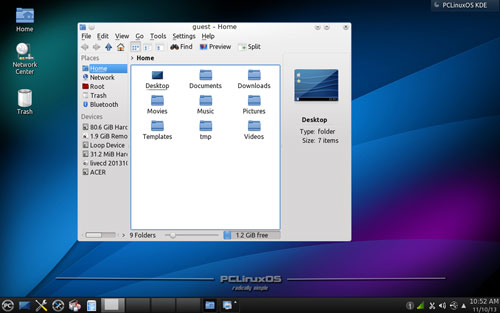














































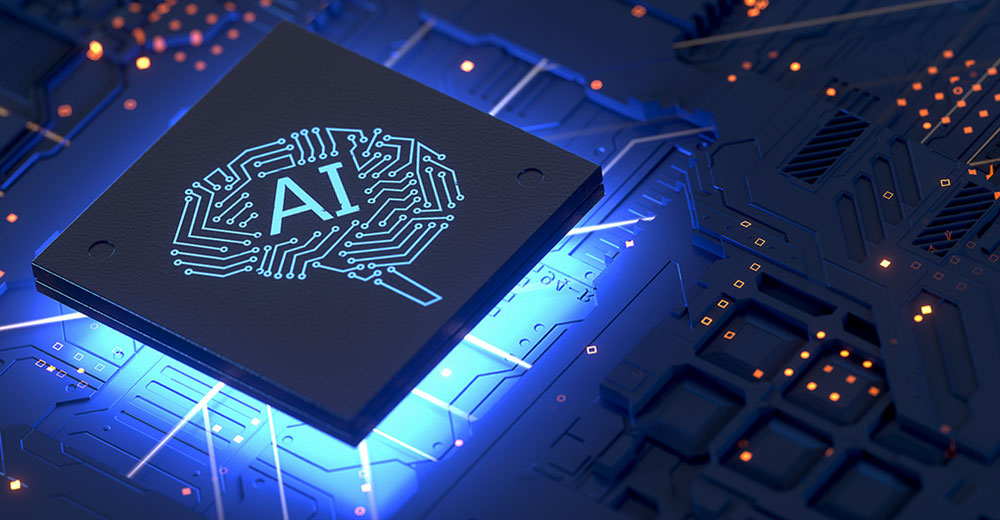





My first Linux distro to try was PCLOS 2007 KDE. Distro-hopped a lot but have been back with PCLOS for a few years. Nothing else seems to measure up. I use Linux for most of my day-to-day computing. I have to use Windows XP some for Quickbooks.
I like the idea of MiniMe, but like PC Zen Mini better. I wish more Distro’s would come with minimal software and let you install and configure the rest. If they wanted they could include a list of recommended software. To many Distros are bloated or just have a lot of software to remove because you prefer another program of just don’t use the included programs.