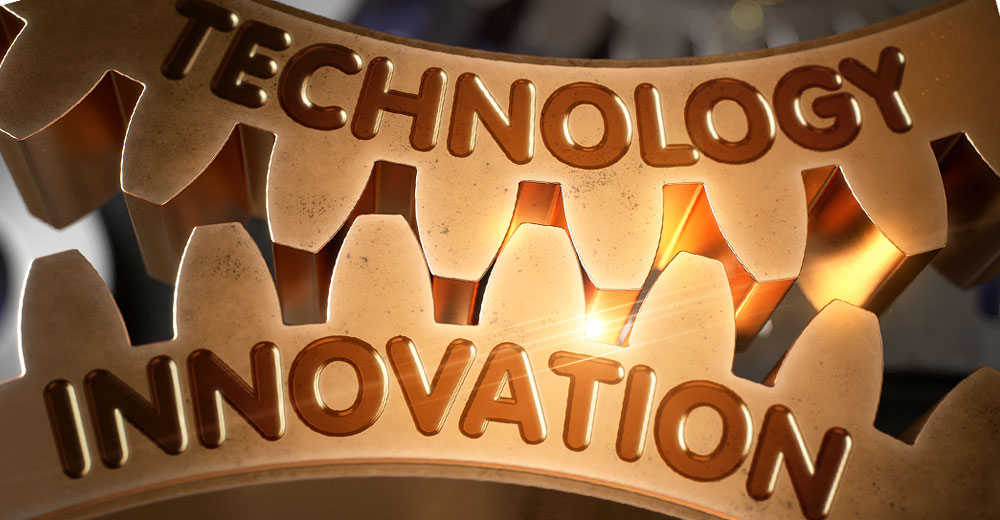Previous installment: Hiring Linux to Run Your Small Business
The pulling points for migrating either to the Linux desktop (to replace Microsoft Windows) or the Linux server (to replace other server environments) often are reduced to two things. One is the cost of not migrating. The other is a decision to deploy Linux gradually — or entirely — throughout the office infrastructure.
Individuals and businesses migrate to Linux for a variety of reasons. Some do it for cost efficiency. Others make the computing change for the greater flexibility open source software provides.
Either way, leaving behind an existing computing system is not impossible. Deploying Linux desktop or server takes planning and resources, but that is what any business implementation takes.
The reasons for pushing users away from Microsoft in both desktop and server deployments are different for each customer. One of the recurring migration drivers is constant threat of Microsoft license fee increases. Another is the demand for community-sponsored support in lieu of corporate proprietary solutions, according to Tomas Zubov, CEO of IceWarp.
“Stumbling blocks from Windows and Exchange involve a desire to leave Microsoft infrastructure beyond and move into a more economical system. Linux is often seen as being more stable. For instance, Linux servers have a much better uptime performance. For desktop systems as well as server systems on Linux, you do not have to do massive restarts each time an update is applied,” Zubov told LinuxInsider.
Linux as an Alternative
Deploying a Linux server is usually a back-end venture that requires little or no interfacing with company workers beyond the doors of the IT office. Tackling a Linux desktop deployment is where the fear and hands-on retraining are most evident.
Making the transition to Linux is softened by the flexibility and the many desktop options Linux provides. For most computer tasks in a work environment, users are mostly concerned with the look and feel of the OS. The more it resembles Windows, the easier the transition is.
Perhaps the biggest concern for hands-on comfort with Linux at work is the software employees will use. Some people see the benefits gained by switching to Linux as being eroded by variables such as retraining staff or migration overhead to Linux from a different platform, said Shaun Sellers, senior product manager at Vision Solutions.
“Linux offers choice and freedom. While most common commercial applications are now available for Linux, there is usually an open source equivalent you can also choose from. Open source in general helps avoid vendor lock-in,” Sellers told LinuxInsider.
Virtual Option
Any concerns about leaving behind a must-have software application can be removed by running the virtual machine option. Once the desired Windows business program is set up in a virtual machine window within the Linux OS, workers will not miss the Windows OS one bit.
For example, Walker White, CTO of BDNA, discovered Linux years ago, when he was planning development of an e-commerce infrastructure to support a company he started with some associates.
“I needed something that worked but was cheap to use. It got the job done. When I needed to run something in Windows, I would just spin it up in a virtual machine,” White told LinuxInsider.
Know Your Options
One of the biggest concerns in retooling office computers for the Linux desktop is the software you run on them. Applying due diligence to that planning stage will ensure that no surprises happen.
“Support has been getting better on the office side of the house. There are numerous options for word processing and such — and the online migration of these software titles has helped,” Mike Vitale, chief technology officer for TalkPoint, told LinuxInsider.
For example, all the software you used on Windows or the Mac you have to make sure is available on the Linux desktop, he cautioned. Are you going to be able to use Salesforce with your Linux environment? In a word, yes. Linux supports that and a whole lot more.
Look to the Clouds
What the open source distro communities might lack, cloud platform vendors can provide. One growing solution to fill in the gap of enterprise-class applications that might not be readily available on the Linux Desktop is cloud-based software.
Business products such as Intuit or any type of Software as a Service, or SaaS, products will be available as Web-based products. Some of the downloadable tools may be a bit more limited, noted Vitale.
Applications are still driving the choice of desktop, but that no longer gives Microsoft’s OS a clear edge. The ability now to replace nearly every application with a Web app theoretically makes Windows or any other platform’s software portable to the Linux desktop, added Rick Sizemore, director of technology transformation practice at Alsbridge.
“The big game changer today is becoming the cloud. Linux is powering most of those deployments. Even if on the user end the desktop platform is not Linux, the user will not see any difference in using the software,” Sizemore told LinuxInsider.
Making the Move
Workers in many industries feel comfortable working with Windows because it is what they know. There is always a slower migration path from what you know and what is supported. That can be a barrier to entry. However, Linux communities work with enterprise clients in the SMB space.
“There is a disproportionate number of Windows users still in the workplace. Open source support is outstanding, and the communities are really robust. The crowd really does police itself,” Vitale said.
As with any change, adjustments need time. Computer users need hands-on familiarity. That can happen all at once or in a trickle. That is where the planning and the staff training come into play.
“There will always be a pushback. I have people who get upset when I tell them that they won’t be able to use Photoshop anymore. Instead, they have to use Gimp. People want to use what they are comfortable with,” Vitale emphasized.
What It Takes
Without worries about replacing specialized software, migrating to the Linux desktop should be a no-brainer for most SMBs and bigger corporations. The Linux environment has many distros that are very similar to Windows. Some Linux distros particularly cater to the enterprise. Users have little difficulty making the switch, maintained IceWarp’s Zubov.
SMB and enterprise adoption is always going to be a little bit slower, noted TalkPoint’s Vitale, “but I see a lot of progress. Linux desktop options that resemble the look and feel of Windows are always an option, but it is often a better strategy to get familiar with the more standard Linux desktop interfaces.”
Still, the final analysis for Linux migration has to be done on a case-by-case basis. For a larger enterprise going from a Windows environment to a Linux environment, it is a pretty big leap all at once. SMB and SOHO work places have a much less complicated process.
“You have to think about all the different software packages that have to follow along with that migration. What is your HR department using? What is your accounting department using? So many different factors are involved. So it can be difficult to switch over,” said Vitale.
A lot of desktop users will focus on the little things, like how do I set my clock? Still the movement is on to get workers to use more of the newer tools. Every platform has new technology, he added.
Migration to Linux desktop will continue. There is new-found interest focusing around the bigger-known Linux options like Ubuntu, Vitale said. “More and more places are running Linux via a virtual box without removing the Windows hardware and environment.”