Do you use a big screen monitor with a desktop computer or a laptop as your sole daily driver? Either way, adding a second display will more than double convenience and productivity.
Intehill’s P15NF 15.6″ QLED portable monitor can boost your work and play performance. This plug and play, no configuration required portable panel is an ideal FreeSync HDR gaming or work monitor.
If you thrive on playing computer games on your smartphone, or travel a lot, the lightweight, P15NF lets you bring a big screen powerhouse to wherever you are in a handy 0.17″ x 14″ x 9.1″ package that weighs a mere 1.41 lbs.
The display delivers a stunning FHD 100% DCI-P3 color gamut with 500-nit brightness and houses an impressive assortment of connection ports: two USB-C, one Mini-HDMI, one Type-C OTG, and a 3.5mm headphone jack.

The Intehill 15.6″ portable monitor has enough real estate and features to suffice as a full-service desktop display. (Image Credit: Intehill)
An On-the-Go (OTG) port is not always included on portable monitors, but having it adds to convenience and productivity. The OTG adapter allows you to connect a full-sized USB flash drive or USB-A cable to your phone or tablet through the micro USB or USB-C charging port.
The right edge of the monitor sports a Mini-HDMI port plus two full-featured Type-C ports to turn this screen into a portable laptop and computer monitor.
It is also ideal for PS5/4, Xbox, Steam Deck, and Switch. Included are a wall socket power plug with USB-A to USB-C connector to the monitor’s power port, a USB-C to USB-C cable, and a Mini-HDMI to HDMI cable.
Unbeatable Screen Performance
The QLED panel with 10-bit color depth provides a stellar visual experience. It presents superior text clarity and vivid image colors in both portrait and landscape view.
This display provides a 178° viewing angle that is not washed or faded at the edges of the screen. You can set the panel’s menu to sharpen the flicker-free display and adjust for low blue light mode that further helps reduce eye strain when staring at the screen for long intervals.

Model P15NF’s 500-nit visual display (R) stands connected to a Chromebase computer with a 250-nit, 21.5-inch display. Notice the portable monitor displays the ChromeOS bottom docking bar, which essentially gives full functionality without having to launch from the main display and drag to the second monitor.
Professional Visual Standards
Another contributing factor to this solidly built portable panel is the difference that DCI-P3 (Digital Cinema Initiatives – Protocol 3) brings to the picture over sRGB.
DCI-P3 is a newer technology standard for a set of colors the Digital Cinema Initiatives (DCI) and Society of Motion Picture and Television Engineer (SMPTE) created to standardize colors used in the film industry.
sRGB is an earlier color display standard that HP and Microsoft jointly created in 1996 to use on monitors, printers, and the internet.
While the older sRGB standard is still common in portable monitors, DCI-P3 brings a wider color gamut and its use in this device is a boon to gamers and graphic professionals. Especially if you use a monitor outdoors, or in brightly lit offices or graphic studios, the P15NF model with DCI-P3 is much more visible.
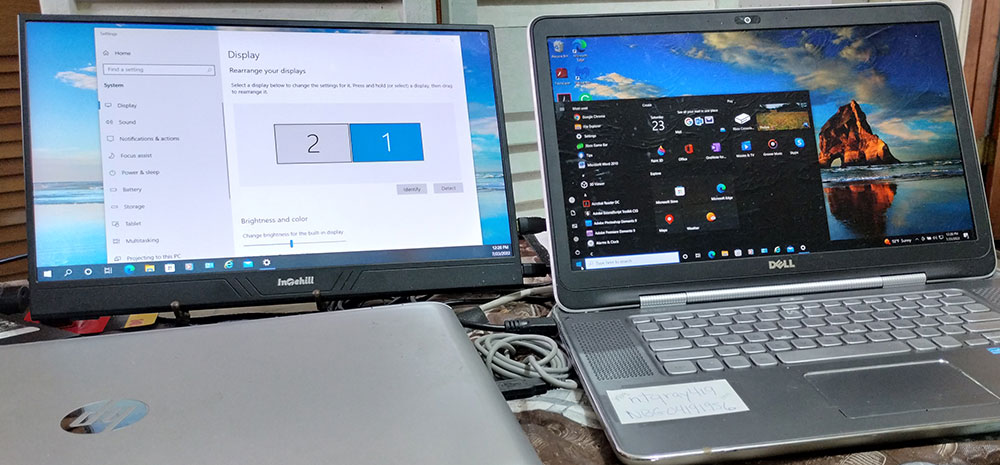
The Intehill monitor (L) needs only a slight configuration change in the Microsoft Windows 10 display adjustment. Notice that each monitor is showing different content and the bottom bar for full functionality.
Smart Cover, Dumb Results
The so-called smart cover included in the box is a typical weak point for portable monitors. Most come with some sort of fold-around case to protect the panel while carrying and storing it. The smart cover also doubles as a tabletop stand.
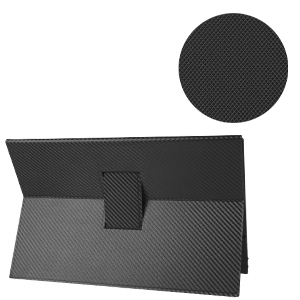
Unless you like solving puzzles and folding origami creatures, smart covers on monitors can be a futile and frustrating experience. In this case, though, the textured surface of the cover is a non-slip surface that wraps snugly around the panel.
The heavy plastic vinyl material around a small magnet helps to keep the cover attached to the rear of the monitor. Its trifold design is more rigid and useful thanks to a small hinge-like reinforcement that is part of the center of the folding sections.
Still, when I use this monitor for long work sessions, I affix two double-sided pieces of mounting tape. One piece keeps the back flap from sliding, and the second piece keeps the bottom front edge of the panel from moving forward.
A better solution is to attach a metal mechanism that pulls out much like a picture frame. I have only seen that method used on a few portable panels.
The Extras Matter
Connectivity is a plus with this monitor. It easily attaches to phones, desktops, and laptop computers. The only requirement is the host device must have a Thunderbolt or HDMI port. This is rarely a problem with newer Macs, Windows, Linux, and ChromeOS computers. The panel is also compatible with SteamOS.

The Intehill portable screen (L) easily displays different content by dragging the window from the Linux laptop. With Linux computers, duplicating desktop elements and launchers are not carried over to the second monitor.
The FHD monitor consumes minimal power, which is an added benefit for portable use. It requires 10 watts but comes with a 15W power adapter — an adequate alternative if the host computer does not power the portable monitor from the connector port.
Since the P15NF model uses less than 10 watts, when doing regular tasks, a 20,0000 mAh power bank could keep the monitor working for more than 10 hours.
This unit supports all the Samsung phones with DeX. You can also extend the screen for iPhone, but it needs a Lightning to HDMI adapter.
Be aware that not all Android phones send an output signal to the USB-C connector. That determines if your phone works with this portable monitor.
Even my new Moto Stylus 5G (2022) smartphone is dumb in this regard. That result is not the fault of Intehill.
Where To Buy
The P15NF 15.6″ QLED portable monitor is currently available at the Intelhill store on Amazon. Its list price is $269.























































