
![]()
Linux Mint 16, also known as “Petra,” is a very solid release that fixes a lot of annoying traits left behind in previous versions.The operating system is based on Ubuntu 13.10, and that solid underpinning is made even better with the upgrade to Cinnamon 2.0 and new functionality in the Nemo file manager.
A slimmer footprint, faster bootup and log-in and numerous performance improvements make Linux Mint 16 one of the most well-rounded releases since the distro first adopted Cinnamon as its flagship desktop environment.
Many of these improvements carry over to the Mate and Xfce versions as well; the Xfce edition was just released as a Release Candidate option.
I tend to leapfrog over every other Linux Mint release on my various computers. Overall, though, the improved performance and more mature Cinnamon make Linux Mint 16 an easy choice to replace Linux Mint 15 on my workhorse desktop and laptop computers.
A Tiresome Process
The Linux Mint developer’s insistence on not providing an update from the Linux Mint repository carries too much needless overhead. For me, the process of reinstalling all of your files and applications after a fresh installation is not usually worth the bother with incremental upgrades.
That is especially the case when installation snafus mar the process. The snafus I experienced, however, could well be the result of early adoption of the new download files. Hopefully, that problem is already corrected.
Let me explain. I had to install it several times.
The first time, Mint 16 would not load the Cinnamon desktop. The reboot ended in a minty green screen with my user name showing twice on the upper left side of the screen.
Installation Glitch
Nothing else displayed but the Linux Mint dark green logo in the center of the screen. I again downloaded from another source and reinstalled Mint 16. Take two only exposed the password window when I pointed the mouse at my user name.
Then the log-on tone sounded and the screen went to black. So I rebooted yet again.
This time, the processes of unhiding the login window repeated, the tone sounded and after a flurry of hard-drive indicator-light activity, the desktop appeared.
I downloaded a fresh copy of the installation DVD from yet a third mirror source. The performance was noticeably better without the glitches that I previously encountered.
First impressions
I installed Linux Mint on computers bootstrapped with GRUB 2 to facilitate dual booting. On both computers, after selecting Linux Mint 16 on the boot menu, a funky Unix-like black screen asked for user name and password.
If I wait long enough without responding, the display advances to the Linux Mint MDM screen for login. Even if I enter the credentials on the previous screen, Mint 16 requires that I re-enter name and password.
Cinnamon 2.0 offers many new themes to decorate the desktop. The ample catalog of background images are refreshing. The development team deserves credit for building an impressive and more user-friendly ecosystem.
For example, the growing maturity of this distro is reflected in the addition of sound effects. You can select a range of sounds to play for common events like closing or switching workspaces, opening windows and the like. The sound settings are very configurable.
Better – but Beware
The additional applets and desklet add-ons are a nice touch as well. They allow a much-needed level of personalization on the user interface. Just be careful which ones you apply.
I found that a number of them bog down the overall performance of the system. Some of the ones I installed caused long delays in executing key presses and mouse clicks.
Some new system apps, however, bring nice tools to adjusting how the overall UI works. For example, a new system automatically lets you add PPAs to the software manager rather than doing manual entry or issuing commands in a terminal window.
Another nice enhancement is the ability to change permissions and users in the managing accounts section of the Settings Manager. You can easily change session and account tasks such as logging out, switching users, disabling notifications, accessing settings and more.
More Good Gifts
System tools bundled into a redesigned Nemo file manager make this application very handy to use. Nemo 2.0.8 has new features and appearance. It is faster and supports more programs than previous versions.
One huge improvement is its ability to monitor file operations like copying and moving files, even when the window is minimized. The File Operations window does not disappear. Instead, it resides on the system tray.
The USB Stick Formatter is a new system tool that makes it easy to format USB storage devices to NTFS, FAT32 and EXT4. The formatting functionality already existed in GNOME 3 but was missing in other desktop environments.
Very noticeable is the added speed to performance from the Mint Software Manager. I may actually use this application now and rely less on the Synaptic Package Manager or the .deb installer and direct downloads. [*Correction – Jan. 14, 2014]
The Tiling Tool
Besides the Cinnamon upgrade, one of the best features in Mint 16 is the Edge Tiling improvement.
Go to a workspace with multiple windows opened. Click on a window. Then press the “Super+L+right/left/top/down arrow” key combination. This places tiles on one of the edges.
You can drag a window near a tiling zone and release the window. Cinnamon shows that zone as a green highlighted transparent shading. It will automatically jump to a horizontal tile.
This feature already existed in previous releases, but its functionality is much better in Mint 16.
Bottom Line
Linux Mint 16 is a very usable OS upgrade, especially for those who prefer the Cinnamon desktop.
With maturity comes less impressive releases. That is the status of the Linux Mint distro now. It is well-established, with a strong set of features.
The refinements in LM 16 make it an upgrade to not skip. The benefit in using it will come from the refinements now there. Do not expect any surprises, though.
The Mate and Xfce versions also deserve consideration. Each one offers a slightly different set of user advantages.
Want to Suggest a Linux Application for Review?
Is there a Linux software application you’d like to suggest for review? Something you love or would like to get to know?
Please send your ideas to me at [email protected], and I’ll consider them for a future Linux Picks and Pans column.
And use the Talkback feature below to add your comments!
*ECT News Network editor’s note – Jan. 14, 2014: Our original published version of this story mistakenly referred to the “Symantec” Package Manager.


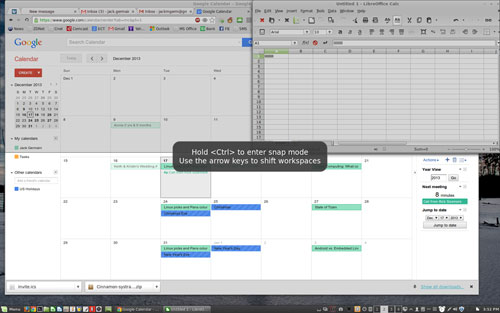



















































Hi,
thanks for the article. There are a couple of points where I would like to comment (pardon my English, it’s not my native language)…
"A tiresome process"
I disagree. First, everyone in their senses uses a separate partition for /home…
Secondly, there are two ways to upgrade. Sure, the Mint team recommends fresh upgrade, during which one first makes a backup copy of software list installed, then does a full install and afterwards uses the earlier backup copy to reinstall software needed. This is the prefered method. And well, it’s not tiresome, nor too easy either 🙂
Another way is to do a "package upgrade", during which only the packages already installed are upgraded. This has its caveats, so it’s not recommended at least for newbies with Linux.
Instructions for both methods can be found from the Linux Mint Community pages at community.linuxmint.com (see Tutorials).
"Installation glitch"
Hmm, sounds like you didn’t check the md5 of the installation images you downloaded, did you?
Kind regards,
penC
While I agree that the Mint "clean install" requirement is a lot of trouble, one need not re-install all of their files.
I create a separate /home and /wrk file system on all of my workstations. /home is where all per-user files will live. I use /wrk for various file collections. During a Mint new-edition "upgrade" I do not format these files systems and so all per-user files are preserved. (Separate file systems also makes them easier to manage and keep safe during backup and recovery.)
I create a folder /wrk/prj/{loginname} for each login. That done, I create a sym link from $HOME/prj into /wrk/prj/{loginname}.
~~~ 0;-Dan
Austin, TX USA
"The refinements in LM 16 make it an upgrade to not skip. The benefit in using it will come from the refinements now there. Do not expect any surprises, though.
The Mate and Xfce versions also deserve consideration."
That’s exactly what I want: no surprises. I might wait on the KDE version, however.
Thanks for another insightful, complete review.