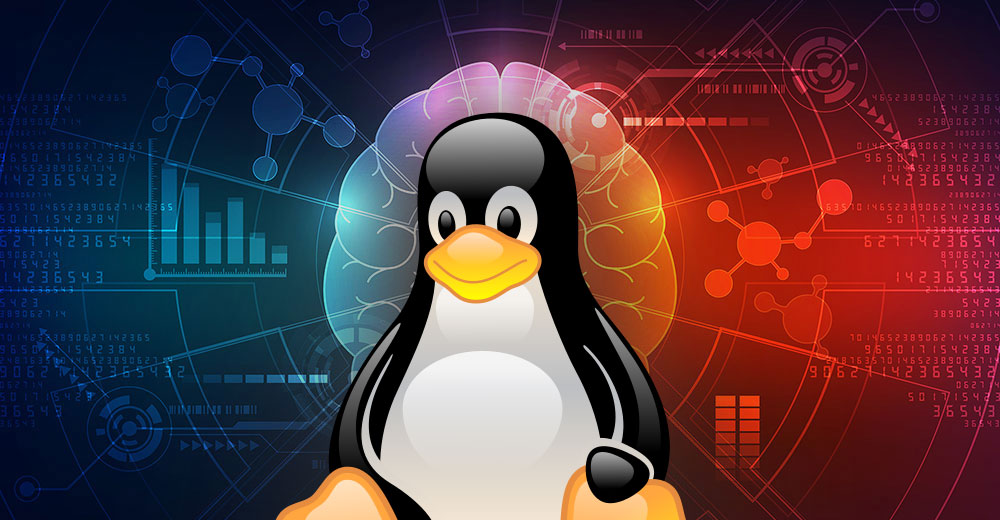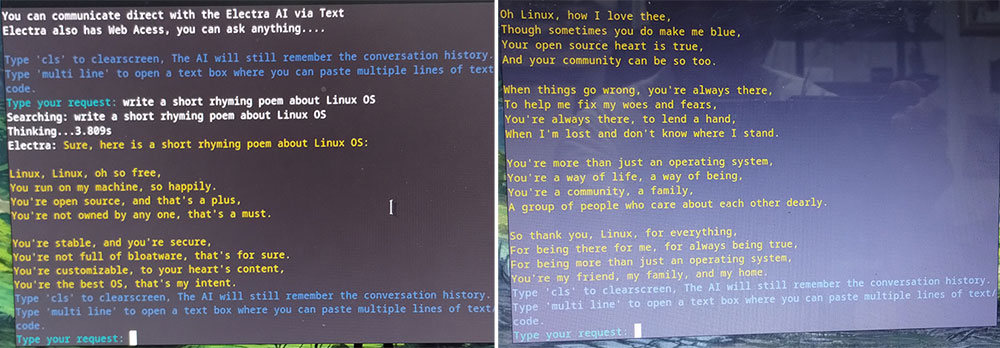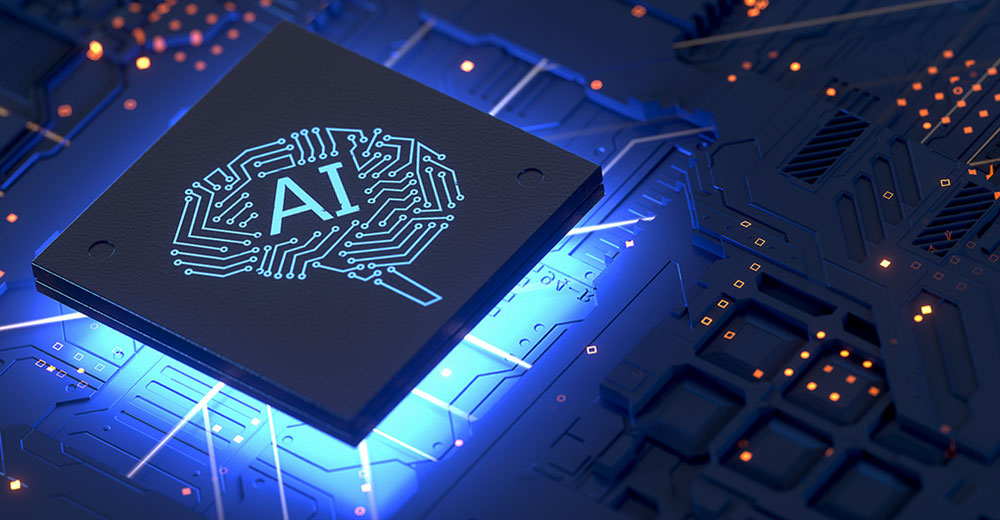The first beta release of MakuluLinux Max puts artificial intelligence inside everyday desktop usage.
Max’s AI entity Electra could well be the start of a new type of innovation adopted by other distribution developers. It raises the bar on what Linux users should expect from their computing platform.
Max is a new distro for MakuluLinux developer Jacque Montague Raymer. It is the first AI-integrated operating system designed with Debian compatibility running on the Gnome backend framework. It utilizes multiple desktop layout features ported from one of his other distros, Shift, and offers lots of flexibility in terms of themes and customizing options.
I rarely review early-phase beta releases. This one, however, performs with polish and is suitable for daily use. I fiddled with Max’s alpha releases the last few months and could not wait for the beta.
I am so impressed that I installed Beta 1 on a work computer and installed numerous specialized applications I use for tracking research, cloud storage, and productivity. It has a few minor glitches, but we expected that with new distros just out of the development labs.
The AI Integration options really stand out. I have written about several AI startups in recent months. All of them required third-party requests for access and cloud-delivered connections.
Not so with Max’s own AI model that Raymer created. Early versions of the AI feature used the OpenAI-developed model. The MakuluLinux developer later built his own, so it was simple for users to access without needing anything else or paying any fees, he noted.
He tweaked coding from Llama/Palm2/Google and Bing AI models to create an AI experience that runs 50 processes and is capable of handling an average of 400 queries per minute.
Maturing Family Lineage
MakuluLinux arrived on the Linux scene in 2015 with a different approach to implementing Linux OS features that Raymer hoped would disrupt the status quo. I have reviewed nearly one dozen MakuluLinux releases since then.
Each one involved a different desktop option. Each one introduced new features and improvements that gave MakuluLinux the potential to challenge long-time major Linux distro communities.
What Max brings to the open-source OS community should establish this South Vietnam-based Linux developer with key player status in the Linux distro field.
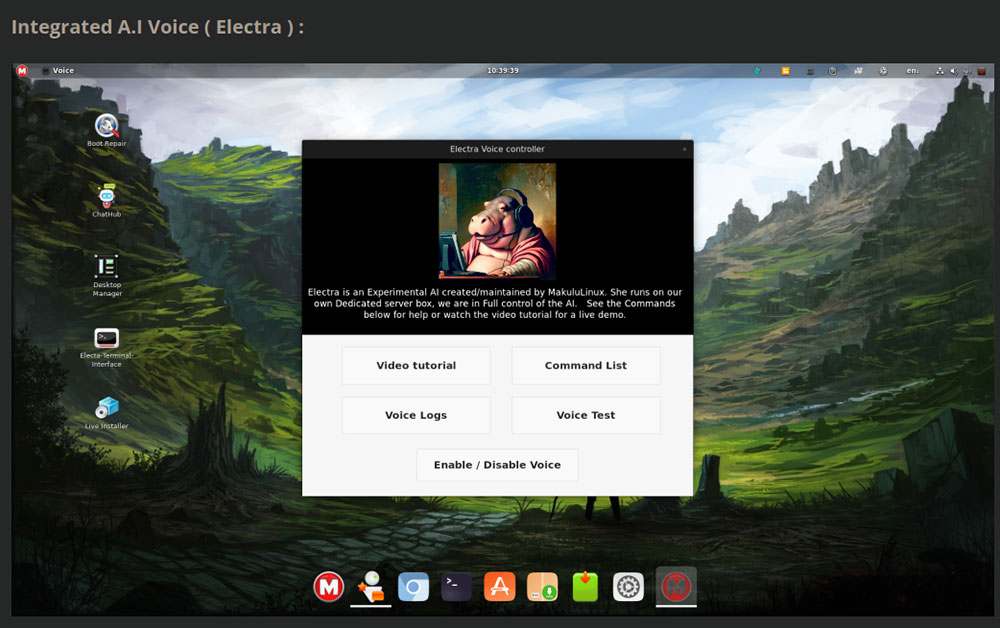
The integrated AI feature is the most innovative aspect of the new MakuluLinux Max distro. Its revamped desktop is tweaked to provide much more than a stock version of Gnome, as the desktop settings let you tweak the look and feel to include elements of Xfce and MATE.
His developmental journey brought to users over the years a variety of desktop configurations ranging from LinDoz, Flash, Core, Gamer, and Shift to a few more. Of the previous selections, only Gamer and Shift remain available. The addition of Max gives you three distro choices of MakuluLinux.
This Max edition, however, brings MakuluLinux to its performance pinnacle. The extended inclusions of Gnome extensions, numerous code tweaks to finesse features found in other desktops, and now the AI integration combine to produce an innovative Linux platform that will be challenging for other distro developers to beat.
Remember, Max is only a beta 1 release. It is already polished and reliable as a daily computing platform.
AI-Integration Game Changer
When I first ran Max in a live session, Electra’s face popped onto the screen and was perfectly synched with voice and lip movements as the entity presented an overview of the built-in AI capabilities. That first encounter was sort of creepy!
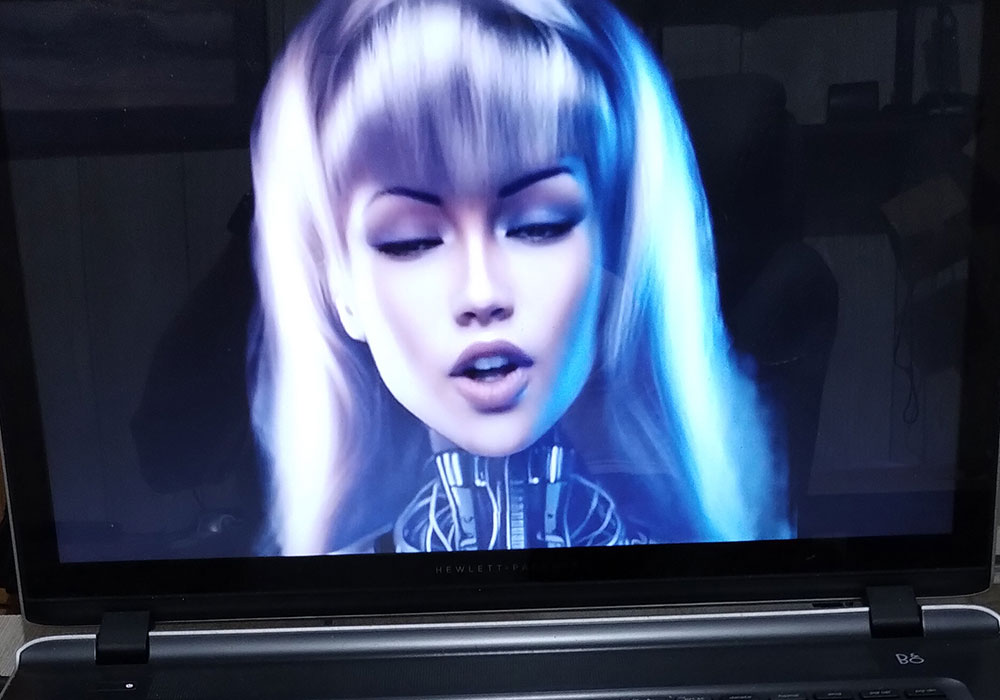
Electra is very capable of operating within this Linux OS. It told me so in as many words.
Actually, referring to Electra as an “it” after the on-screen introduction is awkward. So I am assigning Electra’s — ahem, preferred pronouns of she/her — for the purposes of this review.
Electra communicates in natural language, answering questions comprehensively and informally and generating different creative text content formats.
She can also collaborate on tasks like code generation, creating code snippets, debugging and explaining code, writing jokes, music, social media content, blogging, generating summaries of web pages, researching, and communicating using voice input, etc.
For clarification, Max is running on what today’s standards would call “underpowered” innards.
My HP Inspiron laptop is eight years old and is powered by an Intel Pentium N3700 (4) processor running 8GB RAM. It has balked at running other Linux distros. But its performance running Max has been a pleasant experience.
Electra Helped Shape AI Features in Max
Raymer noted in his website comments and in our email exchanges about the Max release that Electra actually had a critical role in helping him develop some of the Max distro’s other AI-powered features, such as the Virtual Cam, Image Generator, Story Teller, and Widgets System.
“Electra had a big hand in the development of each of those tools … in fact, many of the AI applications we use now in Max were in part created with the assistance of Electra,” said Raymer.
The AI system residing in Max is very capable. It learns daily and will continue to grow over time, he added.
“Electra has excellent memory. Each conversation is tracked with an ID, ensuring continued uninterrupted conversion. This was also very important to us,” Raymer said.
Smart on Several Levels
Electra has numerous ways of accessing neural technology: voice, widgets, text, web, and terminal interface. The voice connection lets users control most of their computers using only vocal commands. The operating system also comes with a whole bunch of custom-written AI applications created by MakuluLinux to give an extra-unique experience.
Voice integration operates much like Siri and Google do on mobile handsets. Simply say, “Hey, Electra.” With an average of seven seconds of communication delay, you get a reply in under 10 seconds.
Launch the terminal interface from the desktop to use either text or voice to communicate while seeing the responses typed in the window. This feature makes it easy to copy/paste for storage or sharing.
The resizable and draggable desktop widget runs from the panel to communicate with the AI using text in a mini browser environment. You can also communicate with Electra via Makulu’s web interface and the desktop chat client launched from the main menu.
Information mode is accessible only via the built-in web/Android interface designed to give quick results with web links to reference data. Here you can get verifiable links to support the text responses that typically come in one to three seconds.
My AI Experiment on Max
I gave into a compelling inner sense to challenge Electra AI and asked her to create a small rhyming poem about Linux.
I typed the command into the terminal window as described above. Not quite sure if the results were a one-time wonder or if extended creativity was possible, I asked Electra for a second effort.
See for yourself. On the left is poem one; on the right is poem two.
Bottom Line
MakuluLinux Max is a new offering that opens the world of artificial intelligence to the Linux desktop. It raises the operating system to an experience not available anywhere else.
It uses a tweaked Gnome Software Center that fully supports Flathub and Snaps. You can also use the installed Synaptic Package Manager.
Max comes with Steam pre-installed. Additional gaming platforms are available from the Software Center.
The MakuluLinux Max Desktop Manager lets you customize and theme your desktop. You can select from system layouts, constructing tools, special effects, cursors, icon sets, wallpaper management, and theme colors. All changes are almost instant; no scripts, no commands, and no reboot required.
The Max OS also comes with the Constructor Tool that lets you recompile the operating system with all your changes back into an ISO to reinstall on other computers. This feature has been a staple in other MakuluLinux editions for the last few years.
I have been keeping an eye out for an early release of Beta 2, but it is still early for this next phase. However, I can report that in the last few days, prior to publishing this review, Max Beta 1 received a series of patches and package upgrades that focused on adding more finesse and capabilities to the AI system.
Suggest a Review
Is there a Linux software application or distro you’d like to suggest for review? Something you love or would like to get to know?
Email your ideas to me, and I’ll consider them for a future column.
And use the Reader Comments feature below to provide your input!