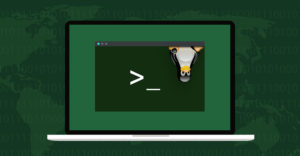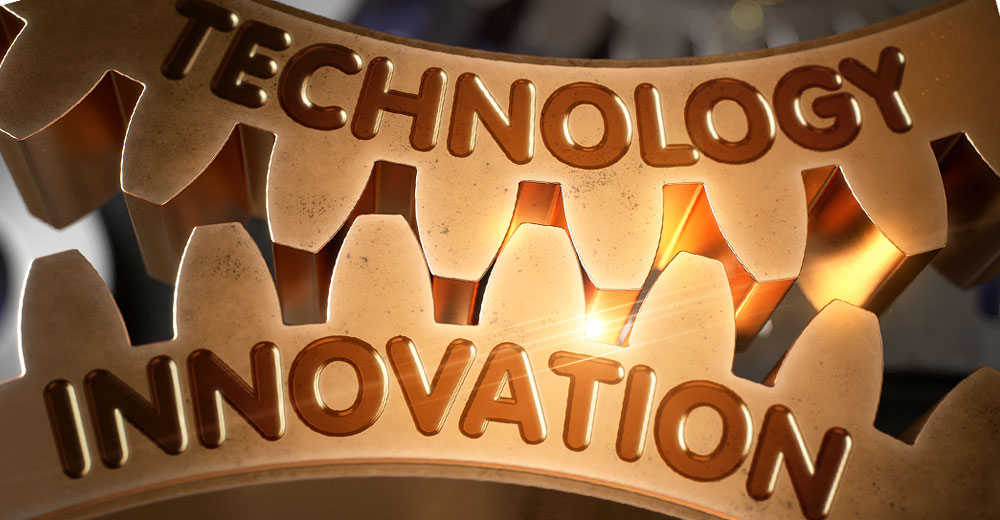A friend of mine with decades of experience in tech made a wittily apt remark that I’ve been thinking about lately.
When discussing how to overcome a thorny technical hurdle that most desktop OSes would obstruct the user from addressing, he quipped that Linux was easily up to the task because “Linux is a real operating system.”
Instantly, I knew exactly what he meant. But I found that articulating it was altogether more challenging. After grappling with it, I thought I would give it a go.
The Kevin Garnett of Operating Systems – Anything Is Possible!
Linux is the most widely deployed desktop OS that readily grants users a full run of the system. True to its Unix heritage, everything is a file, and none are fenced off or hidden away. You can access UEFI firmware registers as files without difficulty. For instance, if you installed a Linux system on a device that shipped with Windows, you can dump the Windows license key with no problem.
Linux also lets you read and write to files representing input/output hardware devices. For example, the brightness of your laptop screen appears as a file with a single integer value, and you can instantly change the backlight’s intensity by altering the file’s value.
Because everything is a file, you can feed one file’s output into another’s input, chaining together practically any two functionalities. Want to play audio over a video call? Simply take a file representing audio playback and reroute its output to the file representing microphone input.
We’ve only just scratched the surface, but hopefully, this gives a good sense of how versatile a Linux system is.
This Penguin: Quickly Reproducing and With No Natural Predators
Linux is by no means the only Unix-y OS out there, but it has the distinction of being the one that unexpectedly took over the world.
I don’t find it all that shocking that a Unix-like system became so prolific. Unix has withstood the test of time because of its elegance and flexibility and formed the backbone of our digital architecture along the way. But by a strange confluence of historical, technical, and legal reasons, Linux — and not a more central branch of the Unix family tree — took root and thrived like an invasive species.
The result is that Linux became arguably the most-deployed OS today. Every Android device is Linux. Reliable statistics are hard to come by, but estimates show that anywhere from one in eight to four in five server installations is Linux. On top of that, 100% of the top 500 supercomputers run Linux.
Cloud deployment statistics are even harder to come by, but Linux’s market share must be immense given that AWS’s vanilla OS for its cloud compute service, EC2, is “Amazon Linux.” Linux has also seen massive uptake for installation in cars and has even broken into the gaming space with Valve’s Steam Deck.
Many Relatives, One Family Tree
Underneath its many guises, Linux is Linux: if you (deeply) know one, you know all.
It is easy to mistake a thing’s outward form for the thing itself. Beginner Linux desktop users commonly start out perceiving the desktop environment, the clicky desktop UI, as “Linux.” I definitely went through this phase. Then when users start delving into the Unix-like structure underneath the desktop via the Bash shell (the most common default shell for Linux desktops), that often becomes what Linux is to users. I’ve been there, too.
But Linux truly is the structure and contents of the filesystem, the myriad kernel modules available to it, and how everything works together. Granted, the structure can vary a fair amount from distribution to distribution. For example, is the init system systemd? Sys V? Something else? Where are the executable binaries stored? Are they under /usr/local? Are they directly in /bin? Both (and do they use symbolic links)?
Once you grasp these variations, you become at home in any Linux system. Does it have zsh when you like Bash? Annoying, but manageable (just kidding, my zsh friends). A shell is a shell is a shell. You’ll probably have to break out the man pages for systemd, but you’ll survive (no systemd fans to apologize to, so I’m good there). Snap will clutter up your block devices with virtual entries when you run lsblk, but that’s what grep -v is for.
Having to read manuals doesn’t make a system foreign to you. If you know Linux, you know what you need to look up to get the job done in a Linux system. Worst case, you have to load a kernel module. But because Linux is, from an architectural standpoint, the kernel, this is always open to you if you have root access.
Adaptability in Its DNA
By now, it should be evident that Linux isn’t any one thing, yet it also is. Its ability to mold itself to its hardware and use case context while maintaining a consistent internal structure is what Linux is.
Adaptability is part of its DNA. In essence, not all Linux systems are created equal, but they’re all equally Linux.