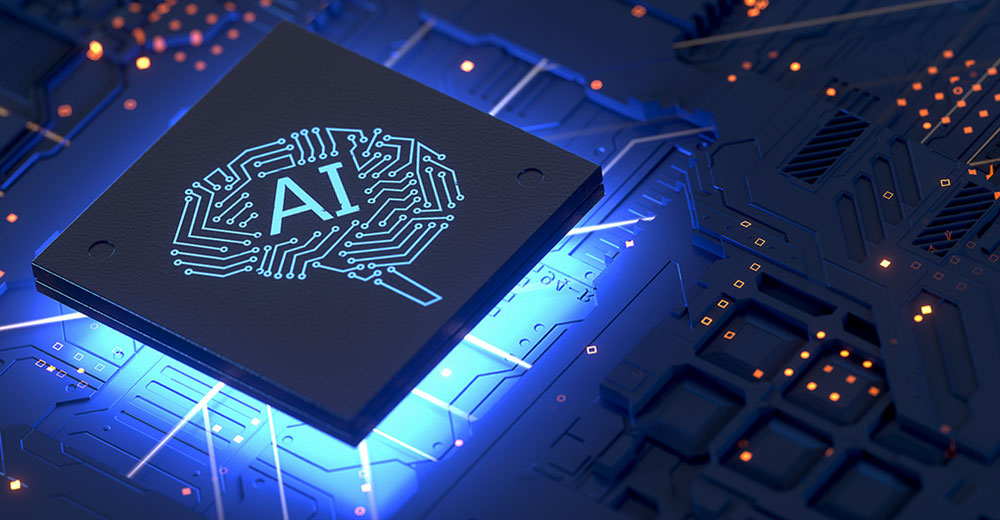We’re coming up on another school year, so it’s about time to start shopping for school supplies. I love summer but walking around on what feels like a frying pan has made me wish for the coolness of air-conditioned classrooms.
Let’s talk about what tech devices to consider before returning to what I hope is cooler comfort in a few weeks when school resumes.
We’ll close with my product of the week, a new vacuum from LG that is arguably better than a Dyson, but no cheap date.
Picking a PC
If you bought a PC during the pandemic, it should still be fine with a couple of exceptions. However, if the PC doesn’t have a discrete graphics card, it will likely not be the best for students with a STEM (Science, Technology, Engineering, and Math) focus in high school or college.
The STEM courses that are core to software and hardware engineering, and entertainment fields such as animation, require GPUs that have dedicated memory not shared with the CPU because of the performance load of the related apps. The applications those students typically run will consume lots of power.
You can use cloud instances to address some of this need in a pinch, but you may not always have the connectivity and bandwidth a student would need to make a GPU-intensive application work. This will improve over time, but for now, it’s better to have some control over the hardware resources needed because you don’t want to find they are unavailable when deadlines are approaching, and connectivity is iffy.
This need for GPU gets more critical in college and graduate school, again for STEM-related areas of study, because students are more likely to use advanced programs there. However, proactive high school students may want to gain competence in these tools before college to give them a power-up when they start college and get on better, more influential student teams.
If you are mostly doing reports and don’t have much in the way of STEM classes, then a notebook with an integrated graphics card is fine, but if you’re prepping for a career in an area that needs computer performance, get a laptop with a good GPU. You’ll thank me later.
Oh, and look for at least 12 hours of battery life. A lot of schools and colleges still lack enough power outlets to cover more than a fraction of the students. Screen size should be as large as you can get, 17 inches or more for STEM-intensive students, 14 inches or less if you’re dealing mostly with text. Power for STEM, portability for everyone else. Oh, and stay with Windows unless the school specifies or requires something else.
It is also helpful to talk to teachers, professors, and older students to see what kind of PC would best work in that new environment.
Staying Warm or Cool
When I was in a dorm — and I imagine sororities and fraternities are similar — I was always either too hot or too cold which reduced the quality of my sleep and led to me dozing in class.
Fighting over the thermostat gets old quickly and if you are in an apartment the cost of cooling and heating the entire place can get costly. It’s better to find a way to create a thermostatic sanctuary in your bed so you can get sound sleep.
The best thing for this I’ve so far found is Chilipad. It could be a godsend for a dorm, fraternity, sorority or shared apartment because it allows the user to cool or heat their bed, assuring a comfortable and sound sleep, regardless of whether the bedroom is a sauna or a freezer. Given the high cost of power right now, it is also a good way to keep the power bill down because you are heating and cooling a substantially smaller space.
I use a Chilipad Pro. We turn off the heaters and air conditioning at night to conserve power and let the Chilipad do that job more efficiently and at a fraction of the cost of gas or electric heating and cooling systems.
Transportation
I’m not suggesting you get your kid an electric car. In fact, I advise against it for now because most schools don’t have provisions to charge them yet. But any gas-powered car is also going to have issues with theft (of both the car and what’s in it), maintenance, and parking.
Consider a combination of an electric bike, which can be better protected, and an Uber or Lyft card so your child doesn’t have to worry about their vehicle while they are at school. Given automobile parts shortages right now, this is a really bad time to buy a new or used car. So, I suggest you wait on either until the supply chain returns to normal, and you can again pick up a good car for a bargain price.
If you must buy a vehicle, drive around the campus where the student will be going to school and where they will live to determine what kind of car would serve them best. You may find a bike will serve them better.
In the event it’s got to be a car, you want something that is easy to part with, large enough to protect the driver and passenger if there is a collision, and one the student will care for to maintain it. If your student is not good with that kind of responsibility, they should take the Uber route. A poorly maintained vehicle can be a deathtrap.
My personal view is that the smart kids aren’t getting cars right now because Uber and Lyft are good enough.
Backpacks
A huge backpack is a mistake and may damage your child needlessly. They are going to school, not hiking trails in Alaska. Select a backpack that is easy to identify, reduces theft, is big enough to carry a decent-sized laptop and a few accessories, but no more. Too many kids are doing harm to their shoulders, neck, and back with excessively large backpacks packed with items seldomly used.
Please share these guidelines for safer backpack use with your kids:
- Wear both straps
- Keep weight in the backpack below 15% of the student’s weight
- Pick a backpack with wide straps and a waist belt
On the tech front, consider putting a tracker like Tile or AirTag in the backpack because these things get misplaced and stolen a lot. While losing a laptop is painful, losing a quarter or semester of schoolwork could be catastrophic. This also reminds me to suggest that students make sure to backup their computers regularly. This is terribly important because laptop theft is common worldwide.
Oh, and remind them not to leave their backpacks in cars, particularly in view. It takes only a moment to break the window and steal the backpack. One of my neighbors pulled in for a quick coffee he’d preordered; in the minute it took to run in and grab the coffee his car window was broken and his laptop stolen.
Wrapping Up
The new school year is nearly here, and the well-equipped student will have a leg up.
One more thing about PCs: If the student is into gaming, then clearly a GPU would be preferred. But you want gaming to be a reward, not a distraction.
A desktop computer for gaming isn’t mobile and allows the parent to better monitor the student’s use of the machine while they’re home. Keeping the desktop as the gaming machine might make more sense if you want to scratch that itch — and have the laptop focused on schoolwork.
A final suggestion: If your child is going to study remotely, spend a week with them at that location before school starts to actively identify potential threats in the area. Then figure out ways to mitigate those concerns.
Certain schools have major substance abuse problems, others have hazing issues, and some have racism and misogyny problems. Unfortunately, some have all the above. Knowing what the major issues are, what policies and systems are in place to protect your child, and making sure they know this, can go a long way to assuring your student gets an education and not a case of long-term trauma.

LG CordZero All in One Auto Empty Cordless Stick Vacuum
We have three dogs and three cats, so vacuuming is one of our ways to stay in shape. We do it several times a day on top of having robotic vacuums and house cleaners. It amazes me how much hair our pets can drop in a day.
Dyson vacuums are awesome, and we have several of them, but dumping the waste seems to always end up with a cloud of the stuff hitting me in the face either outside or inside. The LG CordZero All in One Auto Empty Cordless Stick Vacuum (now there is a mouthful) solves this problem by auto emptying itself after every use. Then you only have to take the waste out to the trash once or twice a month.
The vacuum appears to work as well as our Dysons, but it is far quieter, making the most noise when it automatically empties itself after use for about 15 seconds. It comes in an attractive beige, but I’d personally prefer gray or black because they are more neutral, but it looks good, regardless.
Set up is fast and easy, and it comes with a powered mop function that is helpful with hairballs (though you do still need to pick those up and discard them first; otherwise, you’ll paint the floor with them; same with poop.
Currently available at $999 — the LG CordZero vacuum is not a cheap date. But since its arrival it has replaced our Dysons nearly completely. In addition to the auto empty and mopping features it comes with two batteries so you can charge one while using the other — something the Dysons can’t do well.
In the end, the LG CordZero All in one Auto Empty Cordless Stick Vacuum is my product of the week.