
![]()
JuiceDefender Ultimate, an app from Latedroid, is available for US$4.99 at Google Play.
Consider how far we have come as a communications-driven society since the days of the messenger pigeon and telegraph. It’s about 150 years since the PonyExpress rode in the West.
From horses to microwave, one of life’s mysteries is that battery technology is still dead-ending us. Portable power chemistry hasn’t been conquered.
An exhausted battery has got to be one of the most irritating facets of a life with asmartphone. It’s annoyance factor is probably close to stunted cell signal — or call from ex-spouse.
I’ve written about keeping your devices powered while on the road, and how to choose the right battery.
Here’s another angle: Use an app to manage Android hardware battery life.
What’s Eating My Battery?
Latedroid’s JuiceDefender claims 7 million downloads for its advanced, fullycustomizable power saving package of features. It’s specifically pitched as a powermanager app for extending the life of an Android device battery.
I chose the premium version to check out — JuiceDefender Ultimate.
Time for a bit of homework:
Conveniently, Android’s native OS provides a battery monitor function that you can find in the device’s Settings. Look for the Battery Usage menu item if you want to take a look at yours.
Before I launched the app, I wanted to see what exactly was gorging on my slab oflithium ion chemistry.
Display, Voice calls, Phone Idle and Cell Idle were the power suckers. You can expect similar results. Note that Phone Idle and Cell Idle are two separate items — the first refers to the device itself and the second to the phone radio.
Intelligence gathering completed, I determined screen and radios would be my test focus.
JuiceDefender Ultimate provides five power profiles, ranging from preset Balancedand Aggressive to Extreme.
Further, Customized and Advanced settings are for getting into the nitty-gritty ofpower management — like creating night modes, radio schedules and so on.
Whoa, Boy
In my greed, I immediately launched into those Advanced customizations and started to mess around with them. This was a mistake — results were not as expected.
For example, I over-aggressively created a peculiar grayish battery-saving night screen tint that made the device unreadable in the dark. I also caused email syncing to fail due to excessive battery curtailment, and in fact my battery expired before it usually does.
Learning from my misguided enthusiasm, I can advise that you forget the Advanced stuff to begin with. I recommend starting with Balanced for a few days, then moving on to Aggressive and so on, because as you might expect, there are downsides to saving juice. There’s no such thing as a free lunch, and the more battery you save, the less radio-on and screen time you get.
JuiceDefender Ultimate ain’t coal-fired. It isn’t magically generating electricity. However, this app does promise intriguing features once you patiently explore it and get over the learning curve.
Intriguing WiFi management includes geographic enablement. Any device searchingfor nonexistent radio signals, like 4G, 3G and WiFi, is power-hungry. Geographicenablement lets you set geographic boundaries for yours, where the WiFi radio only kicks in at a location where it knows you want to use WiFi — at home, for example. Brilliant.
Schedules are another important part of the app’s device management. It’s possible todevise peak and non-peak schedules to permit certain activities, like continually checking for messages, say, to take place only during certain hours. Less frenetic mail server polling activity takes place at other times.
You can also switch radios off for periods — say at night.
There’s a Tradeoff
Unfortunately, I’m concerned that this radio switching off and on is the app’s Achilles’ heel. I like picking up my tablet and seeing a live Web page — not waiting the second or so for an, albeit automatic, reconnection. Do I want dim screens rather than the vibrancy I paid for?
Am I really going to put up with my devices not being always-connected just to savepower?
I suspect that with time I’ll find compromises in the settings that will work for me, and I’m consequently giving the app the benefit of the doubt — as I recommend you do.
The multiple permutations of radio, screen and app power settings plus the preset modes — along with the micromanagement of frequency and duration of actions, which will undoubtedly save power when I get it right — make JuiceDefender Ultimate a keeper.















































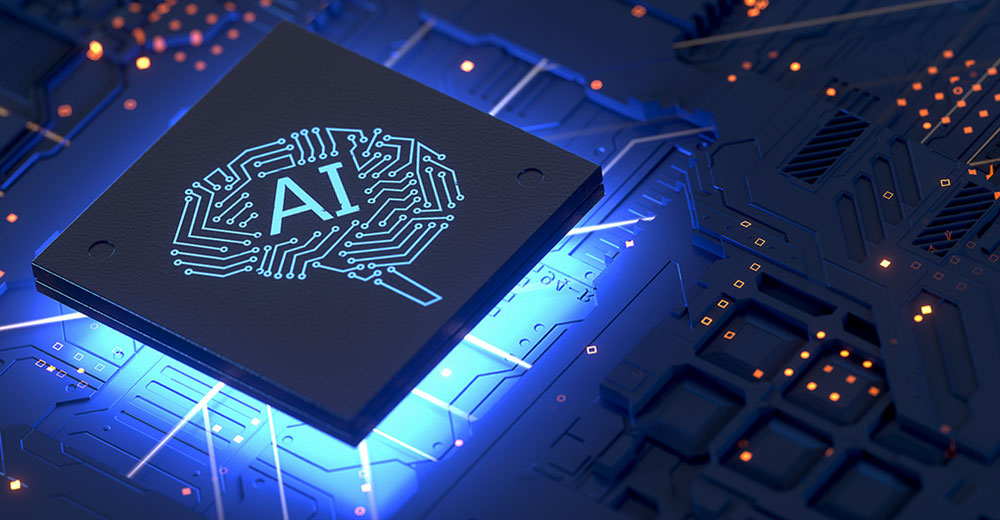





I completely agree. I had tweaked many settings in JD, and had seen some extra battery life. Far from significant, however. An extra hour or so, but still not enough for my typical day’s use. Then one day recently, I re-flashed my rom, and completely forgot to restore the settings for Juice Defender, and the battery life increased dramatically to where I can go a typical workday without charging, 12+ hours. I haven’t yet bothered to change anything from the defaults except for keeping a connection open when using Tunein Radio.
The urge, no, the drive to tweak is natural for us Linux users, so diving right in to the advanced settings would seem to be a no-brainer. Not in this case 🙂