- Welcome Guest
- Sign In
- Welcome Guest
- Sign In
Operating a small business or home office is always fraught with tasks based on creating and maintaining office documents. Often, entrepreneurs are stuck using different apps to handle each phase of record-keeping and pricing business proposals for each customer. Why stretch those tasks over multipl...
Innovation time on the Linux desktop is right around the corner. GNOME.org is set to release the much-awaited GNOME 3 desktop sometime next month. I am always looking to play with new Linux stuff. So I put the GNOME 3 beta release to work on my test rig a few weeks ago. The GNOME 3 Beta version 2.91...
The upcoming new Unity shell design for the next release of Canonical's Ubuntu 11.04 could change the face of the popular Linux desktop as we know it. Canonical creator Mark Shuttleworth is pushing the change to Unity while other Linux distros are rolling into GNOME 3. Linux Picks this week takes a ...
One key area of frustration for newcomers to the Linux OS is using document scanners. Most hardware makers do not provide Linux drivers on discs that accompany their scanner models. So Linux users have to struggle to find solutions on distro-specific help forums. Linux does not support the TWAIN-com...
One of my biggest concerns when I adopted the Linux OS over Microsoft Windows was Linux's ability to supply me with a robust presentation program. I did lots of lecturing and instructional seminars. Those activities required a product that closely mimicked Microsoft PowerPoint quality. The resulting...
Desktop and laptop computers are great tools for organizing our worlds of things and ideas. The FOSS world of Linux applications offers perhaps more choices for cataloging and categorizing our collections than any other platform. This week's Linux Picks focuses on applications to help you track your...
If anyone had doubts that Richard Stallman dislikes Google's new Chrome OS, he laid them to rest in an interview with the Guardian Tuesday. The Chrome OS will push people into careless computing by forcing them to store their data in the cloud, said Stallman, who's the founder and president o...
Project management applications are a popular inroad for winning business converts to the Linux desktop. The software category provides some well-endowed tools to maximize business knowledge and techniques for project planning and progress monitoring. More than just a planning scheduler, project man...
Mind map tools offer users a system to graphically think through complex ideas in a somewhat controlled space on the computer screen. This type of software makes it easy to link related ideas with lines, branches and multiple colors in much the same way you would "think" about a topic with a scratch...
New app choices have a habit of getting in the way of older favorites. Sometimes, a new approach or design can tempt you to give up one approach to solving a computing need by replacing it with another. That is the case with personal information manager apps. Open source software gives us Linux user...
The Linux platform has several really good financial applications that are more than capable of handling both personal and small-business accounting operations. GnuCash, HomeBank and Skrooge are among the best financial apps I've found for Linux. In terns of features and performance, all three are a...
Do you ever marvel at those step-by-step how-to product demos of software apps that end-users post on places like YouTube? It is often easy to spot these demo videos shot with cellphone cams or PC eye cams placed over the user's shoulder. But two cool Linux apps give you a the ability to record dire...
Capturing a screen image is a basic computing task -- so basic, in fact, that almost every computer keyboard has a dedicated key to grab a picture of what the monitor is displaying in the instant the key is pressed. Three Linux apps have proven very useful to me. I use Shutter, Gnome Screenshot and ...
One of the hallmarks of using the Linux operating system is the ability to choose. The choices do not end with opting not to use Microsoft Windows or Mac OS X and instead choosing from among dozens of Linux distros. You also get the freedom to decide which individual software tools and applications ...
One of the best productivity tools I had when I used Microsoft Windows was a collection of portable applications. I missed those tools when I migrated to Linux. Now several open source projects could make portable apps available to mainstream Linux users. Three websites are trying to create that fun...
Typically, we use computers to help us track our information and organize our data. Most everything else involves the computer functions related to accessing and processing all that information. Often, we use software apps to handle our journals, wikis and to-do lists. Putting all three of those fun...
Have you run a virus scan lately? Nope? Don't need to, you say. That's because you run a Linux OS. Think again. To quote the title line of Bob Dylan's third studio album, "the times they are a-changin.'" Yes they are. And part of that change is the greater risk of malware attacks to the Linux operat...
In my dumber days when I ran Microsoft Windows, I was more concerned with backup programs. After I moved into the Linux desktop, I became much less paranoid about system failures. The Linux environment just never crashed. That does not mean that I never make backup copies of my critical data files.
My newfound favorite computing app is the desktop dock. Over the last few weeks, I freed myself of dependence on the desktop icon to find and launch the programs I use every day. My search for the ideal docking app came to a halt with Avant Window Navigator, also known as "AWN." I was ready to settl...
I have a problem with Linux! It has too many cool ways to navigate the desktop and launch programs. I fell in love with the really awesome GNOME Do recently and started a feud with my other computing personas. One relishes the panel, and another is enamored with the desktop draped in icons of my alw...







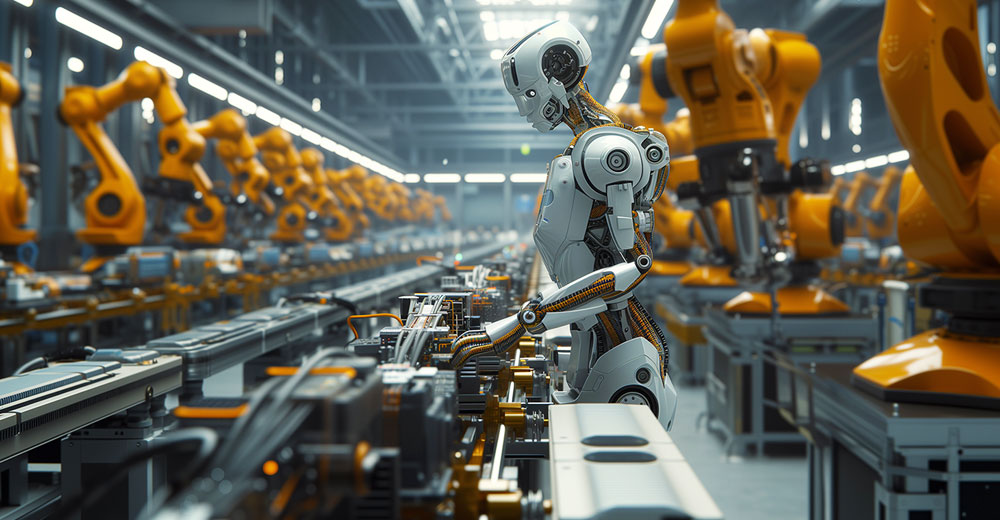




https://www.linuxinsider.com/wp-content/uploads/sites/2/2024/01/open-source-business.jpg
https://www.linuxinsider.com/story/open-source-experts-2024-outlook-for-ai-security-sustainability-177250.html
Open-Source Experts’ 2024 Outlook for AI, Security, Sustainability
https://www.linuxinsider.com/wp-content/uploads/sites/2/2023/10/digital-identity.jpg
https://www.linuxinsider.com/story/ai-expert-claims-big-tech-using-fear-of-ai-to-scare-up-profits-178748.html
AI Expert Claims Big Tech Using Fear of AI To Scare Up Profits
https://www.linuxinsider.com/wp-content/uploads/sites/2/2024/01/computer-programmers.jpg
https://www.linuxinsider.com/story/ai-will-have-a-transformative-impact-on-software-development-in-2024-178950.html
AI Will Have a Transformative Impact on Software Development in 2024
https://www.linuxinsider.com/wp-content/uploads/sites/2/2022/02/network-engineers-code.jpg
https://www.linuxinsider.com/story/more-linux-malware-means-more-linux-monitoring-177174.html
https://www.linuxinsider.com/wp-content/uploads/sites/2/2023/01/devops.jpg
https://www.linuxinsider.com/story/2023-year-of-the-software-developer-177724.html
https://www.linuxinsider.com/wp-content/uploads/sites/2/2024/01/smartphone-user-happy.jpg
https://www.linuxinsider.com/story/how-to-speed-up-a-suddenly-slow-android-phone-178982.html
https://www.linuxinsider.com/wp-content/uploads/sites/2/2021/08/linux-review-tux-keyboard.jpg
https://www.linuxinsider.com/story/lindoz-returns-with-advanced-ai-to-revamp-the-makululinux-lineup-177239.html
LinDoz Returns With Advanced AI To Revamp the MakuluLinux Lineup
https://www.linuxinsider.com/wp-content/uploads/sites/2/2023/10/security-team.jpg
https://www.linuxinsider.com/story/it-and-security-leaders-baffled-by-ai-unsure-about-security-risks-study-178716.html
IT and Security Leaders Baffled by AI, Unsure About Security Risks: Study
https://www.linuxinsider.com/wp-content/uploads/sites/2/2024/01/Mantic-Minotaur.jpg
https://www.linuxinsider.com/story/lunar-lobster-is-dead-how-to-upgrade-to-ubuntu-23-10-mantic-minotaur-177260.html
Lunar Lobster Is Dead: How To Upgrade to Ubuntu 23.10 Mantic Minotaur
https://www.linuxinsider.com/wp-content/uploads/sites/2/2023/02/IT-team.jpg
https://www.linuxinsider.com/story/cyber-forecast-for-2023-and-beyond-hang-on-for-a-bumpy-digital-ride-177752.html
Cyber Forecast for 2023 and Beyond: Hang on for a Bumpy Digital Ride
https://www.linuxinsider.com/wp-content/uploads/sites/2/2023/11/USA-from-space.jpg
https://www.linuxinsider.com/story/the-last-digitally-free-nation-on-earth-177204.html
