
As editor for LinuxInsider for more than a year now, I figured the time was right to start walking the walk with my personal machine.
So I took my Dell Inspiron 1150 to this year’s LinuxWorld Conference & Expo with the intention of switching my operating system to one of the many Linux distros.
I visited the booths of several distros, Ubuntu, Suse, Red Hat and even BSD (which is NOT Linux but is an open source operating system), grabbing disks along the way. The plan was to give each a test drive, then choose one based on my experience. I ran into a bit of difficulty right off the bat, because my dear Inspiron wouldn’t let me boot directly from the CD. Only the Ubuntu discs gave me the option of installing a utility that let me boot from CD, so I test drove the Hardy Heron versions of both Ubuntu and Kubuntu.
While Kubuntu features the KDE interface, which I’m familiar with, I ultimately chose the standard Gnome desktop version for the sake of variety.
On My Own
I had a few questions going in, and while I wanted to pick the brains of the guys at the Ubuntu booth, they’re not tech support. So I decided to try and figure everything out on my own, with only the help of the Ubuntu community as my guide.
I had a few questions when I started down this path — the kind of questions a typical Windows user might have when considering a switch to Linux.
What about security? Do I need antivirus? A firewall?
Ubuntu Hardy has a firewall — iptables — that comes as part of the bundle. Since Linux isn’t Windows, any exploits that are written for Windows will simply not work, so you’re safe from those. However, there are some programs that are available — such as ClamAV, which is mainly designed for Linux servers acting as mail gateways, or the free version of AVG, which doesn’t require compiling. For a user switching from Windows on a personal laptop, that’s probably the better option. However, if you avoid logging on as the root user, your system files will be safe from executables.
Can I use iTunes?
Nope, but there are a couple of apps — such as Amarok and GTKPod — that allow you to sync the device. You won’t be able to use the iTunes store, but do you really want to pay Apple to tell you you can only make seven copies of your music?
How can I get my wireless networking card to work?
My old Dell has a Broadcom B43 wireless chipset. That’s a problem with Ubuntu, not because of the driver but because of the firmware that is needed in order to run the driver. It took a small amount of poking around and searching Ubuntu’s knowledge base to find out what I needed to do.
I found this page, which told me where to get the firmware package I needed. I used Synaptic Package Manager to locate and then install the b43-fwcutter package. Instantly, I was able to see a number of wireless networks that were in range.
Still, that hasn’t solved all of my wireless networking issues. While I was able, for example, to connect to the wireless network provided at LinuxWorld, I wasn’t able to duplicate that success once I got home. That’s because I use encryption on my home network, as we all should, while LinuxWorld’s network was open. However, when I type in my WEP key as prompted by the Linksys router I have at home, it doesn’t accept the key.
I checked the Ubuntu Forums for information on this issue, and found a thread that might help. Problem is, the guy who asked the original question found his connection suddenly working for no good reason, so the advice doesn’t carry through to the point where we discover what the actual problem is and how to fix it.
That’s the way it is with open source — tech support is the other users. So I’ll be posting a new question in hopes of finding the answer. I’m just glad I can hardwire and get Internet access, or the problem would be a lot more severe.
Is there an automatic backup feature? Or an app available?
Not really, but Ubuntu Forums has a pretty detailed set of instructions on how to accomplish a full backup through the command line.
I think I’m going to go a bit more simple with my backup plan. Before switching over from Windows, I copied all of my documents, music, photos and videos over to an external hard drive. I carry around an Ubuntu install disk just in case I have to reinstall the OS. It might not create an image of my system as-is, but everything at least has a backup copy. Besides, if I really do experience a catastrophic meltdown, I’m not so sure I’d want to stick with Ubuntu anyway.
Is there a driver for my printer?
Yeah, but that doesn’t mean it works out of the box, like it would with Windows. I’m able to print documents, no problem. Photos, well, that’s another story. Apparently I’m not the only person with the same issue. Sure, there’s a workaround — there always is — but it means I’ve got to transfer the photo to an SD card, which I then put directly into the printer.
One thing I noticed right off the bat was that the entire software bundle — kernel, packages and all — only takes up 4 GB of hard drive space. Since the old clunker only had 30 gigs to start with, space had become a rare commodity. Now, I feel like I’ve got plenty of room. The system boots up faster as well, which is a nice benefit.
I think the most complicating factor in this whole experience, though, has been the fact that the box I used was built and designed to run Windows XP. From the motherboard on up, every component is optimized for Windows, so making it work takes some tinkering. That’s one of the charms of Linux: You can tinker with it and learn about it along the way, but it’s a time-consuming process that probably shouldn’t be undertaken on a machine that you need to “just work” right away.
Going forward, I plan to follow the advice of Foogazi blogger Adam Kane, a frequent voice in the Linux Blog Safari, who lays out his view of the best way to learn Linux, which is, learn the command line.
However, as a relative beginner and a convert from Windows, you’ll no doubt understand that I come from a GUI world, and I’m used to the GUI way of doing things.
Once computer manufacturers see that there’s an interest in Linux as an operating system, maybe more of them will follow Dell’s very tentative lead and begin to build Linux boxes from the ground up. When the entire system is built and optimized for Linux, then maybe even my mom could use one.






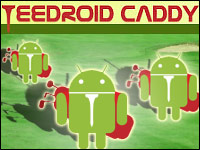
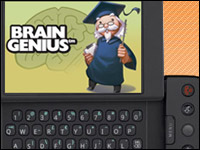










































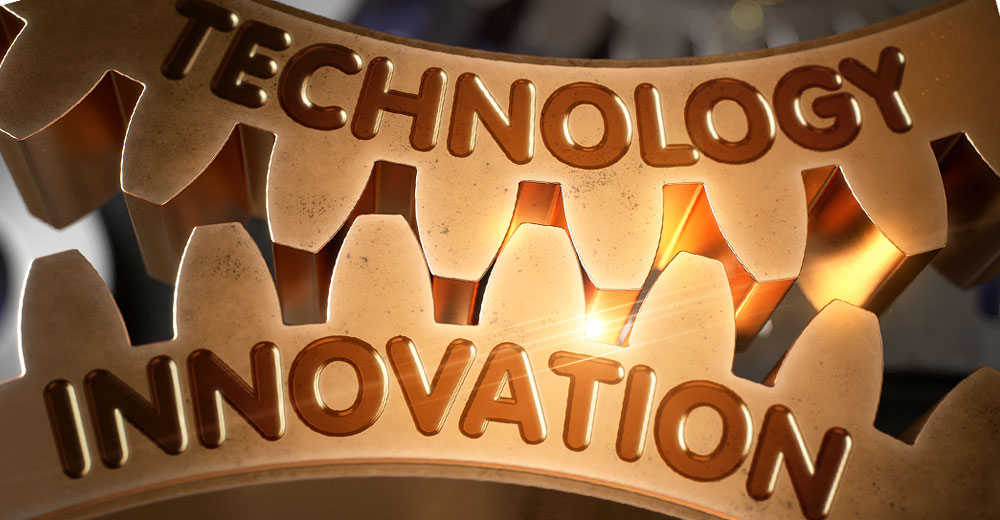


This might or might not be a solution to your wifi issue. I had the same maddening trouble with wifi. Turns out there are a couple options to choose from for WEP, and while I chose WEP, I didnt choose the Right WEP. WEP 64/128bit ASCII is probably what you want, as it’s the one where you type in your 7 or 13 character password as text. I tried Passphrase, as that’s what almost everything I’ve seen calls it, but that’s not it at all, that’s simply a way to generate a compliant key from a longer phrase. But Passphrase and ASCII wont generate the same key from the same text! Give it a shot, at worst, it’s a bit of knowledge to tuck away for later.
I’m not sure if I misunderstood or not, but you mention ClamAV and then that AVG doesn’t require compiling. I thought I would clarify that ClamAV doesn’t require compiling either, nor does almost any other Linux software for that matter as your Linux distributor/vendor/supplier does that for you.
The only time you need to compile software under Linux these days is when you want to use software that your distribution doesn’t provide in it’s software repositories which is pretty rare these days, when you want to run the latest bleeding edge version of something or when the existing version doesn’t work in the way you need it to. In all three of these cases you will probably know how to compile software under Linux by the time you need to do any of these things.
Apologies if I misunderstood, but I thought I would clear it up for anyone who makes the same misunderstanding.
Also take a look at Home User Backup for backups and Uncomplicated Firewall (ufw) or Firestarter and firewall front ends on Linux.
I think that REMASTERSYS should take care of most anyones backup needs. With remastersys 2.0-5 supporting Ubuntu Hardy it’s hard not to love this easy 2 click solution to backing up your whole system and compressing it to an livecd iso
http://loscompanion.com/forums/index.php?PHPSESSID=7c599c907c5c1c2845920613b5f92607&topic=3832.0
Very good article.
I see a lot of the blind fanaticism of Ubuntu ("It just works") like the blind fanaticism of Windows or Mac.
I too had the same problem of Ubuntu not recognizing my b43 wireless chip out of the box. Sabayon Linux, on the other hand, sees and configures my b43 wireless on the initial install. ext4: Ubuntu doesn’t deal with such strange things, but Sabayon on the other hand allows me to not only read and write to ext4 partitions it also allows me to run my root partition as ext4. lvm: Ubuntu requires an "alternate CD". Sabayon can deal with lvm from its main install/live CD. When I wanted to compile a custom kernel in Ubuntu, users in the Ubuntu community would say, "Why would you ever want to do that? Ubuntu knows what you want and provides the right kernels for you already." Sabayon has a nice tool provided from Gentoo (from which Sabayon is based) called genkernel which automates compiling a custom kernel very nicely.
So Ubuntu serves a lot of people’s needs well. But it isn’t for everyone. There are other distros out there.
My only questions is, why did you work for a year as the editor of Linux Insider before you tried Linux at home? I thought that Linux experience would have been a requirement for the job of editor of Linux Insider. I haven’t had Windows installed on my machines for probably 4 or 5 years now. I tinkered with RedHat going back to Red Hat 6 and the 2.2 kernel. I find it strange that even the editor of a Linux magazine hasn’t switched from Windows before now.
Printing photos on Linux…..Use Google’s Picasa. It may be a Windows App (running on Wine) and it is not ‘open source’ but on linux it is a treat to use, especially on Ubuntu. Edits and prints great photos on both HP and Canon (Selphy) printers as well as downloading images from your camera. Linux Journal’s Readers voted this software a close second to DigiKam in the 2008 awards. Enjoy!
Two years ago, I became fed up with my 70 year old mother continuously asking paranoid questions every time the Windows-based firewall and anti-virus software wanted to update. So, I switched her to Ubuntu. Since then, she rarely calls me. Best decision I ever made.
dump the Ubuntu network manager for WICD.
http://wicd.sourceforge.net/
Solved a lot of issues with WPA encryption and my sleep and resume on my Laptop.
First i am glad that people talking about linux, run linux on their PCs 😉
Have describe my own experience of adopting linux under http://opensource-br.blogspot.com/2008/08/gnulinux.html
It is a shame that you did not manage to test OpenSUSE, in my humble opinion the best distro (i have tested ubuntu, kubuntu, kurumin, debian, mandriva, OpenSUSE and fedora)
Rather than just trying the Live CD, I installed each distro on my machine, because i think the real deal is when you want to install all the applications you need in your machine…
I wish Linux would do a "mojave" experiment campaign as well … making users use it, saying it was the new OS from Microsoft and after telling them it was Linux 🙂 confident that it would be the same result as Vista 🙂